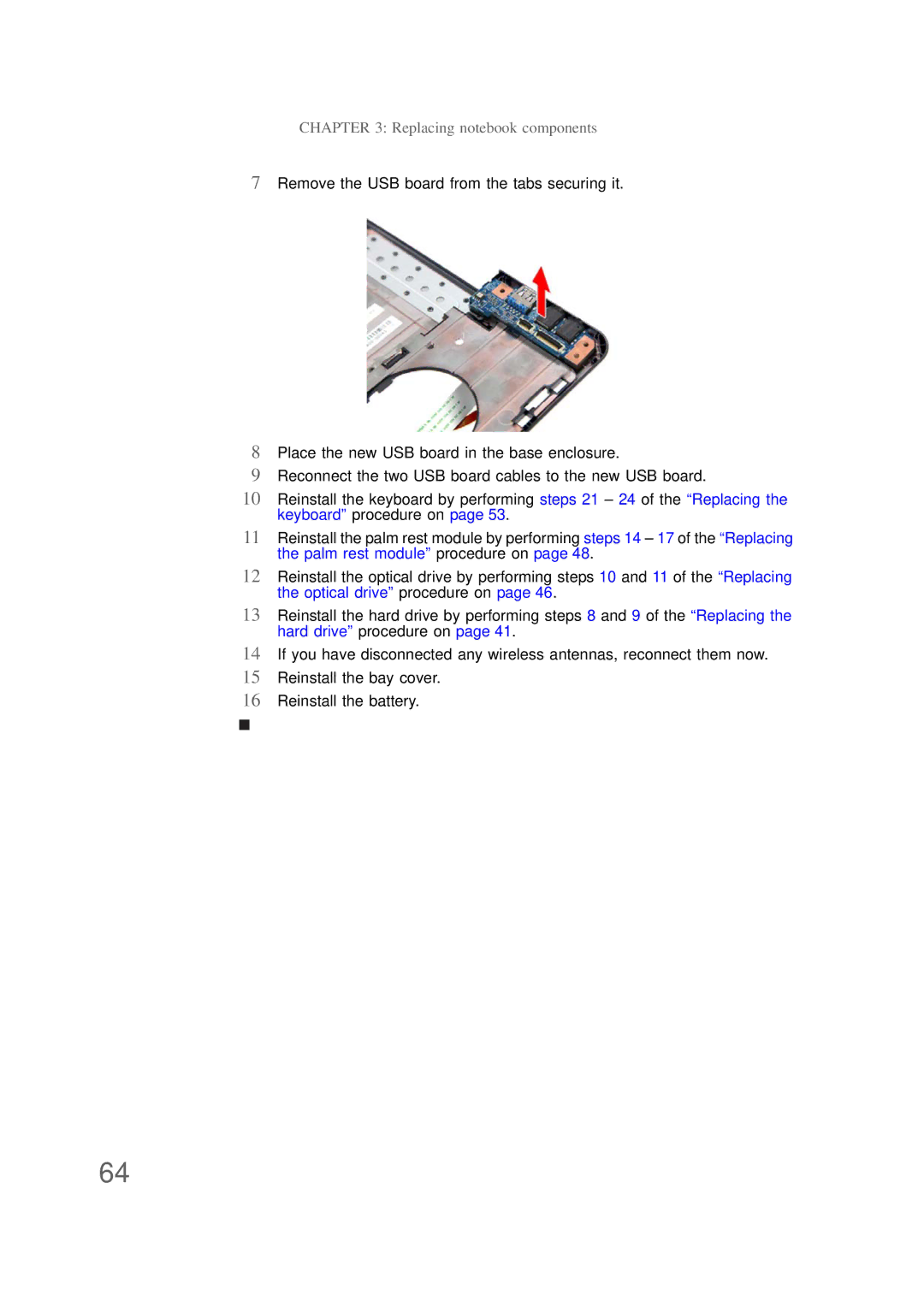CHAPTER 3: Replacing notebook components
7Remove the USB board from the tabs securing it.
8Place the new USB board in the base enclosure.
9Reconnect the two USB board cables to the new USB board.
10Reinstall the keyboard by performing steps 21 – 24 of the “Replacing the keyboard” procedure on page 53.
11Reinstall the palm rest module by performing steps 14 – 17 of the “Replacing the palm rest module” procedure on page 48.
12Reinstall the optical drive by performing steps 10 and 11 of the “Replacing the optical drive” procedure on page 46.
13Reinstall the hard drive by performing steps 8 and 9 of the “Replacing the hard drive” procedure on page 41.
14If you have disconnected any wireless antennas, reconnect them now.
15Reinstall the bay cover.
16Reinstall the battery.
64