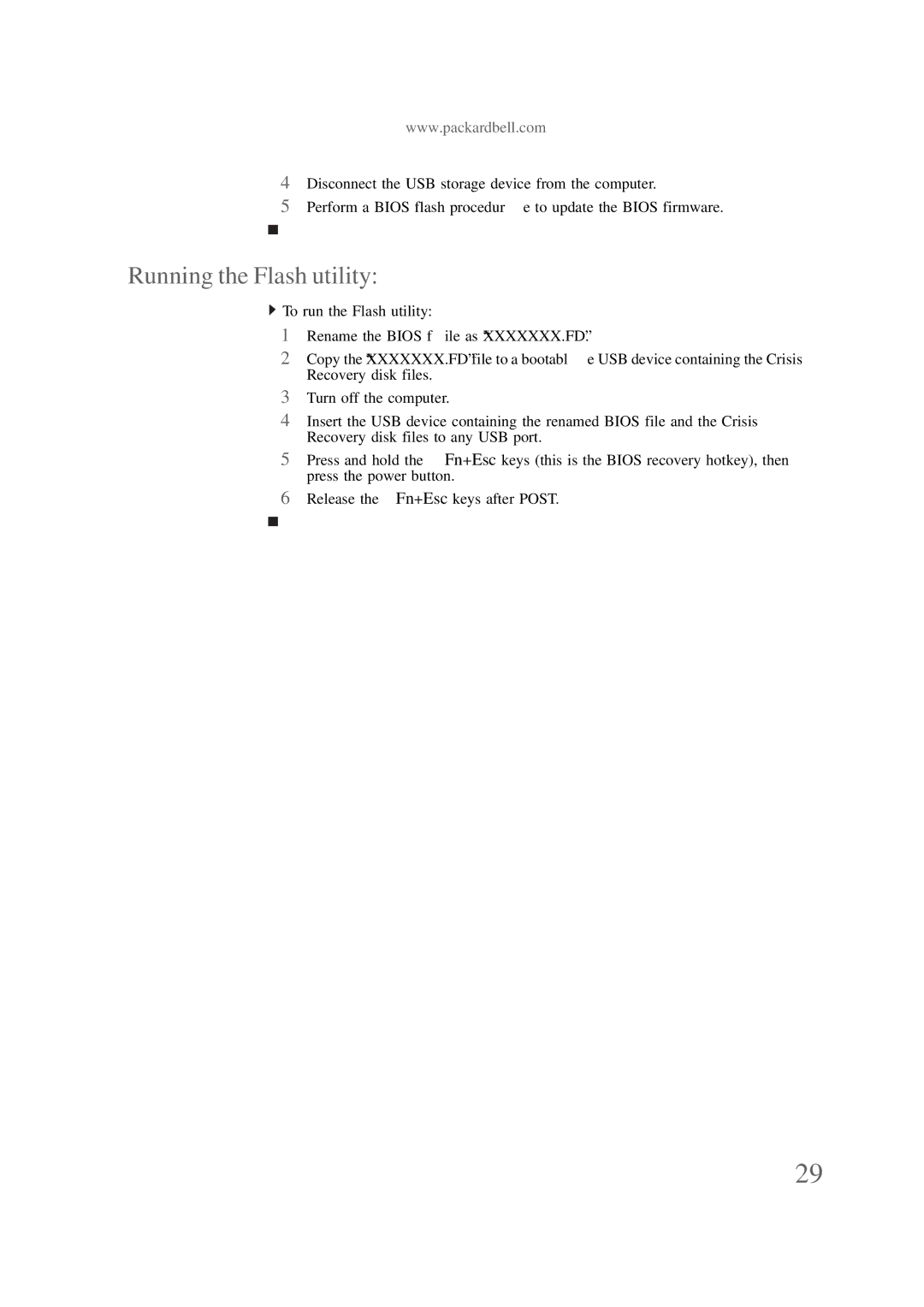www.packardbell.com
4Disconnect the USB storage device from the computer.
5Perform a BIOS flash procedure to update the BIOS firmware.
Running the Flash utility:
![]() To run the Flash utility:
To run the Flash utility:
1Rename the BIOS file as “XXXXXXX.FD”.
2Copy the “XXXXXXX.FD” file to a bootable USB device containing the Crisis Recovery disk files.
3Turn off the computer.
4Insert the USB device containing the renamed BIOS file and the Crisis Recovery disk files to any USB port.
5Press and hold the Fn+Esc keys (this is the BIOS recovery hotkey), then press the power button.
6Release the Fn+Esc keys after POST.
29