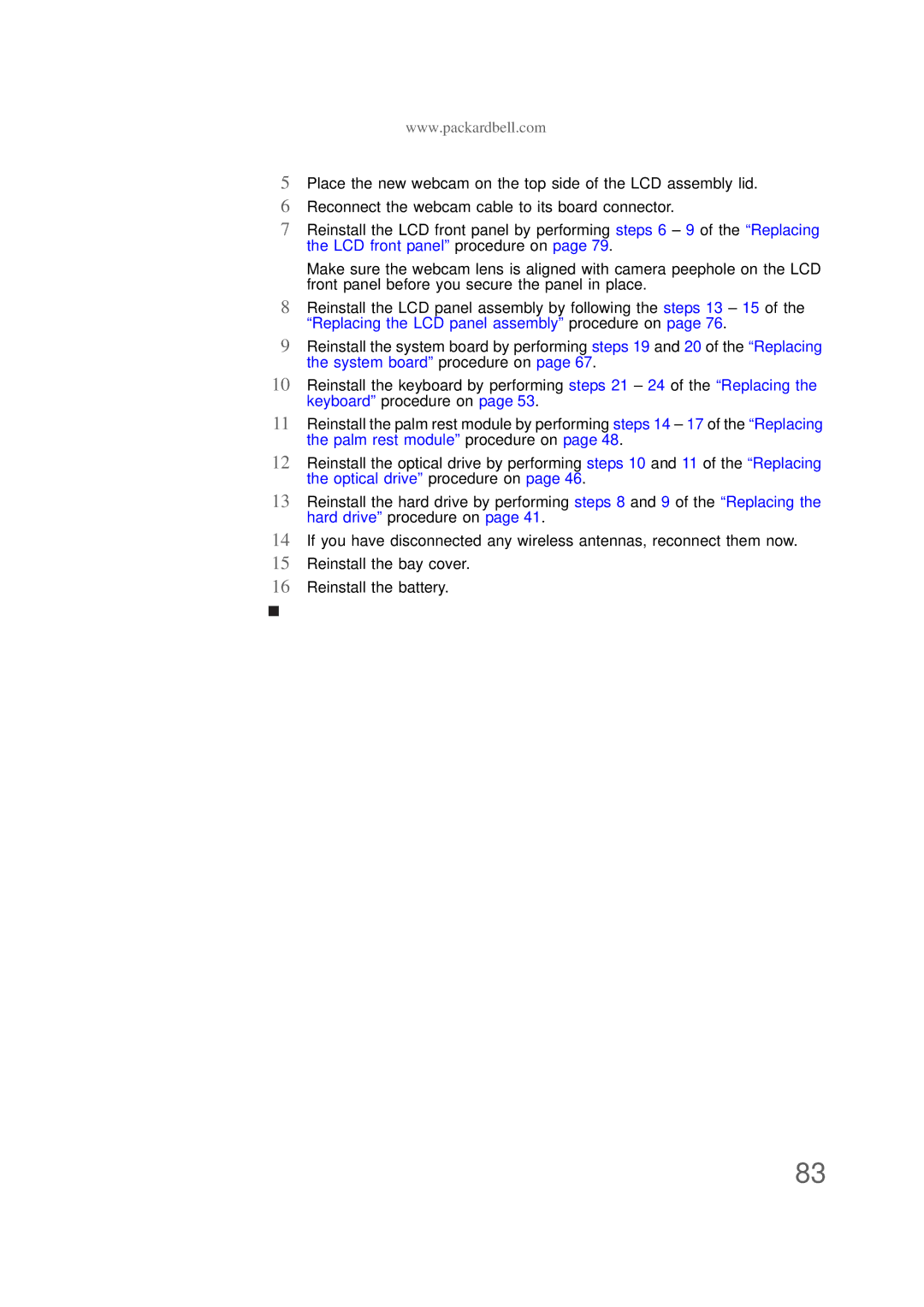www.packardbell.com
5Place the new webcam on the top side of the LCD assembly lid.
6Reconnect the webcam cable to its board connector.
7Reinstall the LCD front panel by performing steps 6 – 9 of the “Replacing the LCD front panel” procedure on page 79.
Make sure the webcam lens is aligned with camera peephole on the LCD front panel before you secure the panel in place.
8Reinstall the LCD panel assembly by following the steps 13 – 15 of the “Replacing the LCD panel assembly” procedure on page 76.
9Reinstall the system board by performing steps 19 and 20 of the “Replacing the system board” procedure on page 67.
10Reinstall the keyboard by performing steps 21 – 24 of the “Replacing the keyboard” procedure on page 53.
11Reinstall the palm rest module by performing steps 14 – 17 of the “Replacing the palm rest module” procedure on page 48.
12Reinstall the optical drive by performing steps 10 and 11 of the “Replacing the optical drive” procedure on page 46.
13Reinstall the hard drive by performing steps 8 and 9 of the “Replacing the hard drive” procedure on page 41.
14If you have disconnected any wireless antennas, reconnect them now.
15Reinstall the bay cover.
16Reinstall the battery.
83