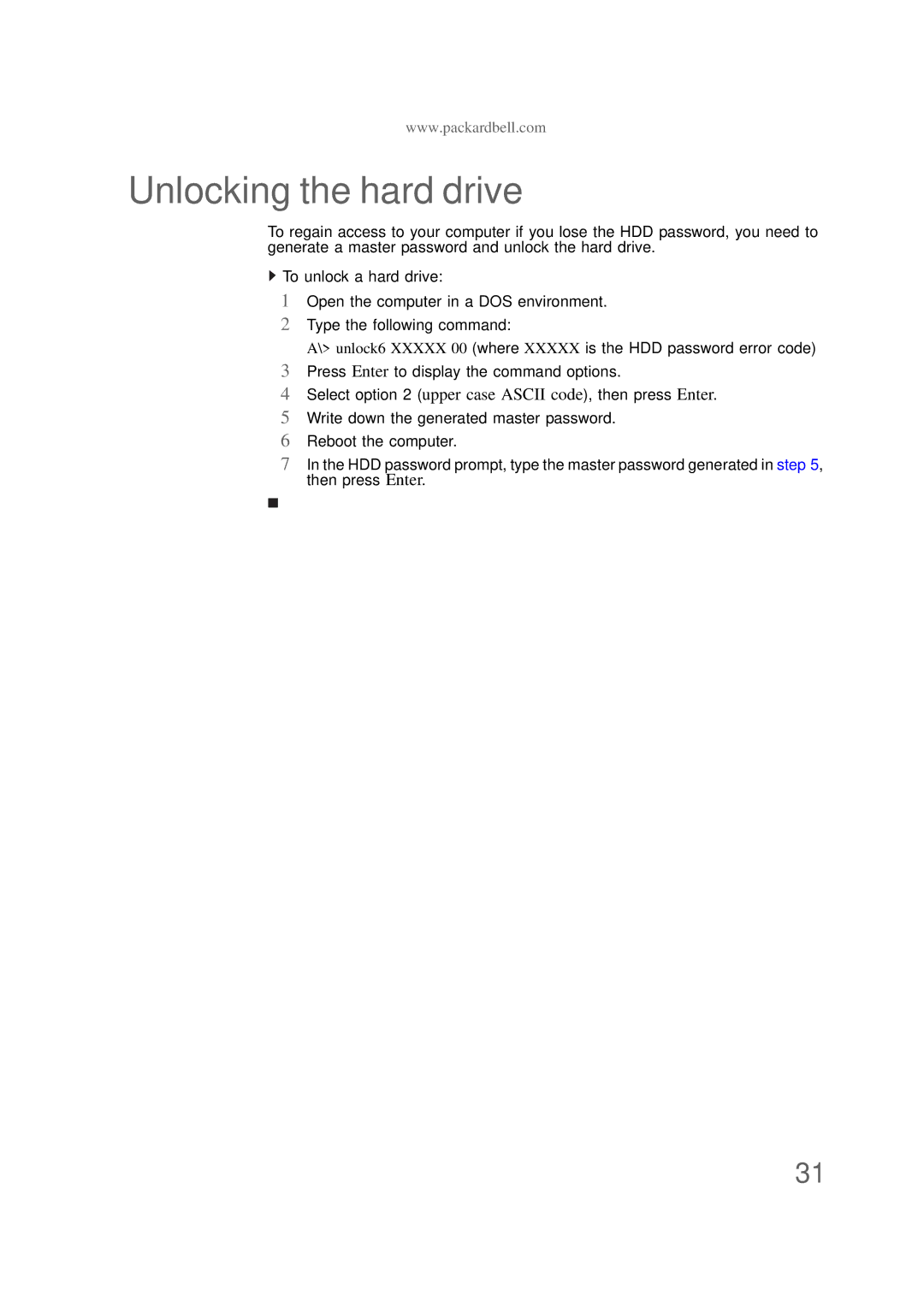www.packardbell.com
Unlocking the hard drive
To regain access to your computer if you lose the HDD password, you need to generate a master password and unlock the hard drive.
![]() To unlock a hard drive:
To unlock a hard drive:
1Open the computer in a DOS environment.
2Type the following command:
A\> unlock6 XXXXX 00 (where XXXXX is the HDD password error code)
3Press Enter to display the command options.
4Select option 2 (upper case ASCII code), then press Enter.
5Write down the generated master password.
6Reboot the computer.
7In the HDD password prompt, type the master password generated in step 5, then press Enter.
31