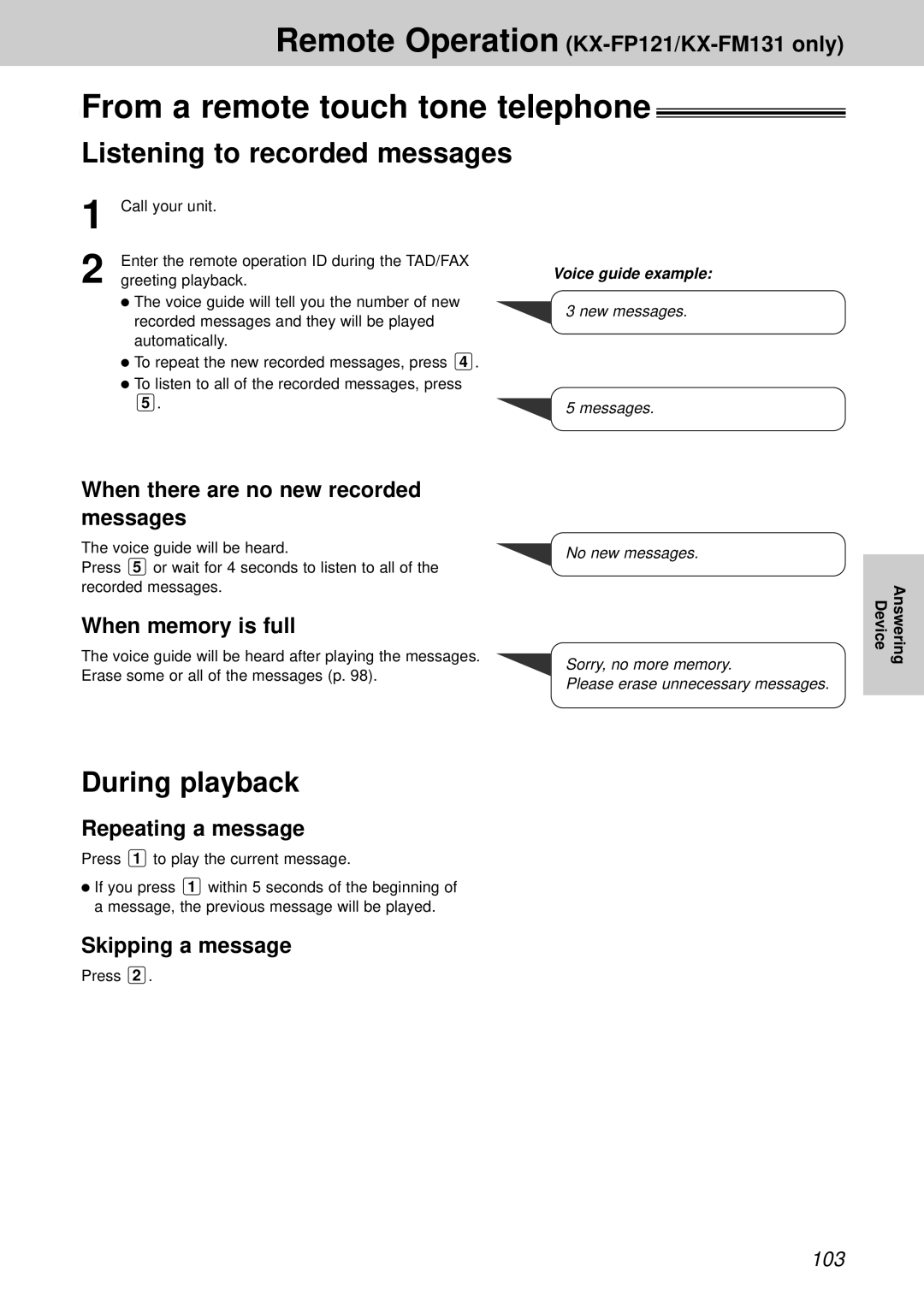Remote Operation (KX-FP121/KX-FM131 only)
From a remote touch tone telephone 
Listening to recorded messages
1 | Call your unit. |
2 | Enter the remote operation ID during the TAD/FAX |
greeting playback. |
● The voice guide will tell you the number of new recorded messages and they will be played automatically.
● To repeat the new recorded messages, press 4 . ● To listen to all of the recorded messages, press
5 .
Voice guide example:
3 new messages.
5 messages.
When there are no new recorded messages
The voice guide will be heard.
Press 5 or wait for 4 seconds to listen to all of the recorded messages.
When memory is full
The voice guide will be heard after playing the messages. Erase some or all of the messages (p. 98).
No new messages.
Sorry, no more memory.
Please erase unnecessary messages.
Device | Answering |
|
|
During playback
Repeating a message
Press 1 to play the current message.
●If you press 1 within 5 seconds of the beginning of a message, the previous message will be played.
Skipping a message
Press 2 .
103