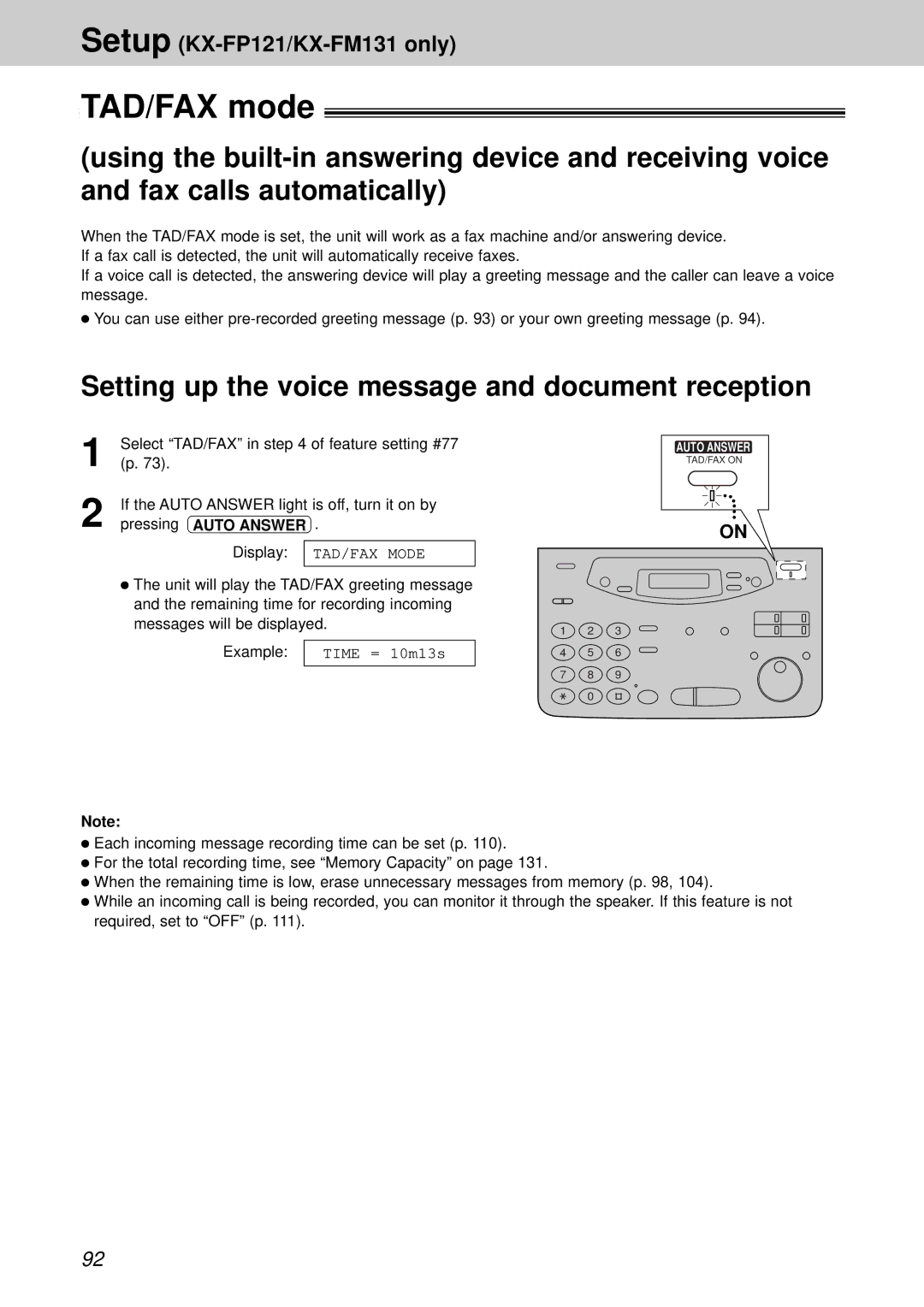Setup (KX-FP121/KX-FM131 only)
TAD/FAX mode
(using the
When the TAD/FAX mode is set, the unit will work as a fax machine and/or answering device. If a fax call is detected, the unit will automatically receive faxes.
If a voice call is detected, the answering device will play a greeting message and the caller can leave a voice message.
●You can use either
Setting up the voice message and document reception
1
2
Select “TAD/FAX” in step 4 of feature setting #77 (p. 73).
If the AUTO ANSWER light is off, turn it on by pressing AUTO ANSWER .
Display: TAD/FAX MODE
●The unit will play the TAD/FAX greeting message and the remaining time for recording incoming messages will be displayed.
Example: | TIME = 10m13s |
|
|
AUTO ANSWER
TAD/FAX ON
ON
1 2 3
4 5 6
7 8 9
0
Note:
●Each incoming message recording time can be set (p. 110).
●For the total recording time, see “Memory Capacity” on page 131.
●When the remaining time is low, erase unnecessary messages from memory (p. 98, 104).
●While an incoming call is being recorded, you can monitor it through the speaker. If this feature is not required, set to “OFF” (p. 11).
92