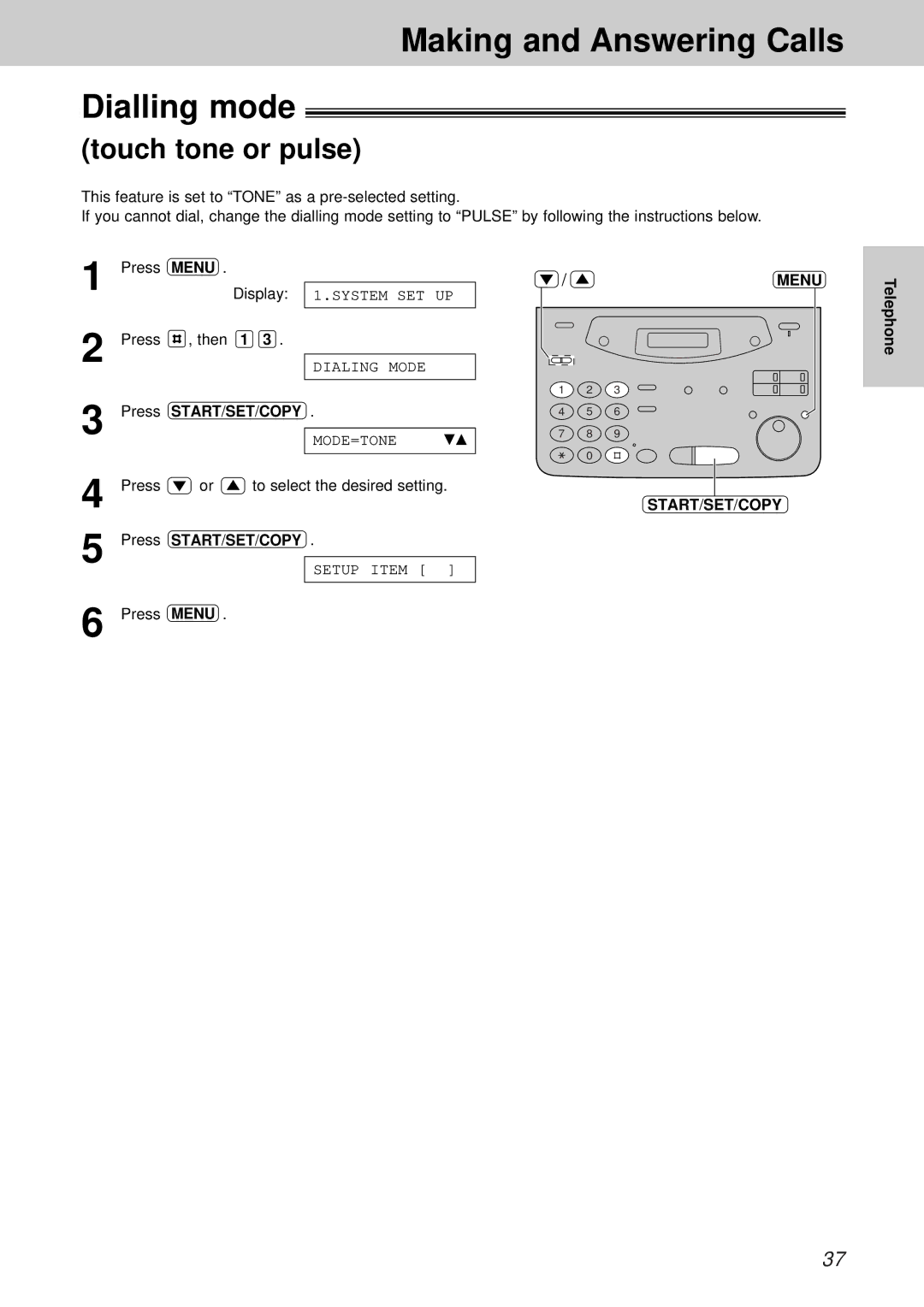Making and Answering Calls
Dialling mode
(touch tone or pulse)
This feature is set to “TONE” as a
If you cannot dial, change the dialling mode setting to “PULSE” by following the instructions below.
1 | Press | MENU . |
|
| |
|
| Display: | 1.SYSTEM SET | UP | |
2 | Press | , then | 1 3 . |
|
|
|
|
| DIALING MODE |
| |
|
|
|
|
| |
3 |
|
|
|
| |
Press | START/SET/COPY . |
| |||
|
|
| MODE=TONE | ▼▲ | |
|
|
|
| ||
4 |
|
|
|
| |
Press | or | to select the desired setting. | |||
5 | Press | START/SET/COPY . |
| ||
|
|
| SETUP ITEM [ | ] | |
|
|
|
| ||
6 | Press | MENU . |
|
|
|
|
|
| |||
/ | MENU |
1 2 3
4 5 6
7 8 9
0
START/SET/COPY
Telephone
37