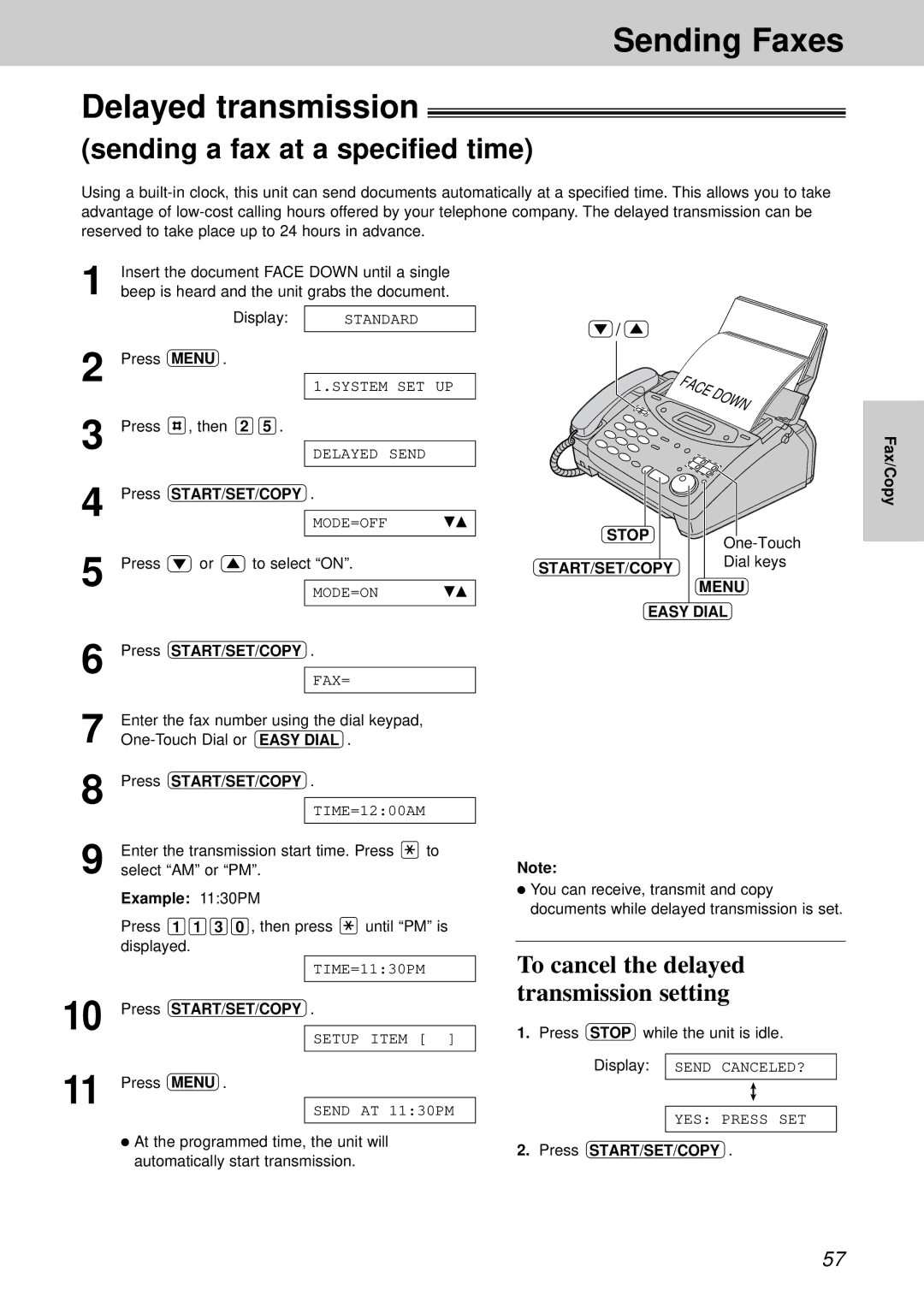Sending Faxes
Delayed transmission
(sending a fax at a specified time)
Using a
1
2 | Press | MENU . |
|
|
|
|
|
|
|
|
|
|
| 1.SYSTEM SET | UP | ||||||
|
|
|
| |||||||
3 | Press | , then | 2 5 . |
|
|
|
|
|
|
|
|
|
|
|
|
|
| ||||
|
|
| DELAYED SEND |
| ||||||
|
|
|
|
| ||||||
4 |
|
|
|
|
|
| ||||
Press START/SET/COPY . |
|
|
|
| ||||||
|
|
| MODE=OFF | ▼▲ | ||||||
|
|
|
| |||||||
5 |
|
|
|
|
|
|
|
| ||
Press | or | to select “ON”. |
|
|
|
| ||||
|
|
| MODE=ON | ▼▲ | ||||||
|
|
|
| |||||||
6 |
|
|
|
|
|
| ||||
Press START/SET/COPY . |
|
|
|
| ||||||
|
|
| FAX= |
|
|
|
| |||
|
|
|
|
|
|
|
| |||
7 |
|
|
| |||||||
Enter the fax number using the dial keypad, |
| |||||||||
|
|
|
| |||||||
8 | Press START/SET/COPY . |
|
|
|
| |||||
|
|
| TIME=12:00AM |
| ||||||
|
|
|
|
| ||||||
9 |
|
|
|
|
| |||||
Enter the transmission start time. Press |
|
| to | |||||||
| ||||||||||
select “AM” or “PM”. |
|
|
|
| ||||||
| Example: 11:30PM |
|
|
|
| |||||
| Press | 1 1 3 | 0 , then press |
|
| until “PM” is | ||||
|
| |||||||||
| displayed. |
|
|
|
|
|
|
|
| |
![]() /
/ ![]()
STOP | |
| |
START/SET/COPY | Dial keys |
| |
| MENU |
EASY DIAL | |
Note:
●You can receive, transmit and copy documents while delayed transmission is set.
Fax/Copy
10
11
TIME=11:30PM
Press START/SET/COPY .
SETUP ITEM [ ]
Press MENU .
SEND AT 11:30PM
●At the programmed time, the unit will automatically start transmission.
To cancel the delayed transmission setting
1.Press STOP while the unit is idle. Display: SEND CANCELED?
YES: PRESS SET
2. Press START/SET/COPY .
57