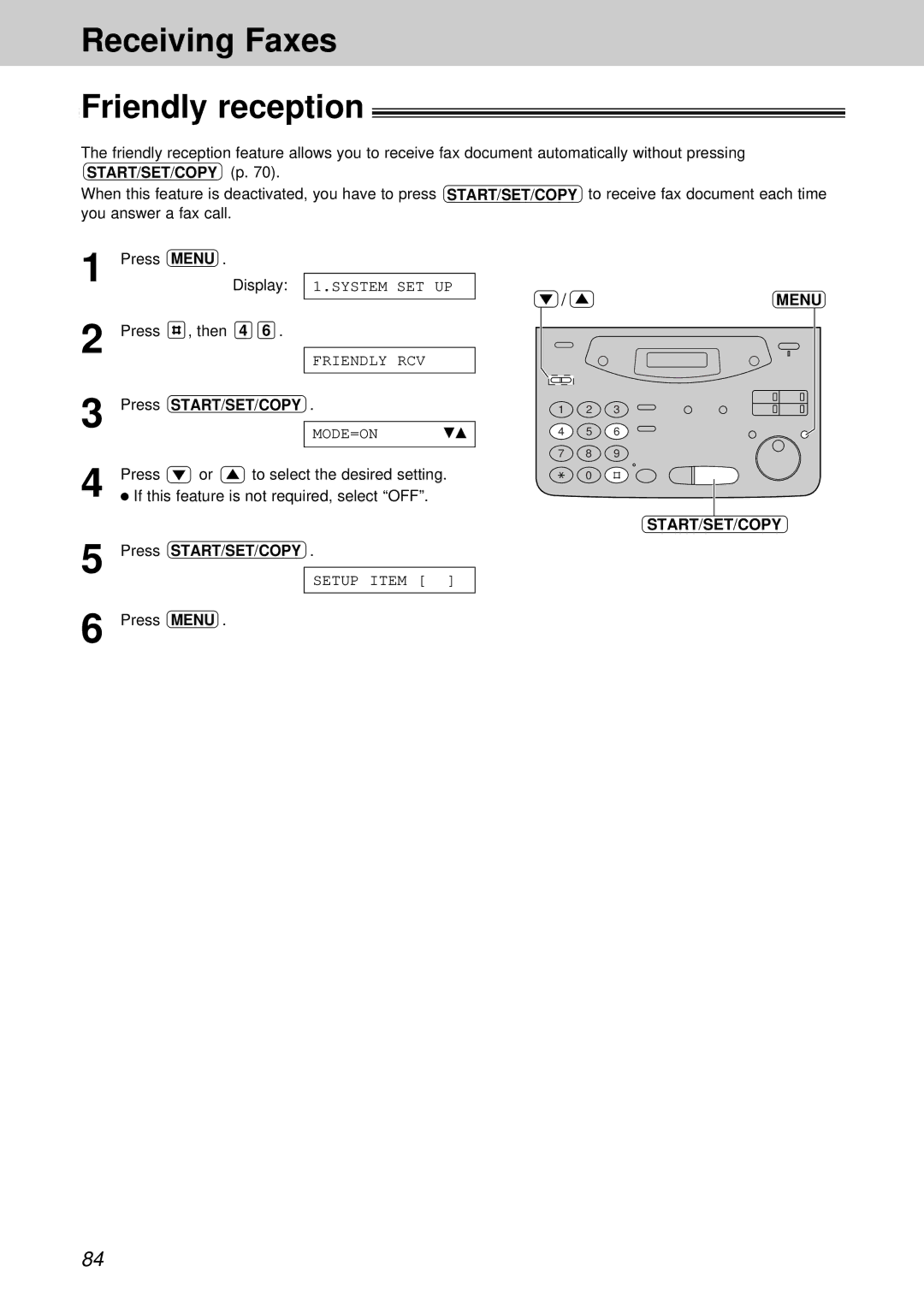Receiving Faxes
Friendly reception
The friendly reception feature allows you to receive fax document automatically without pressing START/SET/COPY (p. 70).
When this feature is deactivated, you have to press START/SET/COPY to receive fax document each time you answer a fax call.
1 | Press | MENU . |
|
| |
|
| Display: | 1.SYSTEM SET | UP | |
2 | Press | , then | 4 6 . |
|
|
|
|
| FRIENDLY RCV |
| |
|
|
|
|
| |
3 |
|
|
|
| |
Press | START/SET/COPY . |
| |||
|
|
| MODE=ON | ▼▲ | |
|
|
|
| ||
4 |
|
|
|
| |
Press | or | to select the desired setting. | |||
●If this feature is not required, select “OFF”.
5 Press START/SET/COPY .
SETUP ITEM [ ]
6 Press MENU .
/ | MENU |
1 2 3
4 5 6
7 8 9
0
START/SET/COPY
84