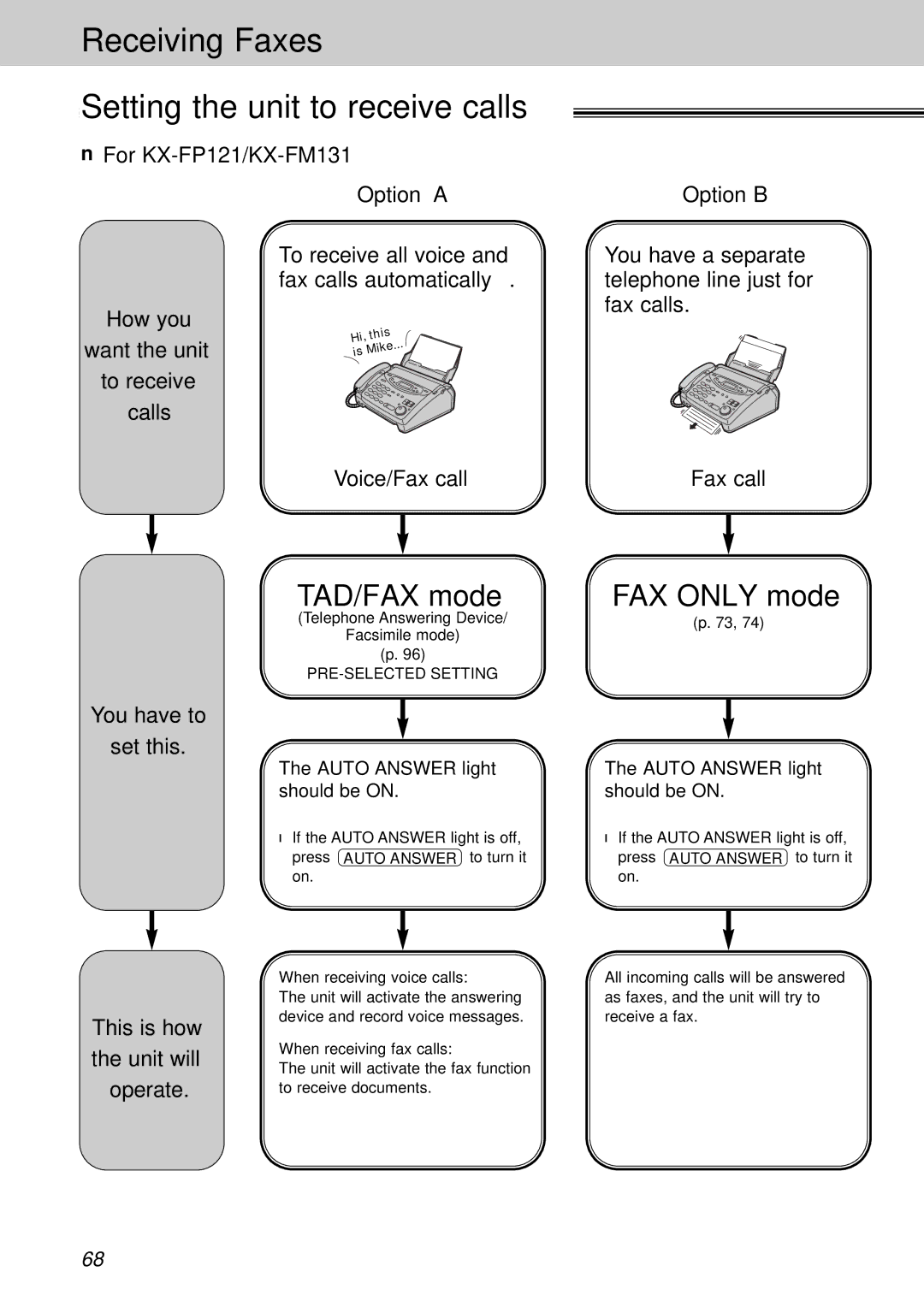Receiving Faxes
Setting the unit to receive calls ![]()
■For KX-FP121/KX-FM131
Option A | Option B |
How you
want the unit
to receive
calls
To receive all voice and fax calls automatically.
|
| s |
i, | thi | |
H |
| e... |
| ik | |
is M |
| |
You have a separate telephone line just for fax calls.
Voice/Fax call | Fax call |
You have to
set this.
This is how the unit will operate.
TAD/FAX mode
(Telephone Answering Device/
Facsimile mode)
(p. 96)
PRE-SELECTED SETTING
The AUTO ANSWER light should be ON.
●If the AUTO ANSWER light is off, press AUTO ANSWER to turn it on.
When receiving voice calls:
The unit will activate the answering device and record voice messages.
When receiving fax calls:
The unit will activate the fax function to receive documents.
FAX ONLY mode
(p. 73, 74)
The AUTO ANSWER light should be ON.
●If the AUTO ANSWER light is off, press AUTO ANSWER to turn it on.
All incoming calls will be answered as faxes, and the unit will try to receive a fax.
68