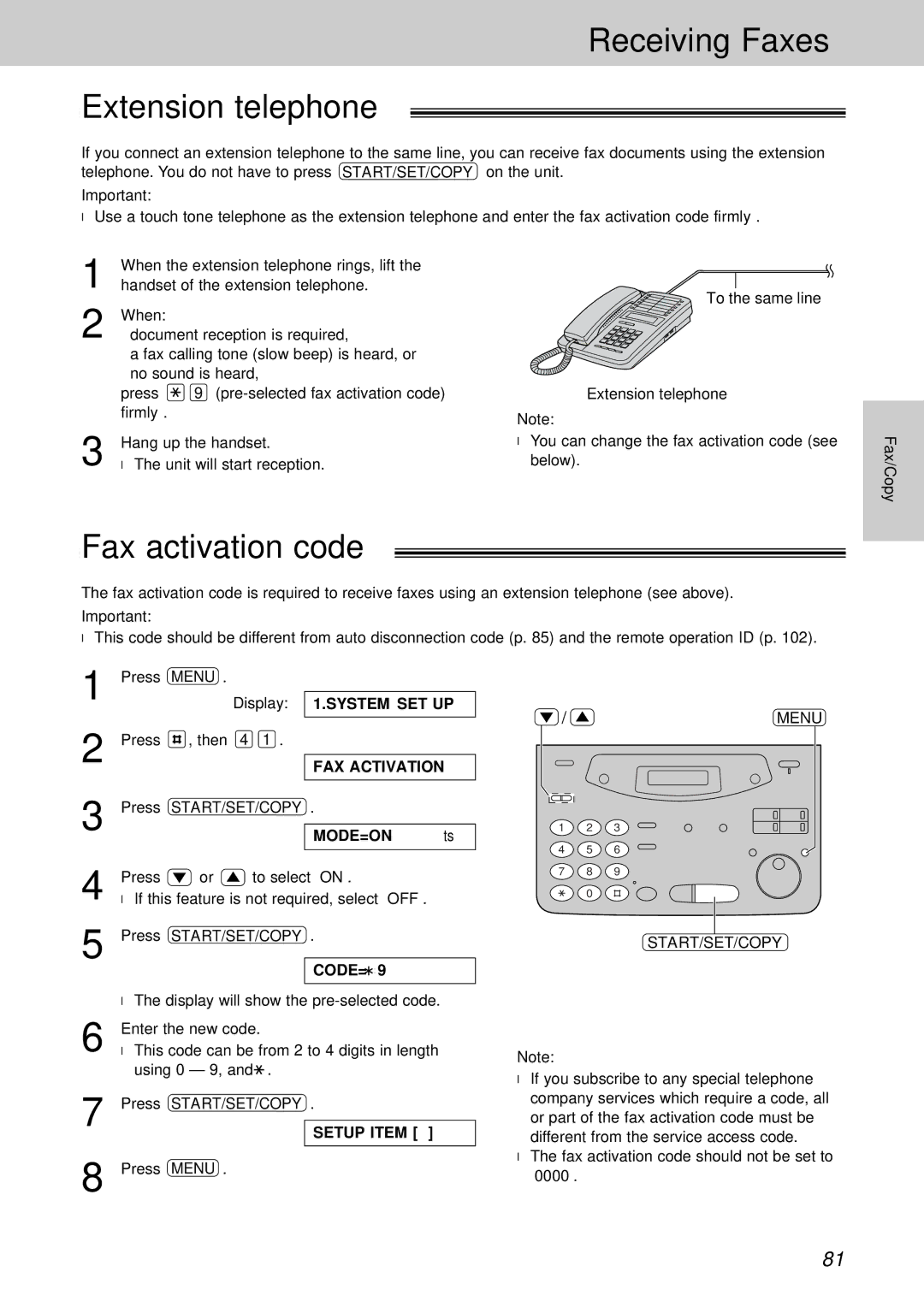Receiving Faxes
Extension telephone
If you connect an extension telephone to the same line, you can receive fax documents using the extension telephone. You do not have to press START/SET/COPY on the unit.
Important:
●Use a touch tone telephone as the extension telephone and enter the fax activation code firmly.
1 | When the extension telephone rings, lift the | |
handset of the extension telephone. | ||
2 | ||
| — a fax calling tone (slow beep) is heard, or | |
| — no sound is heard, | |
| press | 9 |
| firmly. | Note: |
|
| |
To the same line
Extension telephone
3 | Hang up the handset. | ● You can change the fax activation code (see |
● The unit will start reception. | below). |
Fax activation code
The fax activation code is required to receive faxes using an extension telephone (see above).
Important:
●This code should be different from auto disconnection code (p. 85) and the remote operation ID (p. 102).
Fax/Copy
1 | Press | MENU . |
|
|
|
| |
|
| Display: | 1.SYSTEM SET | UP | |||
2 | Press | , then | 4 1 . |
|
|
|
|
|
|
| FAX ACTIVATION | ||||
|
|
|
| ||||
3 |
|
|
|
|
| ||
Press START/SET/COPY . |
| ||||||
|
|
| MODE=ON | ▼▲ | |||
|
|
|
| ||||
4 |
|
|
|
|
|
|
|
Press | or | to select “ON”. |
| ||||
● If this feature is not required, select “OFF”. | |||||||
5 | Press START/SET/COPY . |
| |||||
|
|
|
| CODE= |
| 9 |
|
|
|
|
|
|
| ||
|
|
|
|
|
| ||
|
|
|
|
|
|
|
|
●The display will show the
6 Enter the new code.
●This code can be from 2 to 4 digits in length using 0 – 9, and ![]() .
.
7 Press START/SET/COPY .
SETUP ITEM [ ]
8 Press MENU .
/ | MENU |
1 2 3
4 5 6
7 8 9
0
START/SET/COPY
Note:
●If you subscribe to any special telephone company services which require a code, all or part of the fax activation code must be different from the service access code.
●The fax activation code should not be set to “0000”.
81