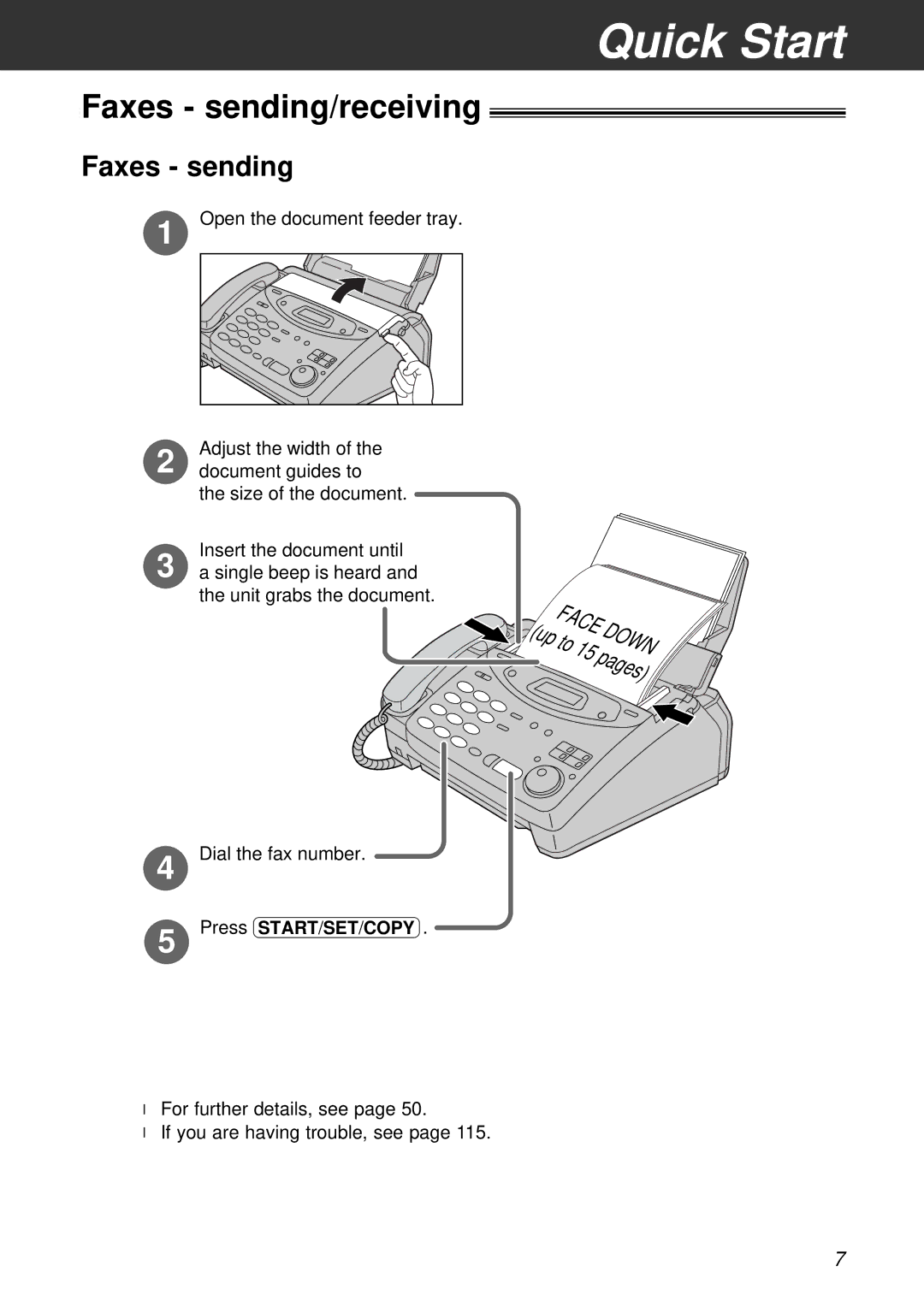Quick Start
Faxes - sending/receiving
Faxes - sending
1 Open the document feeder tray.
Adjust the width of the
2 document guides to
the size of the document.
Insert the document until
3 a single beep is heard and the unit grabs the document.
![]() (up
(up
F |
|
|
ACE |
| |
| DO |
|
to 15 | W | N |
| pages) | |
4
5
Dial the fax number.
Press START/SET/COPY .
●For further details, see page 50.
●If you are having trouble, see page 115.
7