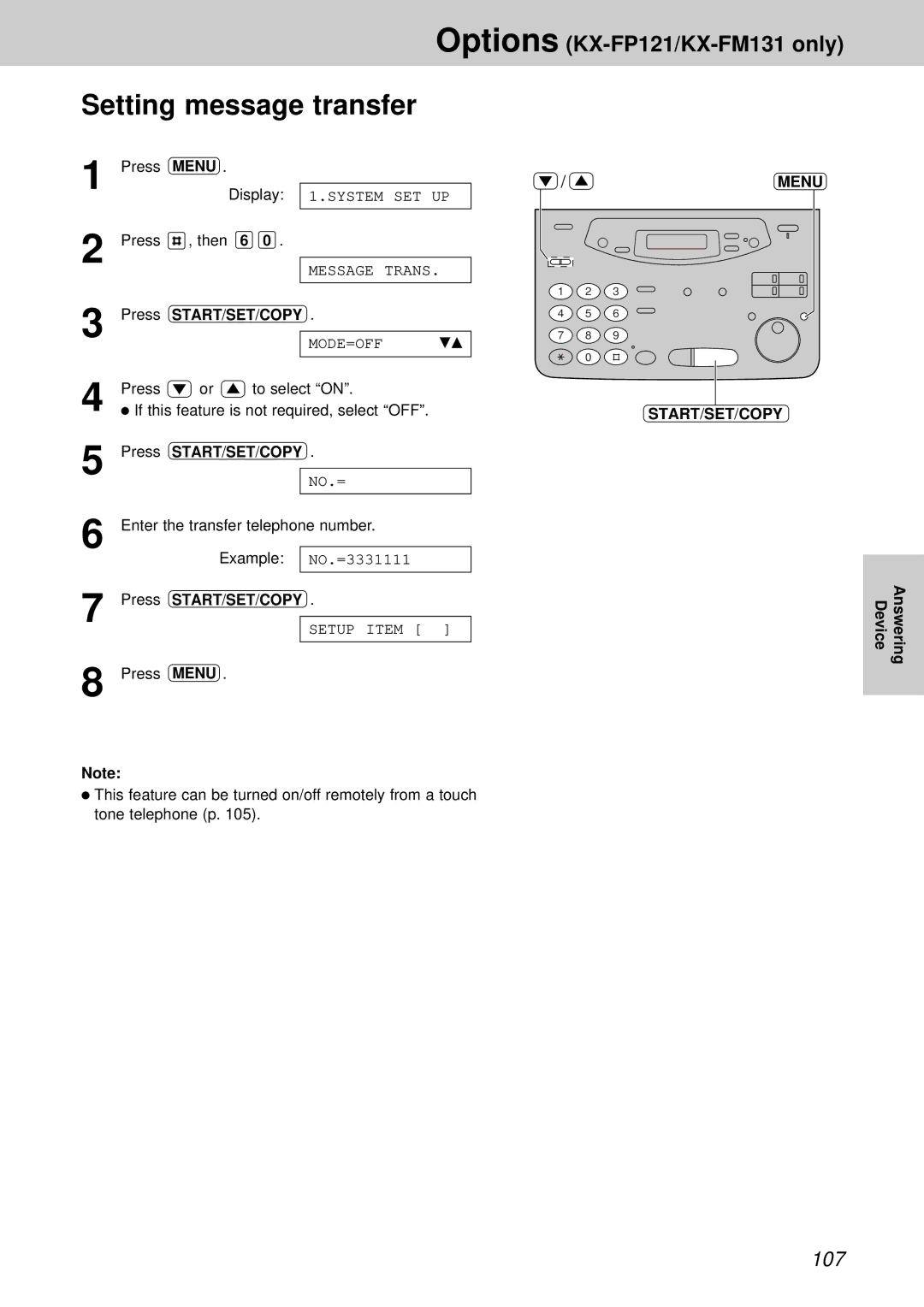Options (KX-FP121/KX-FM131 only)
Setting message transfer
1 Press MENU .
Display: 1.SYSTEM SET UP
2 Press ![]() , then 6 0 .
, then 6 0 .
MESSAGE TRANS.
3 Press START/SET/COPY .
MODE=OFF ▼▲
4 Press ![]() or
or ![]() to select “ON”.
to select “ON”.
●If this feature is not required, select “OFF”.
5 Press START/SET/COPY .
NO.=
/ | MENU |
1 2 3
4 5 6
7 8 9
0
START/SET/COPY
6 | Enter the transfer telephone number. | ||
| Example: | NO.=3331111 | |
|
| ||
7 |
|
|
|
Press | START/SET/COPY . | ||
|
| SETUP ITEM [ ] | |
|
|
| |
8 |
|
|
|
Press | MENU . | ||
Device | Answering |
|
|
Note:
●This feature can be turned on/off remotely from a touch tone telephone (p. 105).
107