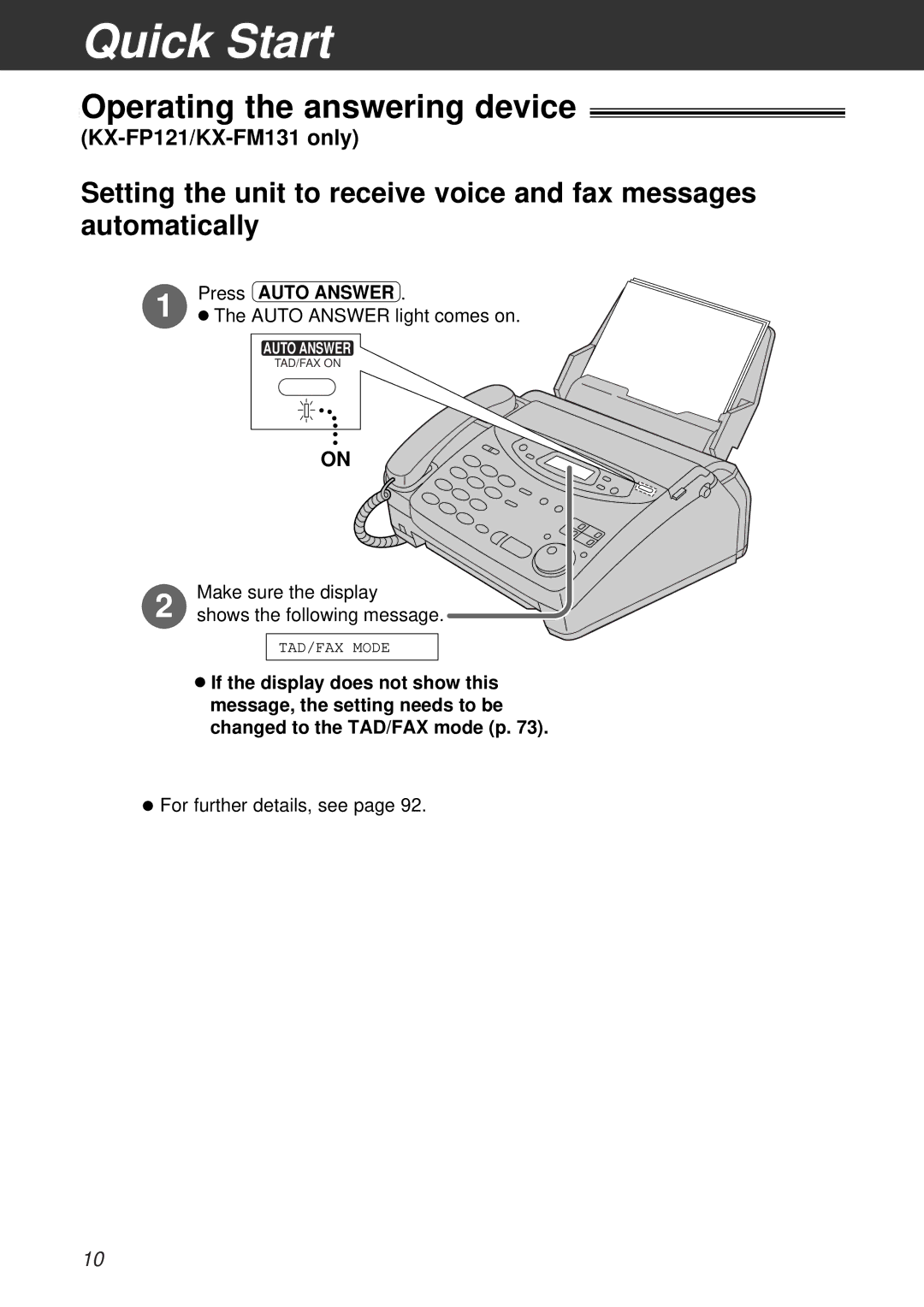Quick Start
Operating the answering device 
(KX-FP121/KX-FM131 only)
Setting the unit to receive voice and fax messages automatically
1 | Press AUTO ANSWER . |
● The AUTO ANSWER light comes on. |
AUTO ANSWER
TAD/FAX ON
ON
2 | Make sure the display |
shows the following message. |
TAD/FAX MODE
●If the display does not show this message, the setting needs to be changed to the TAD/FAX mode (p. 73).
●For further details, see page 92.
10