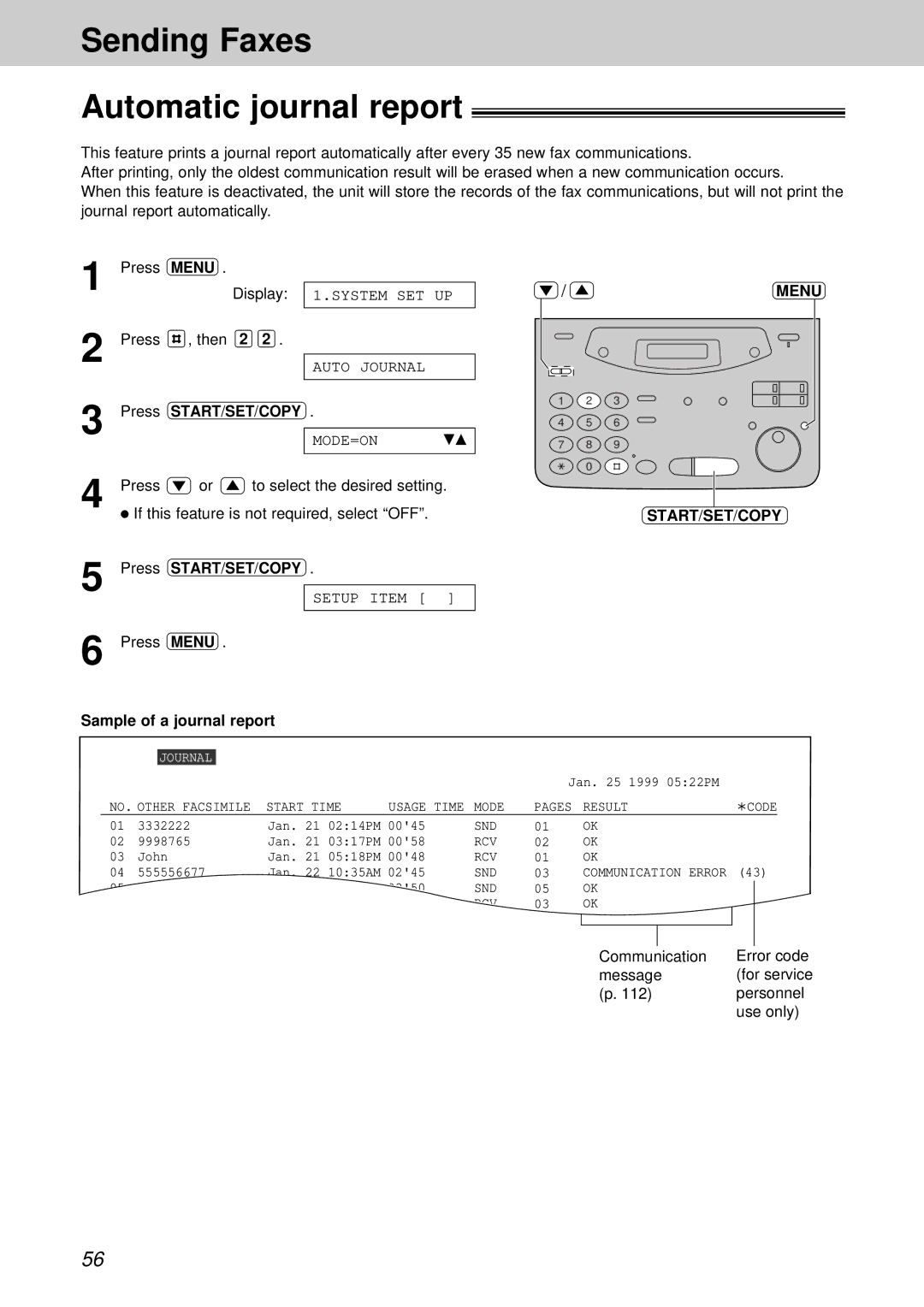Sending Faxes
Automatic journal report
This feature prints a journal report automatically after every 35 new fax communications.
After printing, only the oldest communication result will be erased when a new communication occurs.
When this feature is deactivated, the unit will store the records of the fax communications, but will not print the journal report automatically.
1 | Press | MENU . |
|
| |
|
| Display: | 1.SYSTEM SET | UP | |
2 | Press | , then | 2 2 . |
|
|
|
|
| AUTO JOURNAL |
| |
|
|
|
|
| |
3 |
|
|
|
| |
Press | START/SET/COPY . |
| |||
|
|
| MODE=ON | ▼▲ | |
|
|
|
| ||
4 |
|
|
|
| |
Press | or | to select the desired setting. | |||
●If this feature is not required, select “OFF”.
5 Press START/SET/COPY .
SETUP ITEM [ ]
6 Press MENU .
/ | MENU |
1 2 3
4 5 6
7 8 9
0
START/SET/COPY
Sample of a journal report
|
| JOURNAL |
|
|
|
|
|
|
|
|
|
|
|
|
|
|
|
|
|
|
| Jan. 25 1999 05:22PM |
|
|
| ||
NO. OTHER FACSIMILE | START TIME | USAGE TIME | MODE | PAGES | RESULT | CODE | |||||||
01 | 3332222 |
| Jan. 21 | 02:14PM 00'45 | SND | 01 | OK |
|
|
| |||
02 | 9998765 |
| Jan. 21 | 03:17PM 00'58 | RCV | 02 | OK |
|
|
| |||
03 | John | Jan. 21 | 05:18PM 00'48 | RCV | 01 | OK |
|
|
| ||||
04 | 555556677 |
| Jan. 22 | 10:35AM 02'45 | SND | 03 | COMMUNICATION ERROR | (43) |
| ||||
05 |
|
|
|
|
| 03'50 | SND | 05 | OK |
|
|
| |
|
|
|
|
|
|
| RCV | 03 | OK |
|
|
| |
|
|
|
|
|
|
|
|
|
|
|
|
|
|
|
|
|
|
|
|
|
|
|
|
|
|
| |
|
|
|
|
|
|
|
|
| Communication | Error code | |||
|
|
|
|
|
|
|
|
| message | (for service | |||
|
|
|
|
|
|
|
|
| (p. 112) | personnel | |||
|
|
|
|
|
|
|
|
|
|
| use only) | ||
56