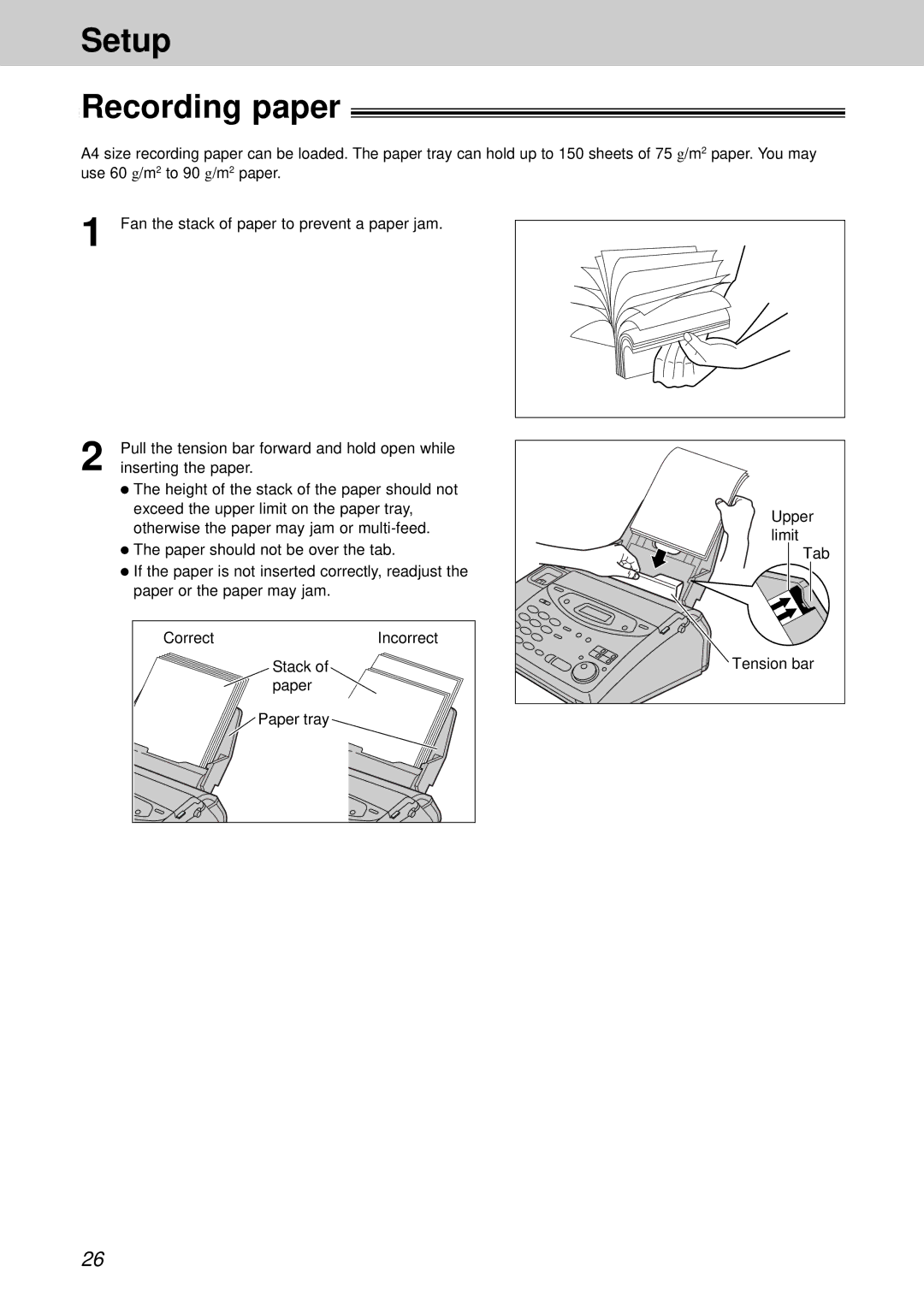Setup
Recording paper
A4 size recording paper can be loaded. The paper tray can hold up to 150 sheets of 75 g/m2 paper. You may use 60 g/m2 to 90 g/m2 paper.
1 Fan the stack of paper to prevent a paper jam.
2 | Pull the tension bar forward and hold open while |
inserting the paper. |
●The height of the stack of the paper should not exceed the upper limit on the paper tray, otherwise the paper may jam or
●The paper should not be over the tab.
●If the paper is not inserted correctly, readjust the paper or the paper may jam.
Correct | Incorrect |
| Stack of |
| paper |
| Paper tray |
Upper |
limit |
Tab |
Tension bar |
26