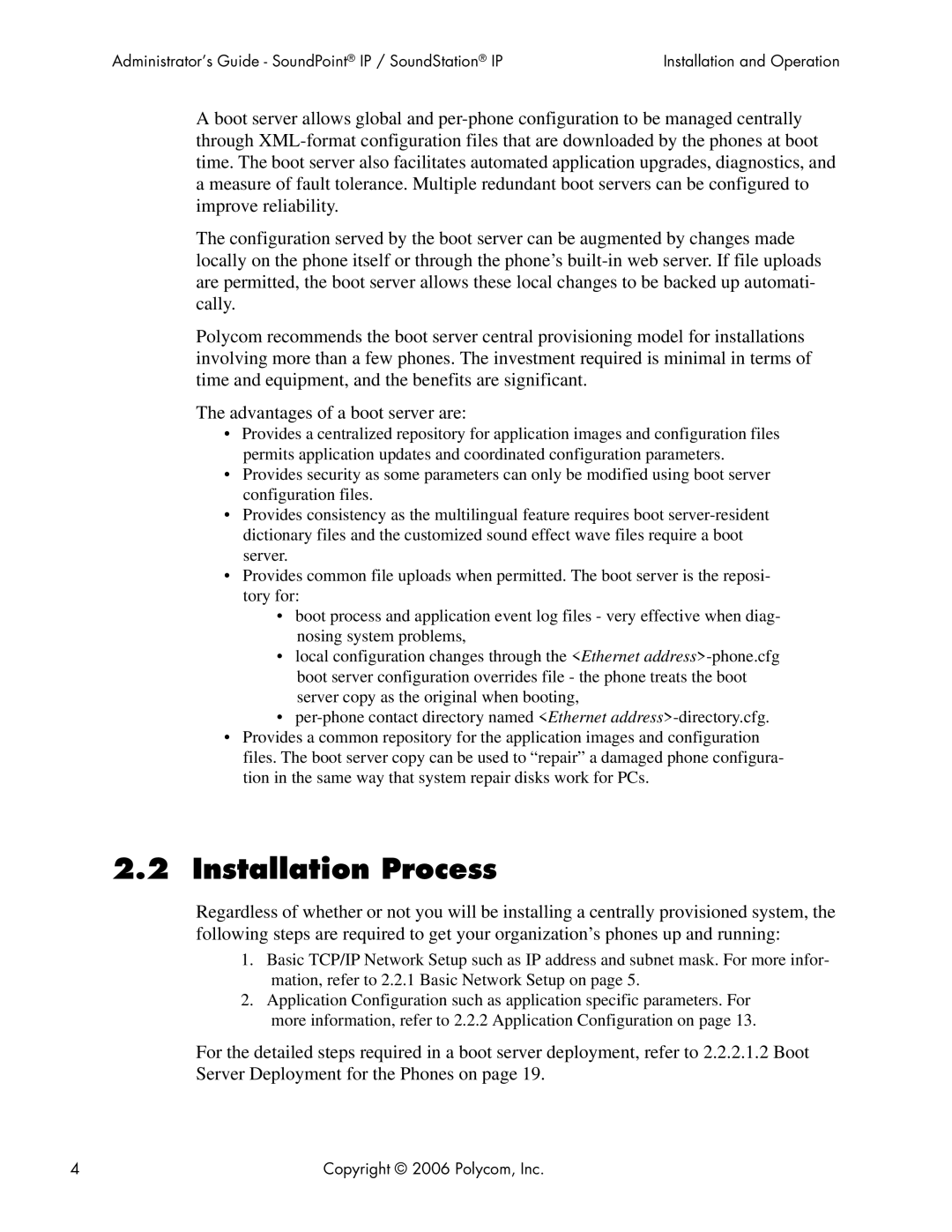Administrator’s Guide - SoundPoint® IP / SoundStation® IP | Installation and Operation |
A boot server allows global and
The configuration served by the boot server can be augmented by changes made locally on the phone itself or through the phone’s
Polycom recommends the boot server central provisioning model for installations involving more than a few phones. The investment required is minimal in terms of time and equipment, and the benefits are significant.
The advantages of a boot server are:
•Provides a centralized repository for application images and configuration files permits application updates and coordinated configuration parameters.
•Provides security as some parameters can only be modified using boot server configuration files.
•Provides consistency as the multilingual feature requires boot
•Provides common file uploads when permitted. The boot server is the reposi- tory for:
•boot process and application event log files - very effective when diag- nosing system problems,
•local configuration changes through the <Ethernet
•
•Provides a common repository for the application images and configuration files. The boot server copy can be used to “repair” a damaged phone configura- tion in the same way that system repair disks work for PCs.
2.2Installation Process
Regardless of whether or not you will be installing a centrally provisioned system, the following steps are required to get your organization’s phones up and running:
1.Basic TCP/IP Network Setup such as IP address and subnet mask. For more infor- mation, refer to 2.2.1 Basic Network Setup on page 5.
2.Application Configuration such as application specific parameters. For
more information, refer to 2.2.2 Application Configuration on page 13.
For the detailed steps required in a boot server deployment, refer to 2.2.2.1.2 Boot Server Deployment for the Phones on page 19.
4 | Copyright © 2006 Polycom, Inc. |