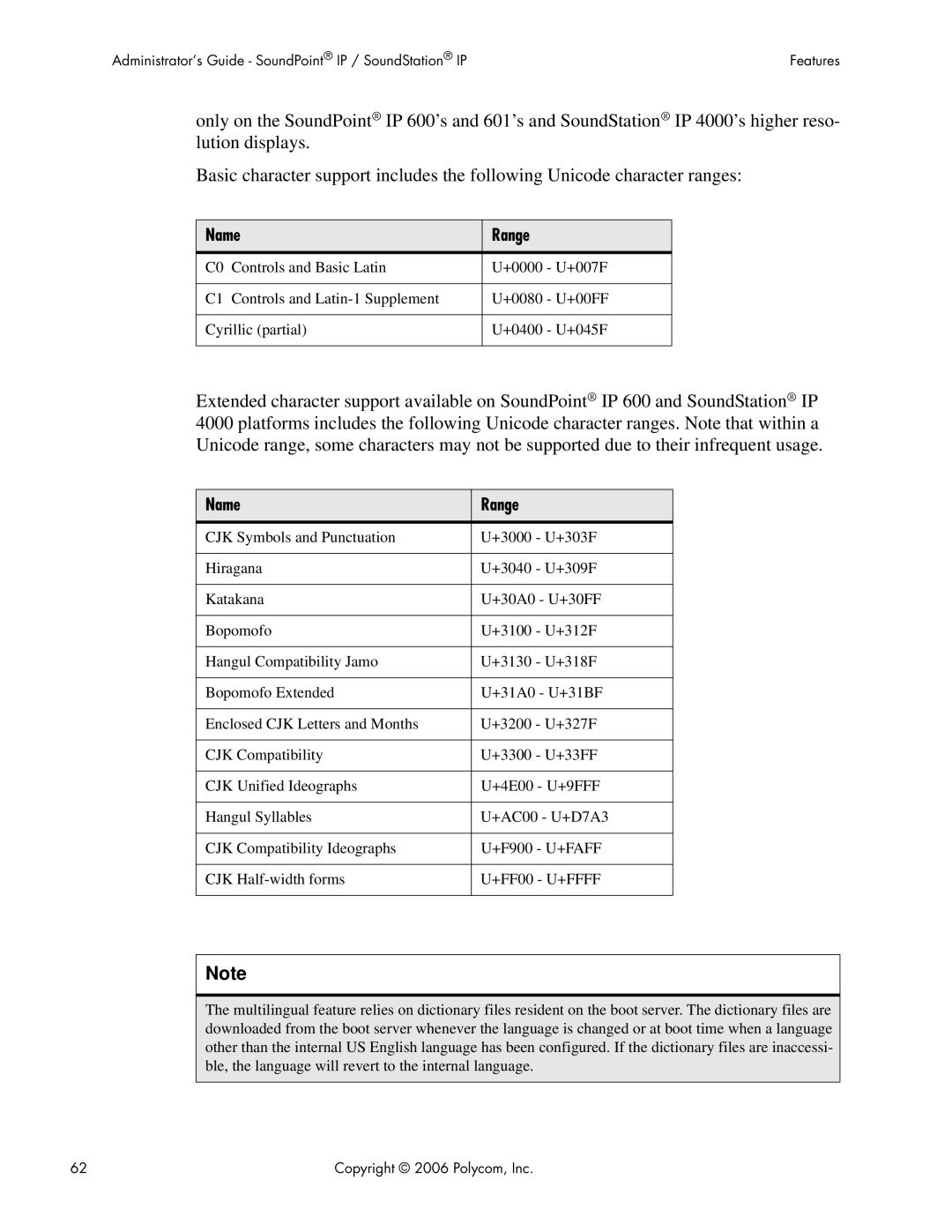Administrator’s Guide SoundPoint/SoundStation IP SIP
Polycom, Inc
Table of Contents
Call Management Features
Optimization
Configuration Files
Session Initiation Protocol SIP 163
Viii Copyright 2006 Polycom, Inc
Overview
Copyright 2006 Polycom, Inc
Installation and Operation
Installation Models
Installation Process
Dhcp or Manual TCP/IP Setup
Basic Network Setup
Phones boot up in two phases
Subnet mask IP gateway
Configuration File Local Parameter
Provisioning File Transfer
Sntp GMT offset
Protocol
Specified 300 301, 430
600 4000
Main Menu
Local User Interface Setup Menus
Name Possible Values a Description
Dhcp Menu
Name Possible Description Values
Possible Name Values Description
Server Menu
Name Possible Values Description
Reset to Factory Defaults
Ethernet Menu
Centralized Configuration
Application Configuration
Configuration Files
Master configuration files contain six XML attributes
Default Master Configuration File
Application Configuration Files
Category Description Example
Setting Flash Parameters from Configuration Files
Name Possible Values Description
Name Possible Values Description
Boot Server Deployment for the Phones
Step Instructions
Account-by-account basis
Step Instructions
Local Phone Configuration
Passwords
Management of File Encryption and Decryption
Changing the Key on the Phone
Copyright 2006 Polycom, Inc
Page
Call Log
Basic Features
Call Timer
Phone maintains a call log. The log
Calling Party Identification
Call Waiting
Called Party Identification
Missed Call Notification
Configurable Feature Keys
SoundPoint IP 300 and 301 Key Layout
SoundPoint IP 430 Key Layout
SoundPoint IP 500 and 501 Key Layout
SoundPoint IP 600 and 601 Key Layout
IP 500 IP 600
SoundPoint IP 4000 Key Layout Key ID IP 300
Function
Connected Party Identification
Key ID IP 300
Context Sensitive Volume Control
Customizable Audio Sound Effects
Distinctive Incoming Call Treatment
Administration Distinctive Incoming Call Treatment
Message Waiting Indication
Distinctive Ringing
Distinctive Call Waiting
Do-Not-Disturb
Handset, Headset, and Speakerphone
Local Contact Directory
Local Contact Directory File example
Local Contact Directory File Format
Element Permitted Values Interpretation
Local Digit Map
Microphone Mute
Multiple Line Keys per Registration
Multiple Call Appearances
Shared Call Appearances
Line-seize subscription for mutual exclusion feature
Bridged Line Appearances
Figuration files or the local phone user interface should be
Customizable Fonts and Indicators
Busy Lamp Field
Soft Key-Driven User Interface
Speed Dial
Time and Date Display
Set the time and date display formats
Automatic Off-hook Call Placement
Call Management Features
Idle Display Animation
Call Hold
Call Transfer
Three-Way Conference, Local or Centralized
Call Diversion Call Forward
Directed Call Pick-up
Group Call Pick-up
Call Park / Retrieve
Jitter Buffer and Packet Error Concealment
Audio Processing Features
Low-Delay Audio Packet Transmission
Last Call Return
Voice Activity Detection
Dtmf Tone Generation
Acoustic Echo Cancellation AEC
Dtmf Event RTP Payload
Sample Effective
Audio Codecs
Following table summarizes the phone’s audio codec support
Algorithm
Comfort Noise Fill
Presence and Instant Messaging Features
Background Noise Suppression BNS
Automatic Gain Control AGC
Instant Messaging
Localization Features
Multilingual User Interface
Name Range
+FF00 U+FFFF
Downloadable Fonts
Synthesized Call Progress Tones
Advanced Server Features
Voice Mail Integration
SoundPoint IP 500, 501, 600 and 601 instant mes
Multiple Registrations
Local
ACD agent available / unavailable
ACD login / logout
Server Redundancy
DNS SIP Server Name Resolution
Microsoft Office Live Communications Server 2005 Integration
Central
Modify the sip.cfg configuration file as follows
Configuration File Changes
Modify the phone1.cfg configuration file as follows
Optional Modify the sip.cfg configuration file as follows
Local User and Administrator Privilege Levels
Accessory Internet Features
Security Features
MicroBrowser
Incoming Signaling Validation
Custom Certificates
Configuration File Encryption
Administrator’s Guide SoundPoint IP / SoundStation IP
SoundPoint IP Switch Port Priorities
Ethernet Switch
Application Network Setup
Real-Time Transport Protocol Ports
Working with Network Address Translation
Updating and Rebooting
Periodic Polling For Upgrades
Manual Reboot Menu Option or Key Presses
Centralized Reboot
Event Logging
IP TOS
Audio Quality Issues and VLANs
Log files uploaded in this manner are named
Ieee 802.1p/Q
Rtcp Support
Configuration Files
SIP Configuration sip.cfg
Server server
Protocol volpProt
Local local
Permitted Attribute Values
Permitted Attribute Values
TLS
SDP SDP
SIP SIP
Attribute Values
Attribute Values
Permitted Attribute Values Default Interpretation
Invite
Default Interpretation
Request Validation requestValidation Attribute
Conference Setup conference Attribute
Default Interpretation Ues
Digit Map digitmap
Attribute Permitted Values Default Interpretation
Dial Plan dialplan
Routing routing
Localization localization
Emergency emergency
Multilingual multilingual
Permitted Attribute Values Interpretation
Date and Time datetime
Adding New Languages
User Preferences userpreferences
Tones tones
Attribute Permitted Default Interpretation Values
Dual Tone Multi-Frequency Dtmf
All three blocks use the same chord set specification format
Chord Sets chordsets
Following sampled audio Wave file .wav formats are supported
Attribute Permitted Interpretation Values
Following table, x is the sampled audio file number
Attribute Permitted Values Interpretation
Patterns patterns
Sound Effects soundeffects
Instruction Meaning Example
104 Copyright 2006 Polycom, Inc
Call progress Use within phone Pattern number
Ringer pattern Number Default description
Call Progress Patterns
Ringer Patterns
Miscellaneous Patterns
Miscellaneous Use within phone Pattern number
Ring type ringType
Miscellaneous Pattern number Use within phone
Voice Coding Algorithms codecs
Voice Settings voice
Following voice codecs are supported
Codec Profiles profiles
Volume Persistence volume
Default Interpretation Values
Attribute Default
Gains gains
112 Copyright 2006 Polycom, Inc
Acoustic Echo Cancellation AEC
Acoustic Echo Suppression AES
Background Noise Suppression NS
Automatic Gain Control AGC
Receive Equalization Rxeq
Transmit Equalization Txeq
Voice Activity Detection VAD
Quality of Service QOS
Ethernet Ieee 802.1p/Q Ethernet
Call Control CallControl
IP TOS IP
Other Other
120 Copyright 2006 Polycom, Inc
Network Monitoring netMon
Attribute Permitted Values Default
Basic TCP/IP Tcpip
Time Synchronization Sntp
122 Copyright 2006 Polycom, Inc
Copyright 2006 Polycom, Inc 123
1.10.3 Port port
1.10.3.1
Configuration cfg
Call Handling Configuration call
Web Server Httpd
Shared Calls shared
Attribute Values Default Interpretation
Hold, Local Reminder hold/localReminder
Directory directory
Presence presence
Fonts font
501
Example of use
1.15.2 IP500 font IP500
1.15.1 IP400 font IP400
1.15.3 IP600 font IP600
Keys keys
Following table lists the functions that are available
Platform IP300/, IP400/, IP500/, IP600/ and IP4000
Bitmaps bitmaps
Bitmaps used by the phone are defined in this section
Indicators indicators
Classes Classes
Assignments Assignments
LEDs led
Following table, x is the LED number
Graphic Icons gi/ IP300/, IP400/, IP500/, IP600/ and IP4000
Event Logging logging
Level Interpretation
Three formats are available for the event timestamp
Basic Logging level/change/ and render
Type Example
Copyright 2006 Polycom, Inc 139
Security security
These settings affect security aspects of the phone
Scheduled Logging Parameters scheduled
Password Lengths pwd/length
Encryption encryption
Provisioning provisioning
RAM Disk RAMdisk
Delay delay
Request request
Feature feature
Finder finder
Resource resource
Quotas quotas
MicroBrowser microbrowser
Idle Display idleDisplay
Main Browser main
Browser Limits limits
148 Copyright 2006 Polycom, Inc
Per-phone Configuration phone1.cfg
Registration reg
150 Copyright 2006 Polycom, Inc
Copyright 2006 Polycom, Inc 151
152 Copyright 2006 Polycom, Inc
Calls call
Automatic Off-hook Call Placement autoOffHook
Do Not Disturb donotdisturb
Missed Call Configuration serverMissedCall
Diversion divert
Busy busy
Calls can be automatically diverted when the phone is busy
Forward All fwd
No Answer noanswer
Do Not Disturb dnd
Copyright 2006 Polycom, Inc 157
158 Copyright 2006 Polycom, Inc
Message Waiting Indicator mwi
Messaging msg
Network Address Translation nat
Attendant attendant
Roaming Buddies roamingbuddies
Roaming Privacy roamingprivacy
Request Support
Basic Protocols
RFC and Internet Draft Support
Title
Header Support
Header Supported
Copyright 2006 Polycom, Inc 165
4.2 2xx Responses Success
Response Support
4.1 1xx Responses Provisional
Response Supported
4.3 3xx Responses Redirection
4.4 4xx Responses Request Failure
4.5 5xx Responses Server Failure
Transfer
Hold Implementation
Reliability of Provisional Responses
Third Party Call Control
Protocol Extensions
Phone supports the following SIP protocol extensions
Shared Call Appearance Signaling
Or their successors
Bridged Line Appearance Signaling
Dialog for bridged line appearance subscribe and notify
Appendix
Trusted Certificate Authority List
174 Copyright 2006 Polycom, Inc
Model Width Height Color Depth
Miscellaneous Administrative Tasks
Adding a Background Logo
RGB Values Color Decimal
Configuration File Changes
Third Party Software Attribution
178 Copyright 2006 Polycom, Inc
Copyright 2006 Polycom, Inc 179
Curl
Copyright and Permission Notice