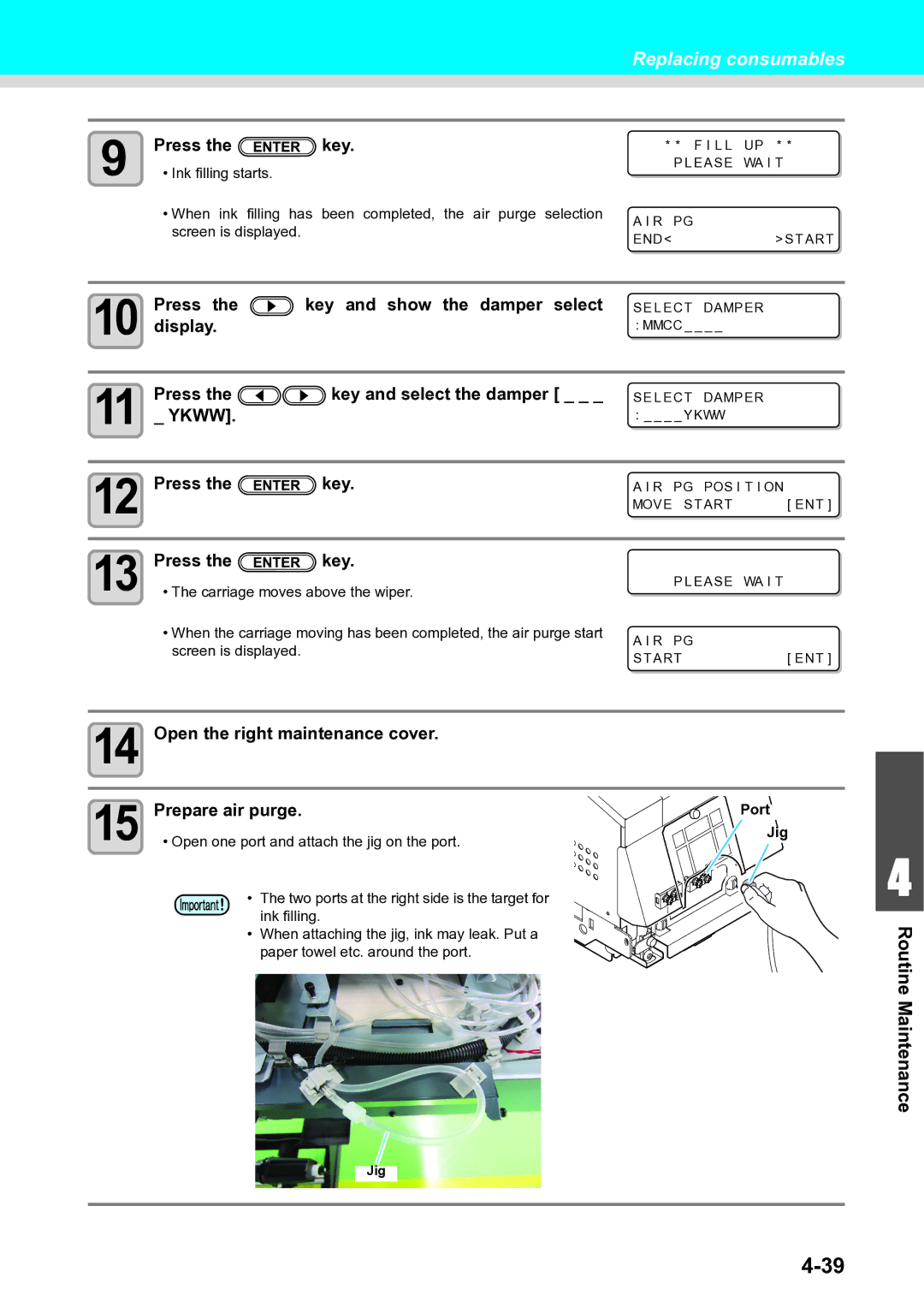This manual contains detailed instructions and notes on
Table of Contents
Chapter Extended Functions
Chapter Basic Operations
Iii
Chapter Maintenance
Chapter Appendix
Chapter Troubleshooting
Introduction
Information
All Other Users
Disclaimer of Warranty
For Turkey only
Vii
For Users in India
Viii
Declaration of Conformity
Examples of symbols
Safety Precautions
Hazardous Moving Parts
Safety Precautions
Heater
Handling of the power cable Power supply
Handling of ink
Xii
Xiii
Xiv
Safety interlock
Xvi
Burn injury may result
Xvii
This chapter
Chapter Before Use
Moving This Machine
Where to Install This Machine
Working Environmental Temperature
Model Width Depth Height Gross weight
Front Side of the Machine
Names of Parts and Functions
Rear Side and Right Side of the Machine
Operation Panel
Signs on the power switch
Media sensor
Heater
Cutter blade and slot for cutting
Carriage
Capping station
Pinch rollers and Feed rollers
Your RIP must be compatible with USB
Connecting Cables
Connecting USB2.0 Interface Cable
Connecting the power cable
Set the ink pack on the eco case
How to assemble ink cartridge
Inserting ink cartridge
Open the cover of the eco cartridge
Attach the IC chip
Firmly fix the ink pack on the eco case with
Double coated tape so that it may not move
Attach the cover
About the ink that can be used with this machine
Insert the ink cartridge
Setting orders of ink cartridges
About cartridge ink end and ink near end
Changing an ink cartridge
For Ink cartridge lamps
About ink expiration date
Before Use
Usable sizes of media
Media
Remove the electrostatic sheet
About antistatic sheet
Fix the electrostatic sheet
About antistatic sheet
Chapter Basic Operations
Workflow
Turning the Power on
Turning the Power ON/OFF
Turning the Power OFF
Loosen two screws located at the front
Setting a Media
Adjusting the Head Height
Move the carriage to the Media Transfer Surface
Close the front cover
Fix the carriage
Return the carriage to the station position
Setting a Media
Setting a roll media
Insert the roll media in this machine
Tighten the roll holder fixing screw
Hold the media with the media press gently
Pull out the roll media out
Make the roll media even then lower the clamp lever
Press Key to select Roll
Hold the media with the media guide gently
Prepare for the take-up device
Amount Press Key to enter the media remaining
Entering the media remaining amount
Fix the media on the take-up device. P.2-13
Display Screen For entering media remaining
Take-up device
Setting the torque limiter
Push down the clamp lever
Setting leaf media
Media detection is started
Close the front cover Press Key Key to select Leaf
After determining the origin, press Key
Typical setting position of printing origin
Changing the printing origin
Local, Press
Preparing for the Heaters
Changing the Temperature Settings for the Heaters
Press To set the temperature Each heater
Press Key to end the setting
Press Key three times
Checking the Heater Temperature
Changing the Temperature Settings for the Drying Heater
Press Key at the end of confirmation
Press To select ON/OFF
Test Feeding
Press Key in Local three
Times Press Key
Relationship between head row and test pattern
Test Printing
Check before test
Test Printing
Press Key in Local
Check the printed test pattern
Perform head cleaning depending on the test printing result
Head Cleaning
About head cleaning
Press Key to print a correction pattern
Setting Feed Correction
Set the media feeding
Set a media
Press Key in the Remote
Performing the station maintenance without key
Press Key several times to end the setting
Correcting Media-feeding during Printing
Press To correct the dot position of Pattern
Press To select the resolution
Example of a Drop Position correct Printed Pattern
Press Key to start pattern printing
Repeat
Performing to correct the dot position without key
Next test pattern is printed
Checking the Status of Waste Ink Bottle
Printing Data
Checking the Status of Ink Cartridges
Start printing
Setting a Media Checking the Heater Temperature
Starting a Printing Operation
Transmit data to be printed from the PC
Drying Feed
Stopping a printing operation halfway
Deleting Received Data Data Clear
Behavior after printing has been completed
Press To specify the cutting position
When Near END error occurs while printing
When INK END error occurs while printing
Cutting a media
Printing Data
Page
Chapter Extended Functions
List of Functions
About default Host function
Function name Set value Default
Movement of heads when Logical seek is on
Setting Logical Seek
When you set this to on or Host
Movement of heads when Logical seek is OFF
Press To set drying time for scanning
Setting Drying Time
Press To select Drying Time
Press To set the right margins
Setting Margins
Press To select Margin
Press To set the left margins
Press To change print speed
Press To select Maps
Press To set ON/OFF
Press To set a cleaning type
Setting Auto Cleaning
Press To select Auto Cleaning
Press To set a cleaning interval
Press To set intervals, and press Key
Press To select Interval Wiping
Press To select types
Press Key To set levels, and press
Set value is retained even when the power is turned OFF
Other Settings
Press To select an item for setting
Press Key To select the setting value
Set value Default Meaning
Machine Settings
Press Key twice
Setting a Auto Power-off
Press To select Machine Setup
Press To set time to turn OFF the power
Display is turned to OFF
Setting the Display of Media Residual
Press To select Media Remain
Display is turned to on
Printing the Remaining Amount of a Media
Year/Month/Day/Time selectingby
Setting Time
Press To select Time
Press To enter time
Setting Units
Press To select KEY Buzzer
Setting a KEY Buzzer
Key several times to end the setting
Press To select Language
Setting a Language
Initial setting screed is displayed. LANGUAGE/TIME
Initializing the Settings
Already configured settings are initialized
Press To select Usage
Confirming Machine Information
Displaying the Information
Press To select Information
FILTERwhite
Print Length Print Area
Information is displayed sequentially with Key
Check such as the machine version information
Displaying the Information of this machine
Press To select a type of information
Page
Chapter Maintenance
About Cleaning Fluid
Maintenance
Precautions for Maintenance
Cleaning of after heater cover and pre heater cover
Cleaning the Exterior Surfaces
Cleaning the Media Transfer Surface
Media sensor
Cleaning the Media Sensor
Cleaning the Media Holder
Backside of the machine
Station.Otherwise, you may get ink in your eyes
Cleaning the Wiper and Cap
Press MAINT. key in Local
Press To select Station Maint
Take out the wiper and remove ink blot etc. with a
Open the right maintenance cover cover then
Remove the wiper
Kimwipe
Space between the wiper slider and ink guard W
Clean the wiper slider
Clean the area around the wiper
Set the wiper at the original position
Washing the Ink Discharge Passage Disway Wash
Performing the station maintenance without MAINT. key
Fill up the cap with Cleaning Fluid for maintenance.
When the Machine Is Not Used for a Long Time Custody Wash
Open the right maintenance cover
Close the right maintenance cover and press
Press To select Custody Wash
Clean the wiper and the bracket
Carriage moves onto the Media Transfer Surface
To be left as it is
Press To set the time for the Cleaning Fluid
Close the right maintenance cover and press Key
Fill up the cap with Cleaning Fluid for maintenance .
Open the left maintenance cover
Close the left maintenance cover then press
Cleaning the Head and the Area around It every day
Insert a new absorber
Open the rght maintenance cover then Remove the absorber
After its initial operation, the machine returns to
Close the right maintenance cover then press Key
Washing nozzle surface
Washing of Head nozzle
Press To select Nozzle Wash
Cap rubber. Wipe off so that Cleaning Fluid for
Close the right maintenance cover then press
Fill up the cap with Cleaning Fluid for Maintenance .
Press To select Head Maint
Washing nozzle surface
Wipe the nozzle surface from the rear of the main
Immerse Wiper for CR in Maintenance kit
Close the left maintenance cover then press Key
Perform head cleaning Perform test printing
By pressing Key. Then press
Select Nozzle Recovery of the maintenance menu
Select the Nozzle line that needs Nozzle Recovery
Select the Print by pressing Key. Then Press
Recovery State
Recovery and then press Key
Select the Check by pressing Key
Reset the set value
Select the Reset by pressing Key
Select the Nozzle line that needs clear the setting
Function name Descriptions
Setting the Refreshing Intervals
Select Auto MAINT. of the maintenance menu
Press To set the refreshing interval
Press To select a cleaning type
Setting the Cleaning Intervals
Press To select Cleaning
Cleaning operation
Set value NORMAL, SOFT, Hard
Press To select CLEANINGWhite
Cleaning type selection screen appears
Press To set the interval between each
Wiper
Open the rght maintenance cover then remove
Replacing consumables
Replacing the wiper
Check the state of the waste ink bottle
If a Waste Ink Bottle Confirmation Message Appears
Confirmation Message in Local
Message on the right is displayed
Replace the waste ink bottle with another
Close the waste ink bottle guard Press Key
Replacing the Cutter Blade
Screen returns to
Replace the cutter unit by the carriage
Screw
Cutter unit
Replacing the white ink filter
When white ink filter becomes required to be replaced
When white ink filter replacing time message is displayed
Replace the white ink filter
Replacing the white ink filter
Turn OFF the power of the printer
Open the W filter maintenance cover
Attach the W filter maintenance cover
Filling the white ink
Ykww
Press Key and show Damper Select
Display
Press Key and select the damper
Ink
Close the right maintenance cover Press Key
Press Key and perform air purge
Number of days of Filter White
Select Usage of the maintenance menu
Clearing white ink filter used days
Press Key five times, display the used
Page
Chapter Troubleshooting
Yes
Troubleshooting
Power does not turn on
Machine does not start printing
Is a recommended media used ?
Media get jammed / media is soiled
Colors in the printed image appear
Heat or Constant LED does not light up
Image quality is poor
Phenomenon Measures
Displaying the description of ink cartridge trouble
Nozzle is clogged
Ink cartridge warning appears
Select the damper to maintenance
When Error 618 to 61b occur
Select Damper of the maintenance menu
Select the damper to air purge
When nozzle missing occurs due to ink mixture or aeration
Select AIR PG of the maintenance menu
Start air purge by pressing Key
Close the port
Terminate air purge by pressing Key
Start pushing ink out
Select White MAINT. of the maintenance menu
Regular maintenance of white ink
Ing status
When media heaves up at feeding
When the feeding media is loosened and reached to the floor
Media feeding
Message displayed in Local
Errors when performing operations
Been nearly used up
Ink Error
Error messages
3VB power supply
Media jam occurs Remove the media and reset it
System Halt
Page
Chapter Appendix
Machine specifications
Specifications
Specifications
Ink specifications
Product name Product code
List of consumables
Sheet for inquiry
To P.6-8
Function Flowchart
Function Flowchart
From P.6-6
When there is no recovery, it is not displayed
Setup Maintenance Machine SET
S T I N T S T a R T
To P.6-12 To P.6-16 To P.6-20
Setup
Print end
From P.6-12
Displayed when Manual is set
To P.6-18
To Local after initializing
Displayed on Cleaning
From P.6-16
P E Norma L
NE S E T U P
Function Flowchart
EN GB EN US EN AU