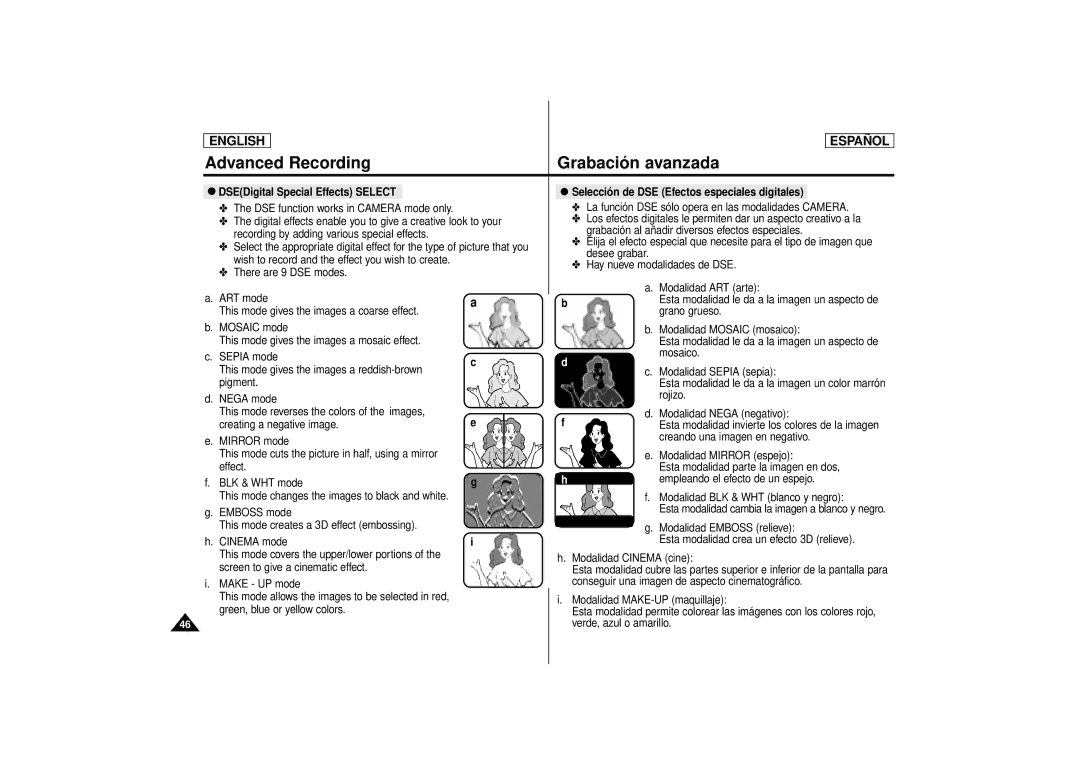ENGLISH |
|
| ESPAÑOL | |
Advanced Recording |
| Grabación avanzada | ||
● DSE(Digital Special Effects) SELECT |
| ● Selección de DSE (Efectos especiales digitales) | ||
✤ The DSE function works in CAMERA mode only. |
|
| ✤ La función DSE sólo opera en las modalidades CAMERA. | |
✤ The digital effects enable you to give a creative look to your |
| ✤ Los efectos digitales le permiten dar un aspecto creativo a la | ||
recording by adding various special effects. |
|
| grabación al añadir diversos efectos especiales. | |
|
| ✤ Elija el efecto especial que necesite para el tipo de imagen que | ||
✤ Select the appropriate digital effect for the type of picture that you |
| |||
| desee grabar. | |||
wish to record and the effect you wish to create. |
|
| ||
|
| ✤ Hay nueve modalidades de DSE. | ||
✤ There are 9 DSE modes. |
|
| ||
|
|
| ||
a. ART mode |
|
| a. Modalidad ART (arte): | |
a | b | Esta modalidad le da a la imagen un aspecto de | ||
This mode gives the images a coarse effect. |
|
| grano grueso. | |
b. MOSAIC mode |
|
| b. Modalidad MOSAIC (mosaico): | |
This mode gives the images a mosaic effect. |
|
| Esta modalidad le da a la imagen un aspecto de | |
c. SEPIA mode | c | d | mosaico. | |
| ||||
This mode gives the images a | c. Modalidad SEPIA (sepia): | |||
|
| |||
pigment. |
|
| Esta modalidad le da a la imagen un color marrón | |
d. NEGA mode |
|
| rojizo. | |
|
|
| ||
This mode reverses the colors of the images, | e | f | d. Modalidad NEGA (negativo): | |
creating a negative image. | Esta modalidad invierte los colores de la imagen | |||
e. MIRROR mode |
|
| creando una imagen en negativo. | |
|
|
| ||
This mode cuts the picture in half, using a mirror |
|
| e. Modalidad MIRROR (espejo): | |
effect. |
|
| Esta modalidad parte la imagen en dos, | |
f. BLK & WHT mode | g | h | empleando el efecto de un espejo. | |
This mode changes the images to black and white. |
|
| f. Modalidad BLK & WHT (blanco y negro): | |
g. EMBOSS mode |
|
| Esta modalidad cambia la imagen a blanco y negro. | |
This mode creates a 3D effect (embossing). |
|
| g. Modalidad EMBOSS (relieve): | |
h. CINEMA mode | i |
| Esta modalidad crea un efecto 3D (relieve). | |
This mode covers the upper/lower portions of the |
| h. Modalidad CINEMA (cine): | ||
screen to give a cinematic effect. |
| |||
|
| Esta modalidad cubre las partes superior e inferior de la pantalla para | ||
i. MAKE - UP mode |
|
| conseguir una imagen de aspecto cinematográfico. | |
This mode allows the images to be selected in red, |
| i. Modalidad | ||
green, blue or yellow colors. |
| |||
|
| Esta modalidad permite colorear las imágenes con los colores rojo, | ||
46 |
|
| verde, azul o amarillo. | |