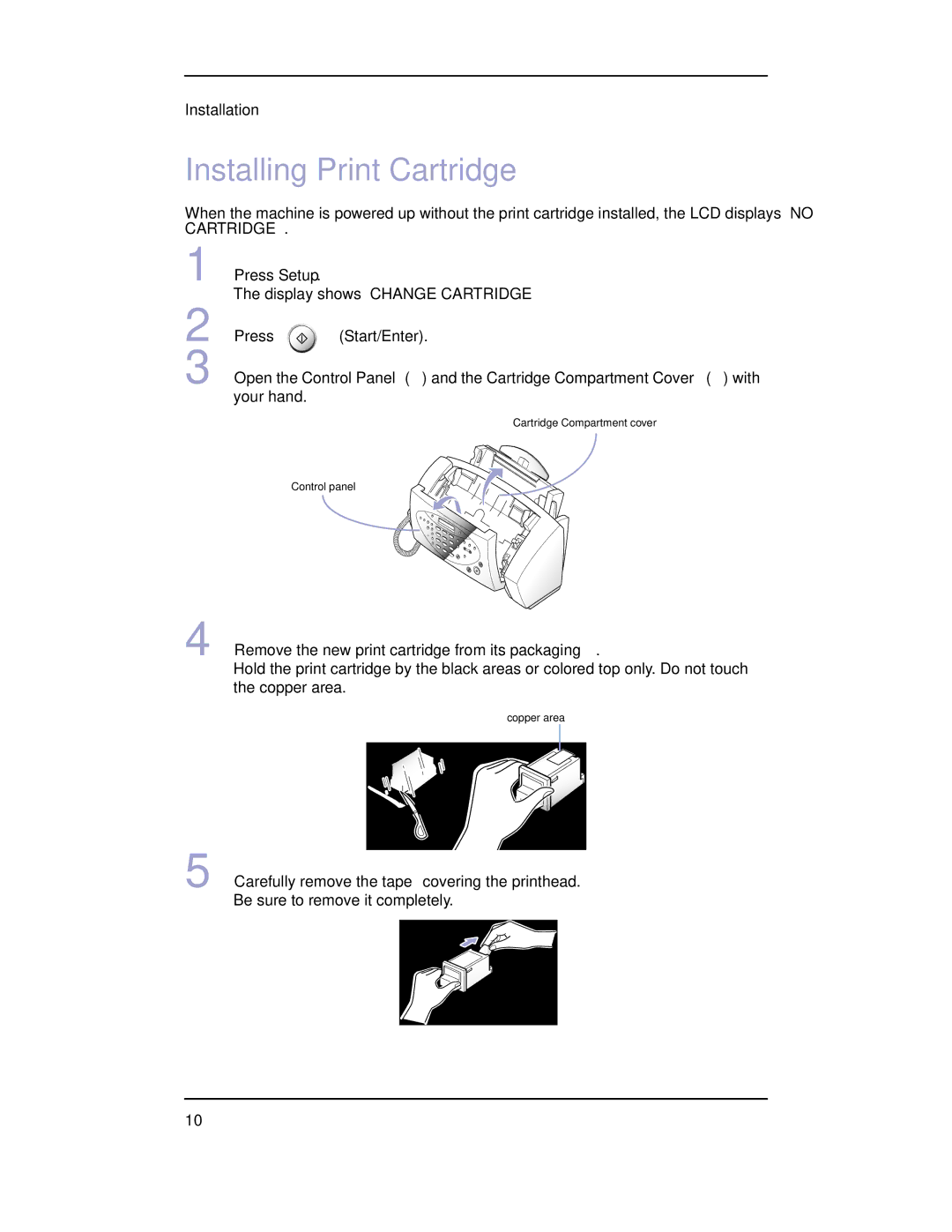Installation
Installing Print Cartridge
When the machine is powered up without the print cartridge installed, the LCD displays ‘NO
CARTRIDGE ’.
1
2
3
4
Press Setup.
The display shows ‘CHANGE CARTRIDGE’
Press ![]() (Start/Enter).
(Start/Enter).
Open the Control Panel (➀) and the Cartridge Compartment Cover (➁) with your hand.
➁ Cartridge Compartment cover
➀Control panel
Remove the new print cartridge from its packaging.
Hold the print cartridge by the black areas or colored top only. Do not touch the copper area.
copper area
5 Carefully remove the tape covering the printhead. Be sure to remove it completely.
10