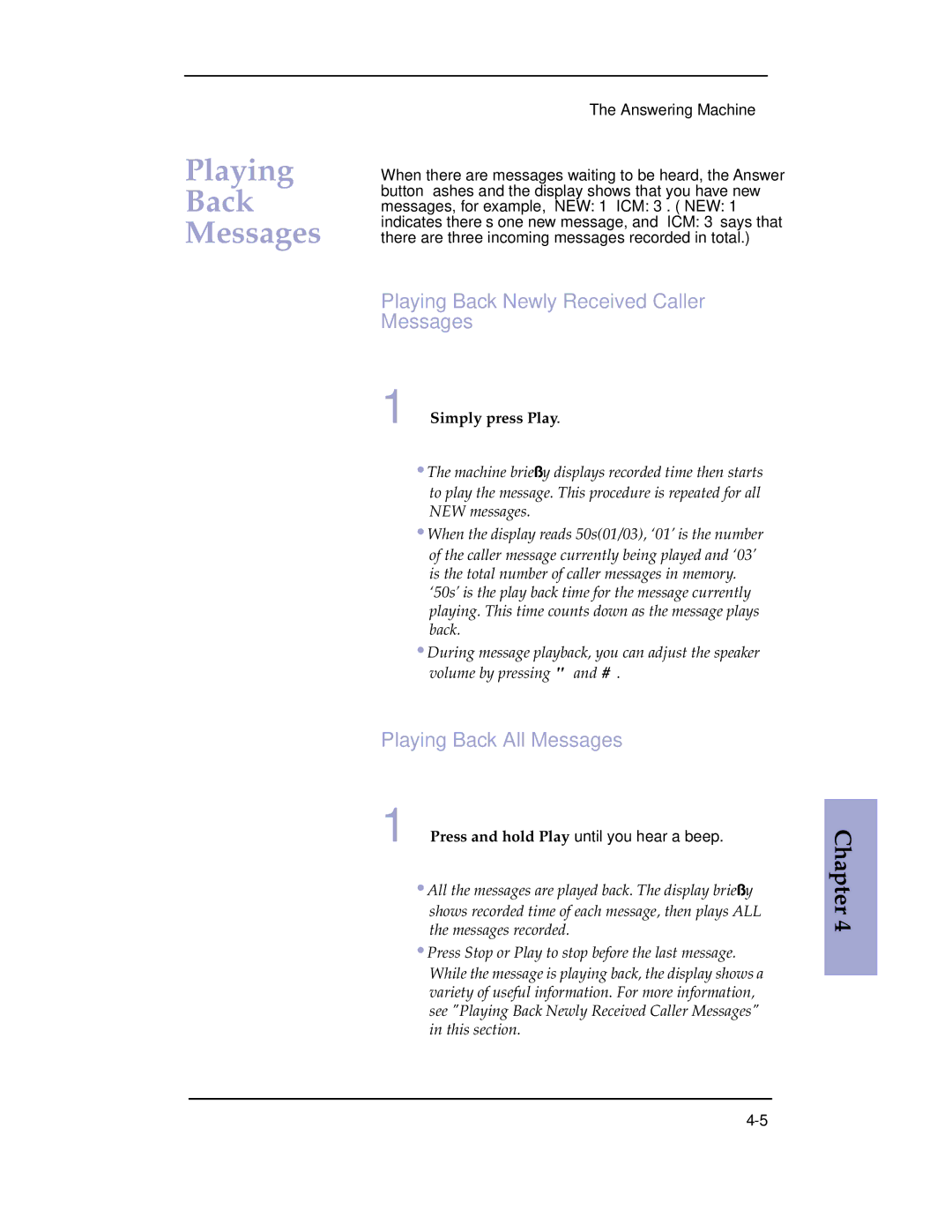Playing
Back
Messages
The Answering Machine
When there are messages waiting to be heard, the Answer button flashes and the display shows that you have new messages, for example, ‘NEW: 1 ICM: 3’. (‘NEW: 1’ indicates there’s one new message, and ‘ICM: 3’ says that there are three incoming messages recorded in total.)
Playing Back Newly Received Caller Messages
1 Simply press Play.
•The machine briefly displays recorded time then starts to play the message. This procedure is repeated for all NEW messages.
•When the display reads 50s(01/03), ‘01’ is the number of the caller message currently being played and ‘03’ is the total number of caller messages in memory.
‘50s’ is the play back time for the message currently playing. This time counts down as the message plays back.
•During message playback, you can adjust the speaker volume by pressing ➛ and ❿.
Playing Back All Messages
1 Press and hold Play until you hear a beep.
•All the messages are played back. The display briefly shows recorded time of each message, then plays ALL the messages recorded.
•Press Stop or Play to stop before the last message. While the message is playing back, the display shows a variety of useful information. For more information, see "Playing Back Newly Received Caller Messages" in this section.
Chapter 4