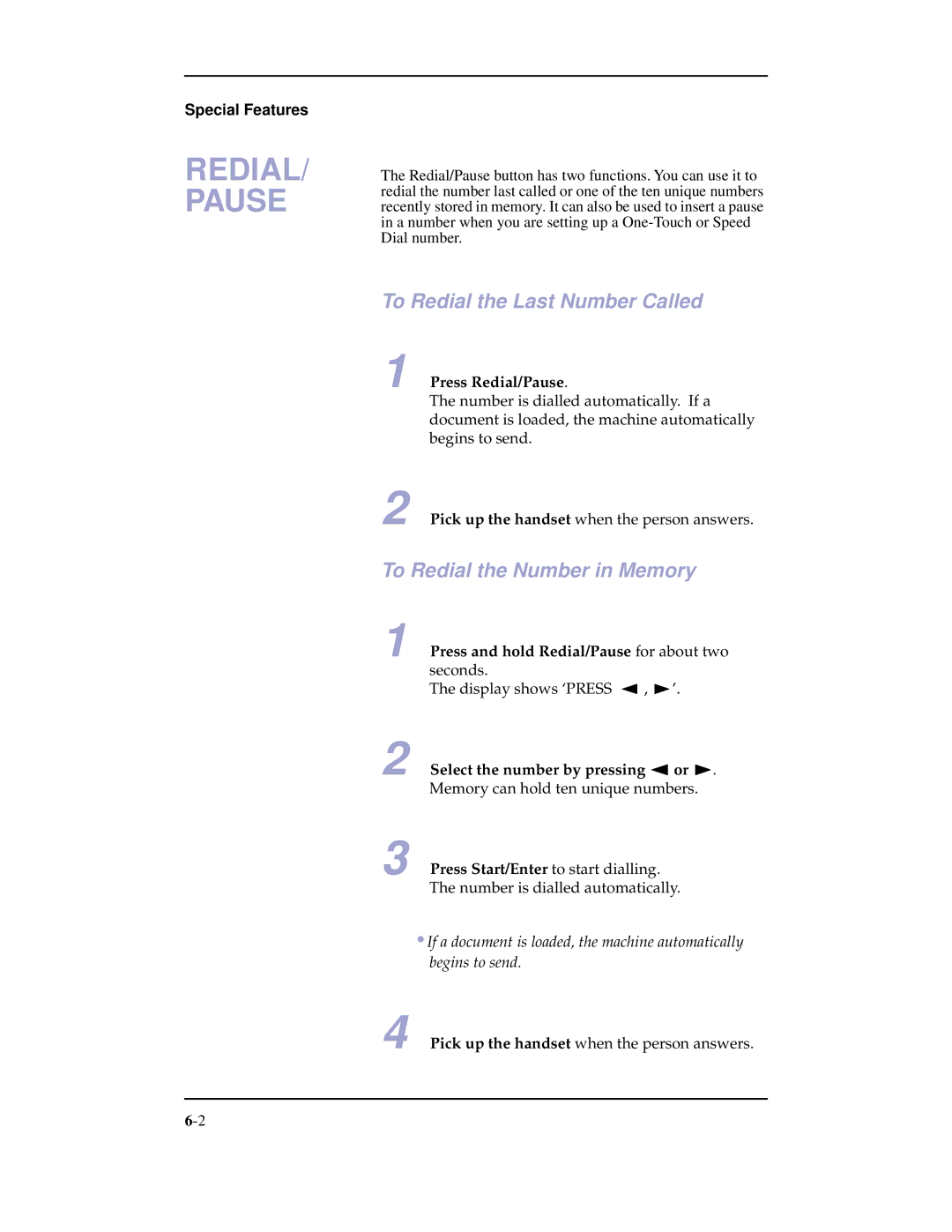Special Features
REDIAL/ PAUSE
The Redial/Pause button has two functions. You can use it to redial the number last called or one of the ten unique numbers recently stored in memory. It can also be used to insert a pause in a number when you are setting up a
To Redial the Last Number Called
1 Press Redial/Pause.
The number is dialled automatically. If a document is loaded, the machine automatically begins to send.
2 Pick up the handset when the person answers.
To Redial the Number in Memory
1 Press and hold Redial/Pause for about two seconds.
The display shows ‘PRESS ➛!, ❿’.
2 Select the number by pressing ➛!or ❿. Memory can hold ten unique numbers.
3 Press Start/Enter to start dialling. The number is dialled automatically.
•If a document is loaded, the machine automatically begins to send.
4 Pick up the handset when the person answers.