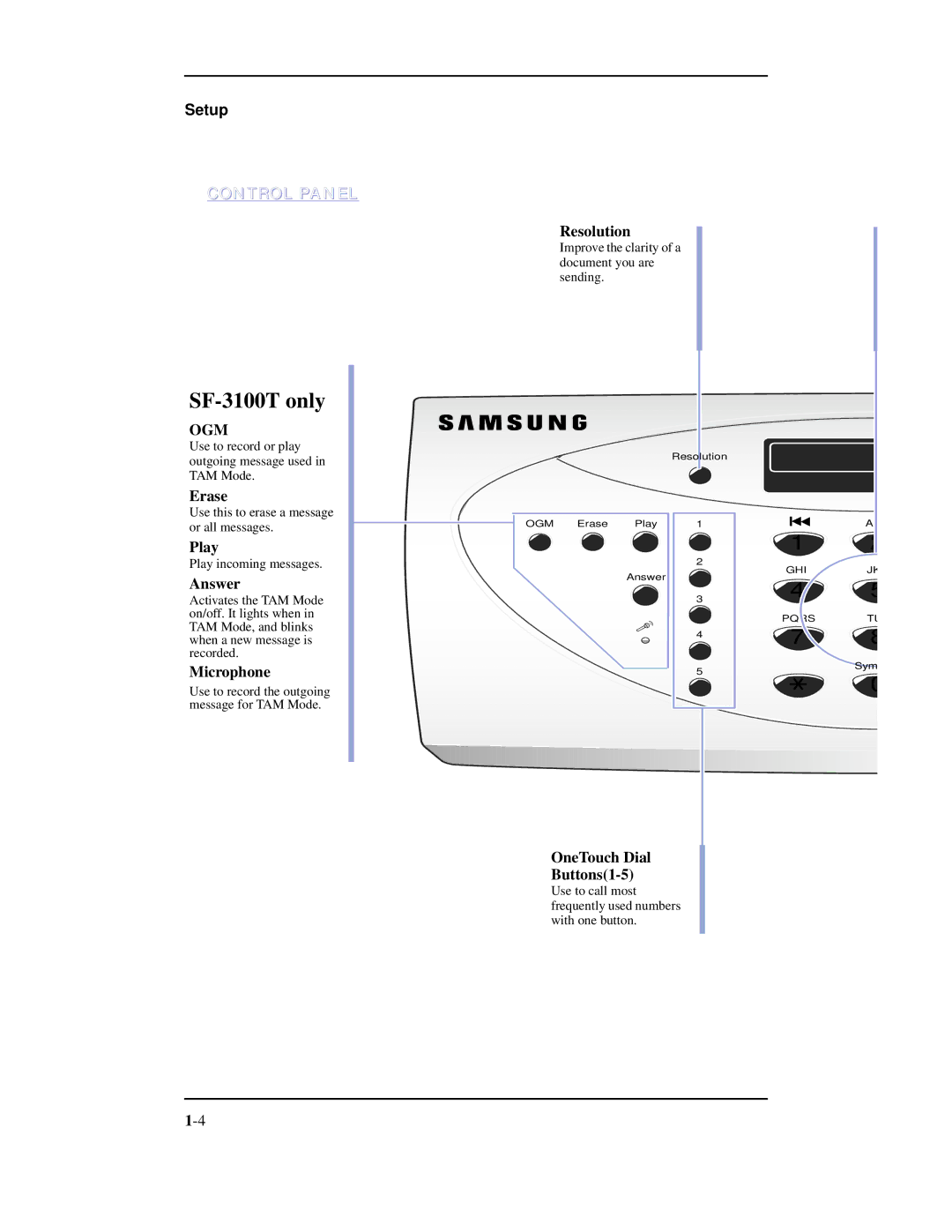Setup
CONTROL PANEL
SF-3100T only
OGM
Use to record or play outgoing message used in TAM Mode.
Erase
Use this to erase a message or all messages.
Play
Play incoming messages.
Answer
Activates the TAM Mode on/off. It lights when in TAM Mode, and blinks when a new message is recorded.
Microphone
Use to record the outgoing message for TAM Mode.
Resolution
Improve the clarity of a document you are sending.
|
|
| Resolution |
|
|
OGM | Erase | Play | 1 |
| AB |
|
|
|
| 1 | 2 |
|
|
| 2 | GHI | JK |
|
| Answer |
| ||
|
|
| 4 | 5 | |
|
|
| 3 | ||
|
|
|
|
| |
|
|
|
| PQRS | TU |
|
|
| 4 | 7 | 8 |
|
|
|
| ||
|
|
| 5 |
| Sym |
|
|
|
| 0 | |
|
|
|
|
|
OneTouch Dial
Buttons(1-5)
Use to call most frequently used numbers with one button.