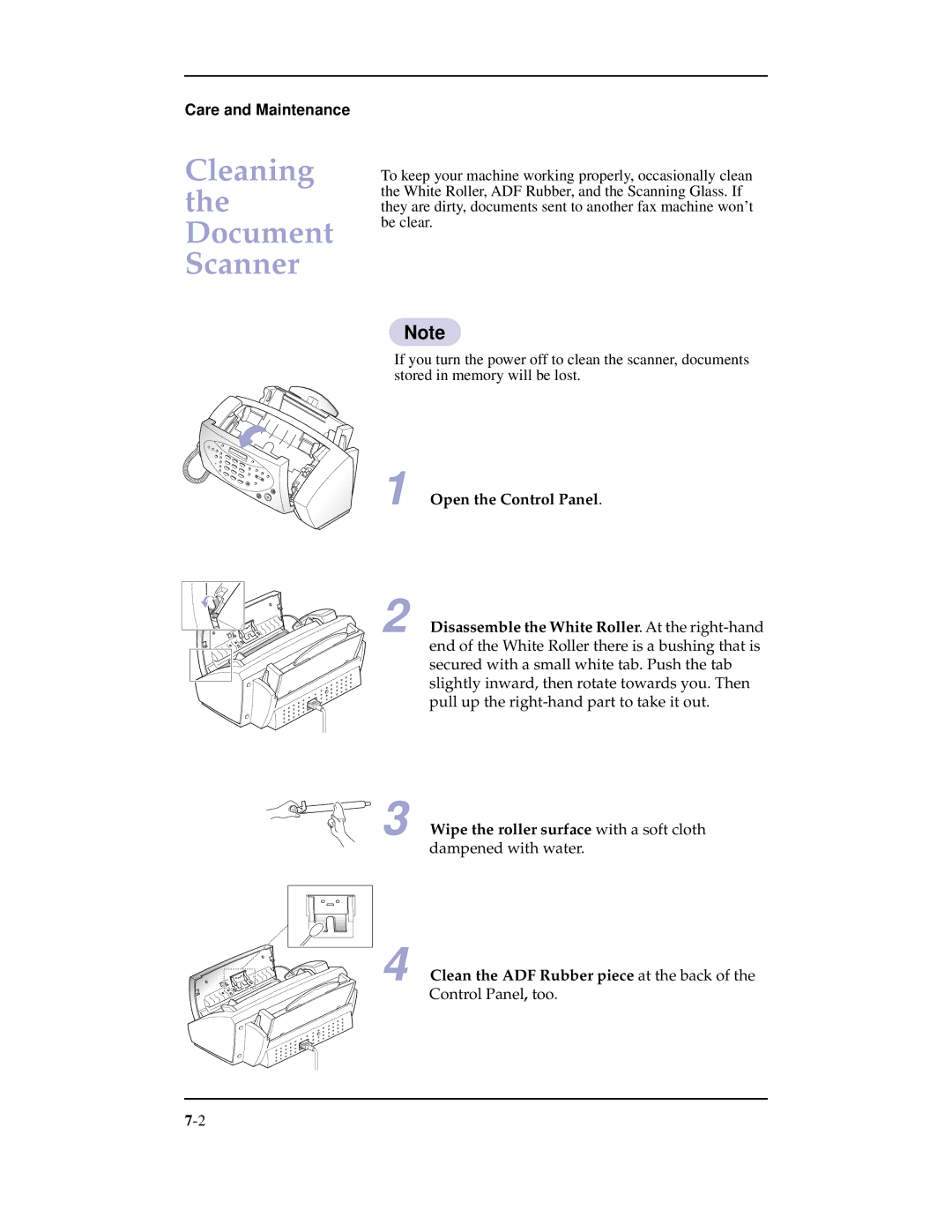Care and Maintenance
Cleaning the Document Scanner
To keep your machine working properly, occasionally clean the White Roller, ADF Rubber, and the Scanning Glass. If they are dirty, documents sent to another fax machine won’t be clear.
Note
If you turn the power off to clean the scanner, documents stored in memory will be lost.
1 Open the Control Panel.
2
![]()
![]()
![]() 3
3
4
Disassemble the White Roller. At the
Wipe the roller surface with a soft cloth dampened with water.
Clean the ADF Rubber piece at the back of the Control Panel, too.