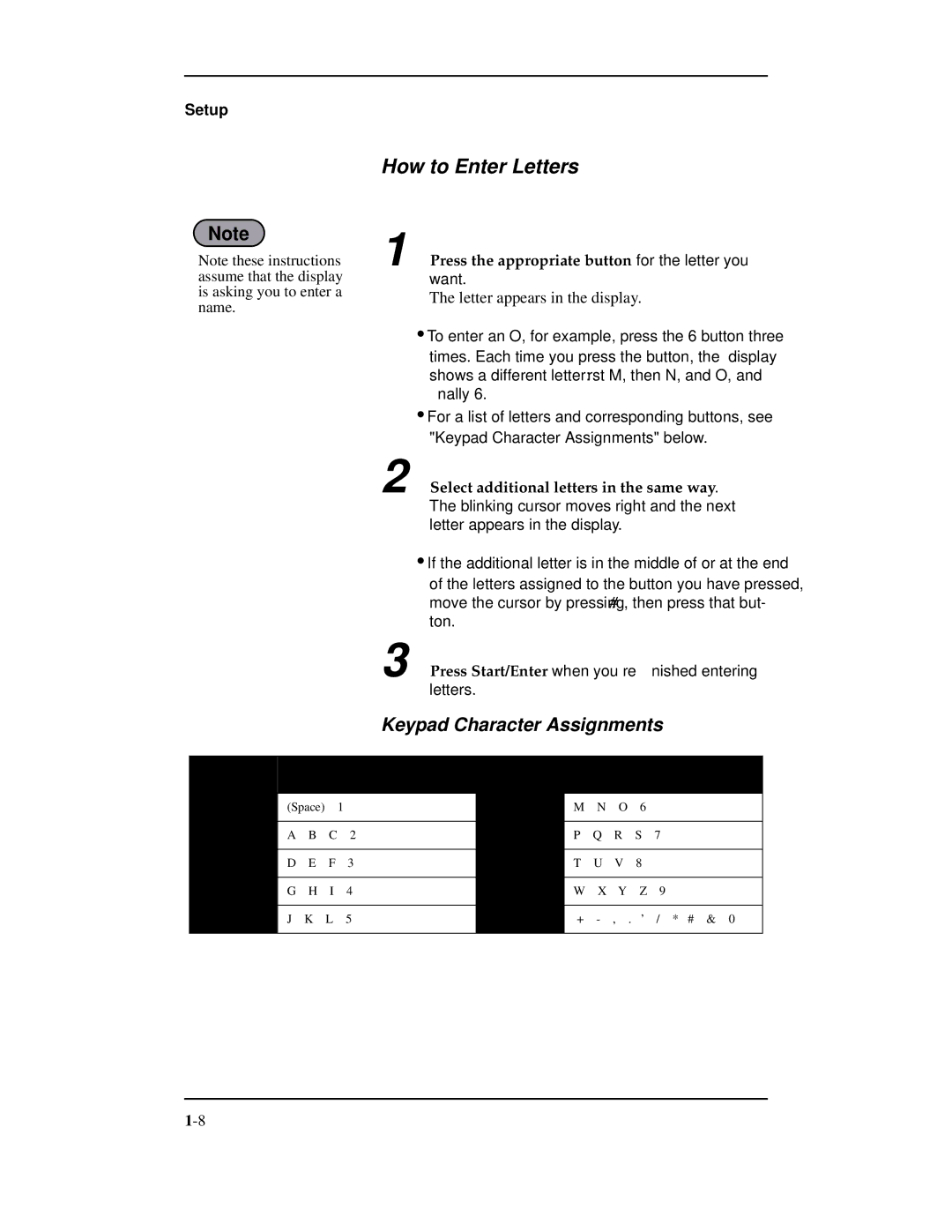Setup
How to Enter Letters
Note
Note these instructions assume that the display is asking you to enter a name.
1 Press the appropriate button for the letter you want.
The letter appears in the display.
•To enter an O, for example, press the 6 button three times. Each time you press the button, the display shows a different letter: first M, then N, and O, and finally 6.
•For a list of letters and corresponding buttons, see "Keypad Character Assignments" below.
2 Select additional letters in the same way. The blinking cursor moves right and the next letter appears in the display.
•If the additional letter is in the middle of or at the end of the letters assigned to the button you have pressed, move the cursor by pressing ❿, then press that but- ton.
3 Press Start/Enter when you’re finished entering letters.
Keypad Character Assignments
Key |
|
|
| Assigned numbers, letters, or characters | ||
|
|
|
|
|
|
|
1 | (Space) |
| 1 |
| 6 | M N O 6 |
|
|
|
|
| ||
2 | A B C 2 |
| 7 | P Q R S 7 | ||
|
|
|
|
|
|
|
3 | D E | F | 3 |
| 8 | T U V 8 |
|
|
|
|
| ||
4 | G H I 4 |
| 9 | W X Y Z 9 | ||
|
|
|
|
|
|
|
5 | J K | L | 5 |
| 0 (Symbols) | + |
|
|
|
|
|
|
|