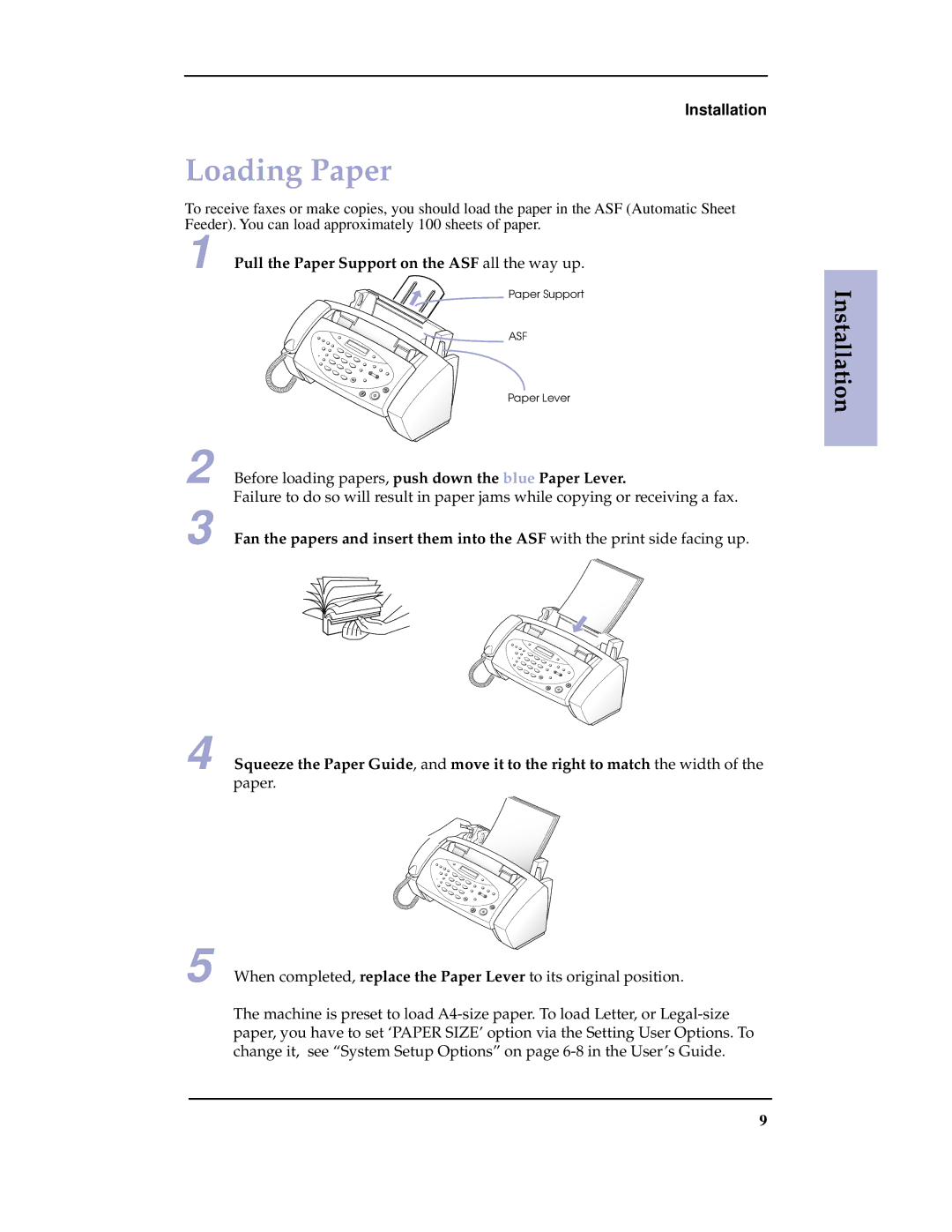Installation
Loading Paper
To receive faxes or make copies, you should load the paper in the ASF (Automatic Sheet Feeder). You can load approximately 100 sheets of paper.
1 Pull the Paper Support on the ASF all the way up.
Paper Support
![]()
![]() ASF
ASF
Paper Lever
2 Before loading papers, push down the blue Paper Lever.
Failure to do so will result in paper jams while copying or receiving a fax.
3 Fan the papers and insert them into the ASF with the print side facing up.
4 Squeeze the Paper Guide, and move it to the right to match the width of the
paper.
5 When completed, replace the Paper Lever to its original position.
The machine is preset to load
Installation
9