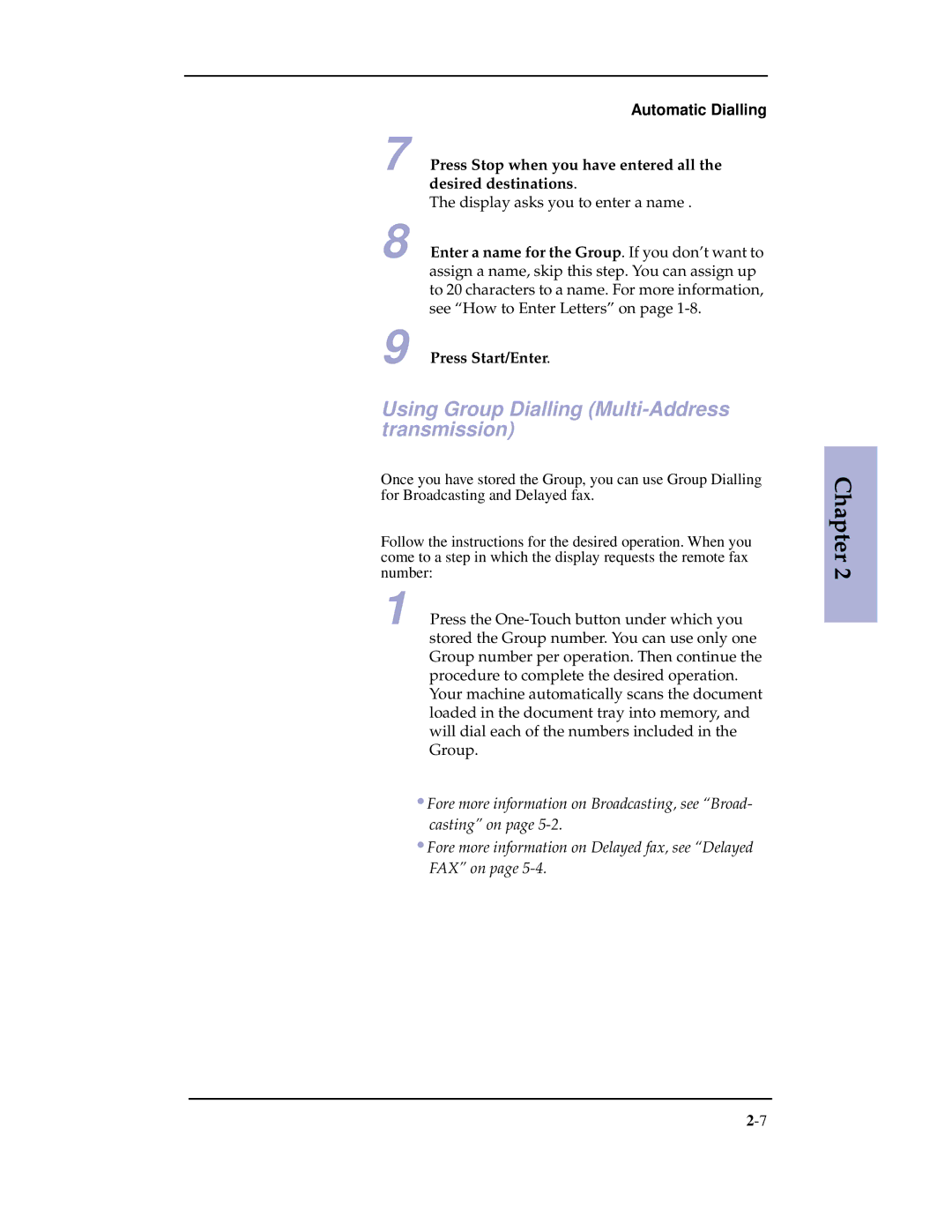Automatic Dialling
7 Press Stop when you have entered all the desired destinations.
The display asks you to enter a name .
8 Enter a name for the Group. If you don’t want to assign a name, skip this step. You can assign up to 20 characters to a name. For more information, see “How to Enter Letters” on page
9 Press Start/Enter.
Using Group Dialling (Multi-Address transmission)
Once you have stored the Group, you can use Group Dialling for Broadcasting and Delayed fax.
Follow the instructions for the desired operation. When you come to a step in which the display requests the remote fax number:
1 Press the
•Fore more information on Broadcasting, see “Broad- casting” on page
•Fore more information on Delayed fax, see “Delayed FAX” on page
Chapter 2