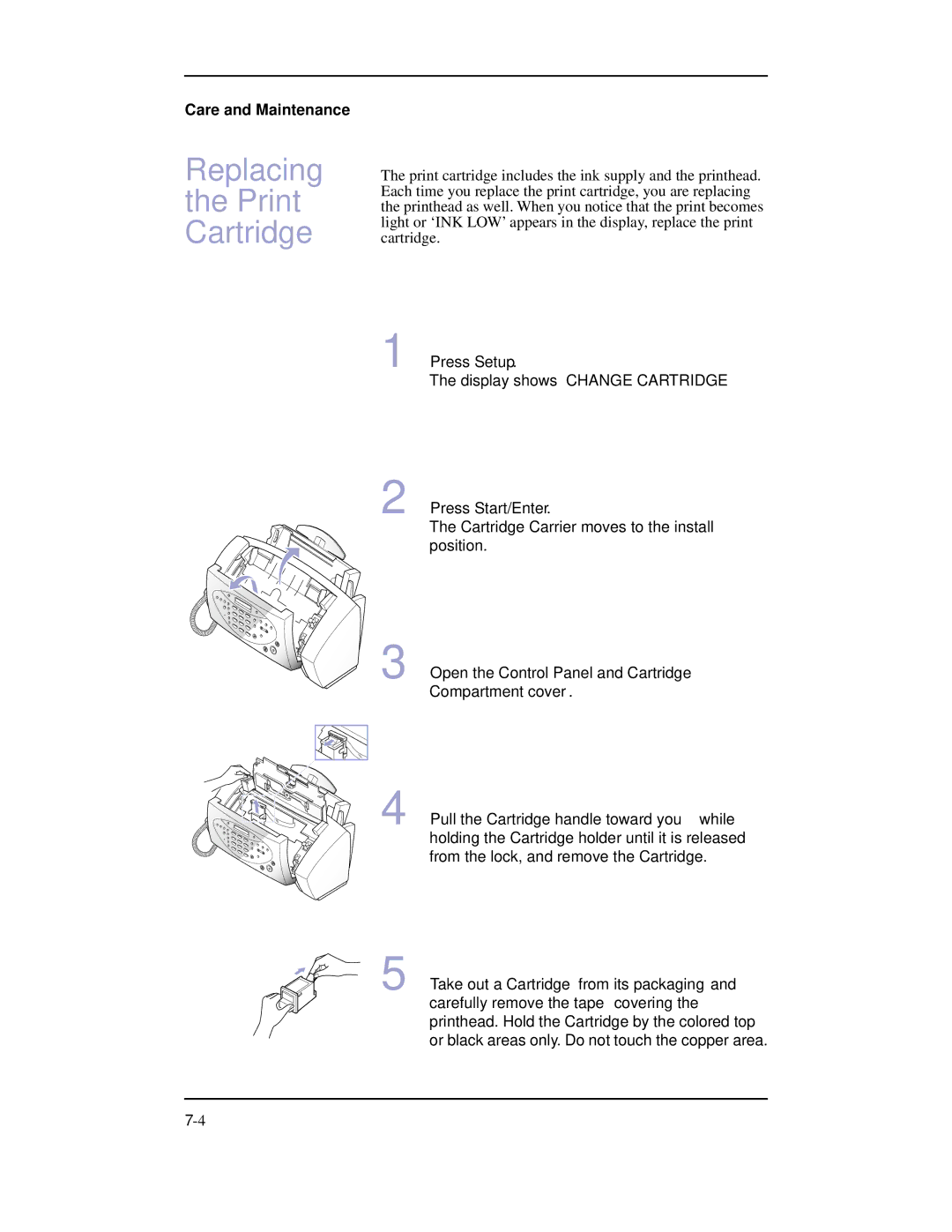Care and Maintenance
Replacing
the Print
Cartridge
The print cartridge includes the ink supply and the printhead. Each time you replace the print cartridge, you are replacing the printhead as well. When you notice that the print becomes light or ‘INK LOW’ appears in the display, replace the print cartridge.
1 Press Setup.
The display shows ‘CHANGE CARTRIDGE’
2
3 |
Press Start/Enter.
The Cartridge Carrier moves to the install position.
Open the Control Panel and Cartridge Compartment cover.
4
 5
5
Pull the Cartridge handle toward you while holding the Cartridge holder until it is released from the lock, and remove the Cartridge.
Take out a Cartridge from its packaging and carefully remove the tape covering the printhead. Hold the Cartridge by the colored top or black areas only. Do not touch the copper area.