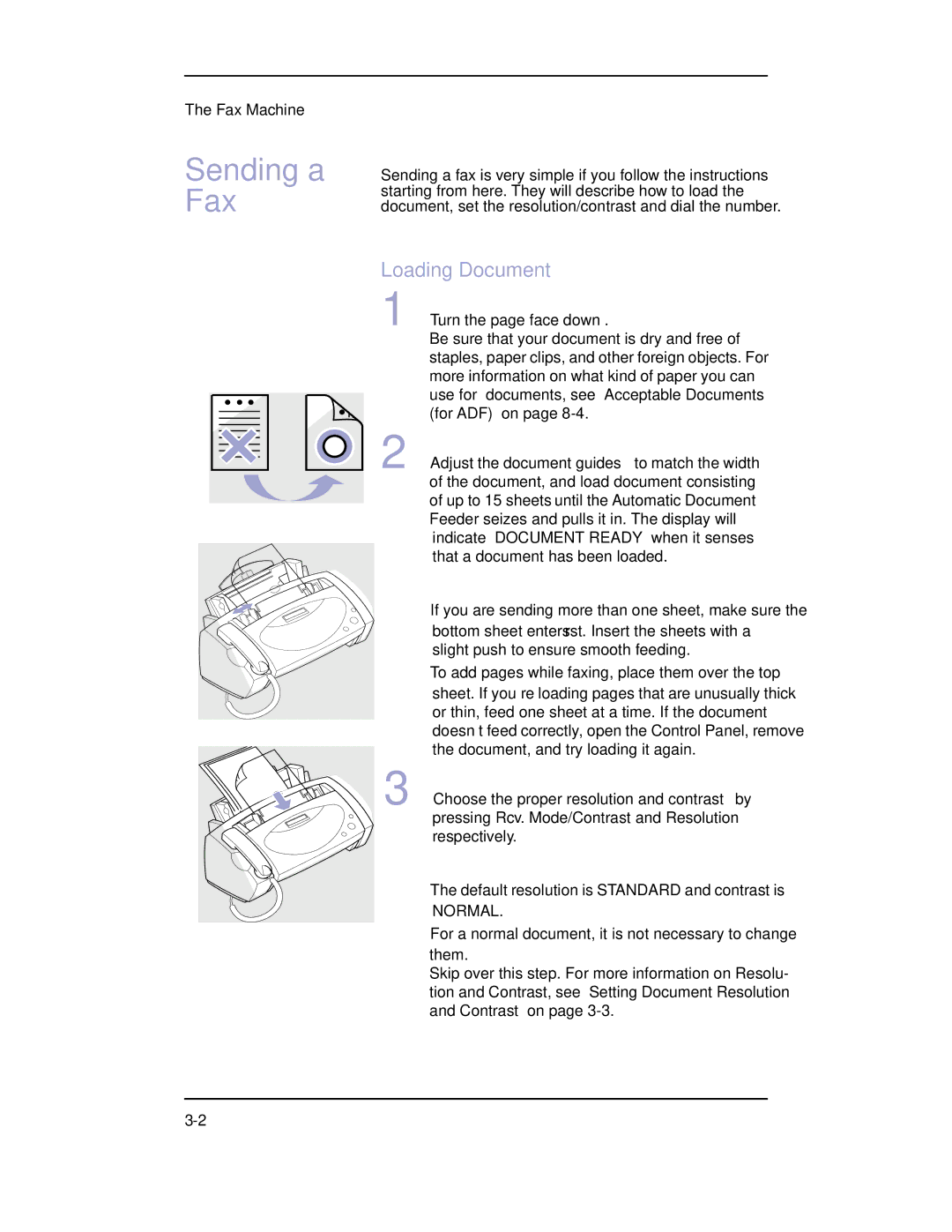The Fax Machine
Sending a Fax
Sending a fax is very simple if you follow the instructions starting from here. They will describe how to load the document, set the resolution/contrast and dial the number.
Loading Document
1
 2
2

![]()
![]()
![]()
![]() 3
3
Turn the page face down.
Be sure that your document is dry and free of staples, paper clips, and other foreign objects. For more information on what kind of paper you can use for documents, see “Acceptable Documents (for ADF)” on page
Adjust the document guides to match the width of the document, and load document consisting of up to 15 sheets until the Automatic Document Feeder seizes and pulls it in. The display will indicate ‘DOCUMENT READY’ when it senses that a document has been loaded.
•If you are sending more than one sheet, make sure the bottom sheet enters first. Insert the sheets with a slight push to ensure smooth feeding.
•To add pages while faxing, place them over the top sheet. If you’re loading pages that are unusually thick or thin, feed one sheet at a time. If the document doesn’t feed correctly, open the Control Panel, remove the document, and try loading it again.
Choose the proper resolution and contrast by pressing Rcv. Mode/Contrast and Resolution respectively.
•The default resolution is STANDARD and contrast is
NORMAL.
•For a normal document, it is not necessary to change them.
Skip over this step. For more information on Resolu- tion and Contrast, see “Setting Document Resolution and Contrast” on page