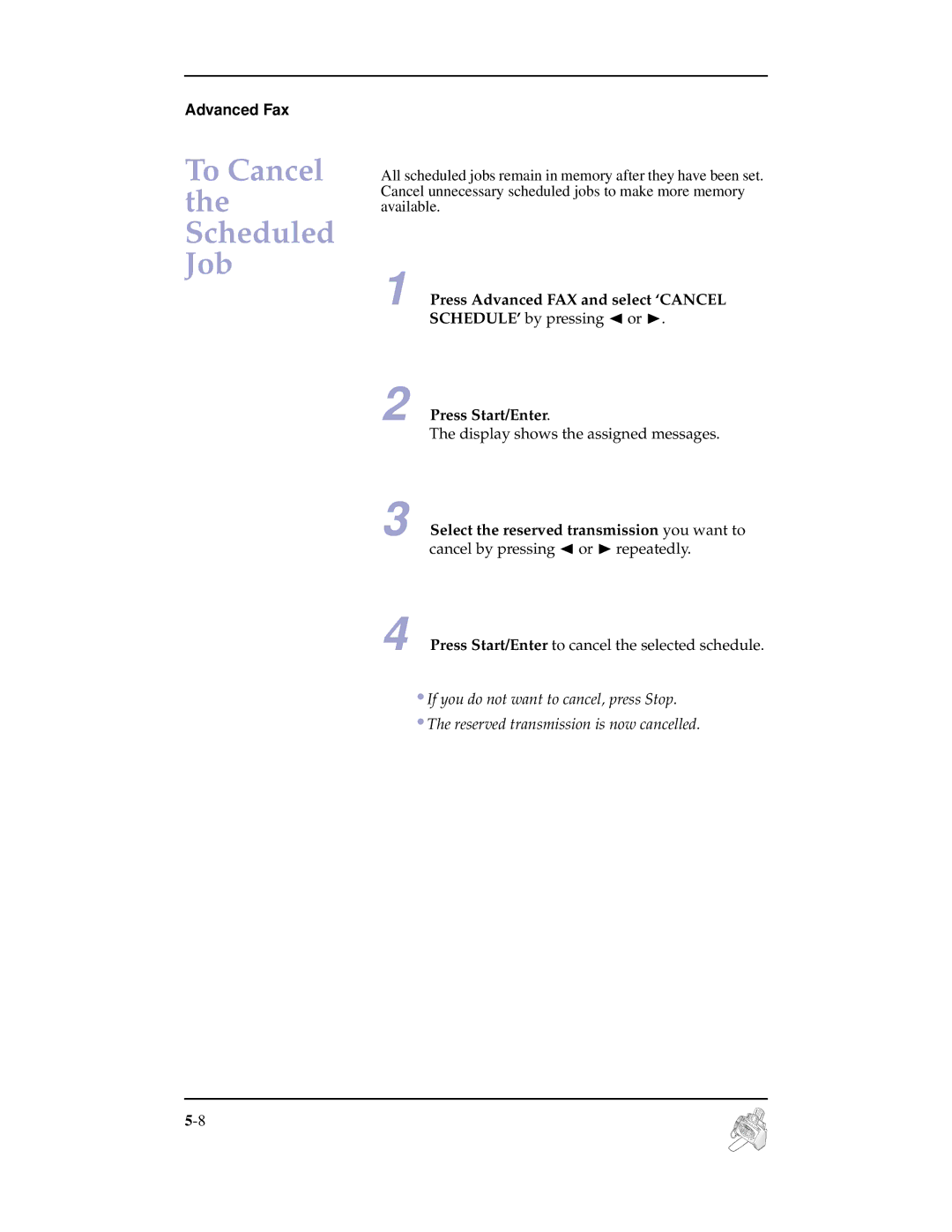Advanced Fax
To Cancel the Scheduled Job
All scheduled jobs remain in memory after they have been set. Cancel unnecessary scheduled jobs to make more memory available.
1 Press Advanced FAX and select ‘CANCEL SCHEDULE’ by pressing ➛ or ❿.
2 Press Start/Enter.
The display shows the assigned messages.
3 Select the reserved transmission you want to cancel by pressing ➛ or ❿!repeatedly.
4 Press Start/Enter to cancel the selected schedule.
•If you do not want to cancel, press Stop.
•The reserved transmission is now cancelled.