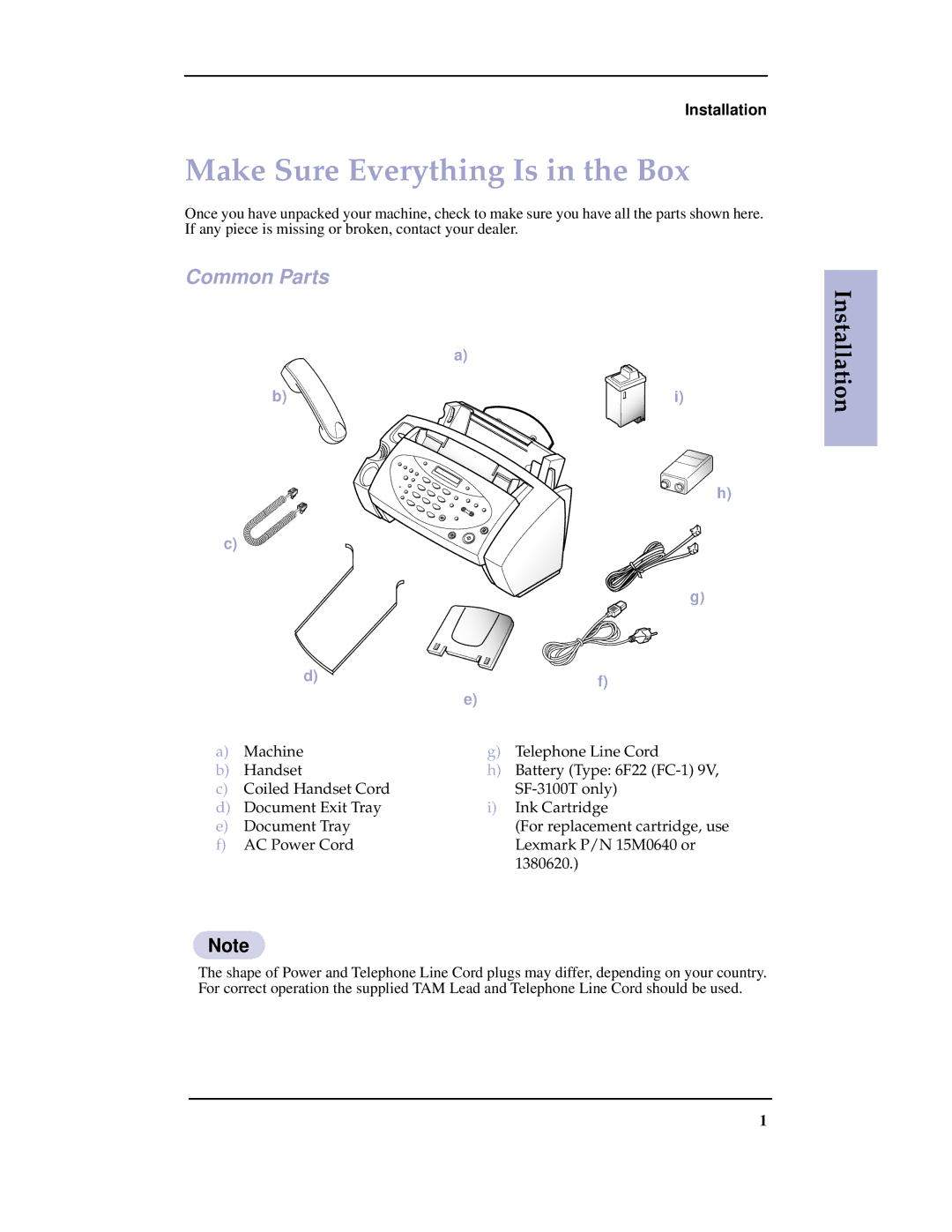Installation
Make Sure Everything Is in the Box
Once you have unpacked your machine, check to make sure you have all the parts shown here. If any piece is missing or broken, contact your dealer.
Common Parts
a)
b) | i) |
h)
c)
g)
| d) |
| f) |
|
| e) | |
|
|
| |
a) | Machine | g) | Telephone Line Cord |
b) | Handset | h) | Battery (Type: 6F22 |
c) | Coiled Handset Cord |
| |
d) | Document Exit Tray | i) | Ink Cartridge |
e) | Document Tray |
| (For replacement cartridge, use |
f) | AC Power Cord |
| Lexmark P/N 15M0640 or |
|
|
| 1380620.) |
Note
The shape of Power and Telephone Line Cord plugs may differ, depending on your country. For correct operation the supplied TAM Lead and Telephone Line Cord should be used.
Installation
1