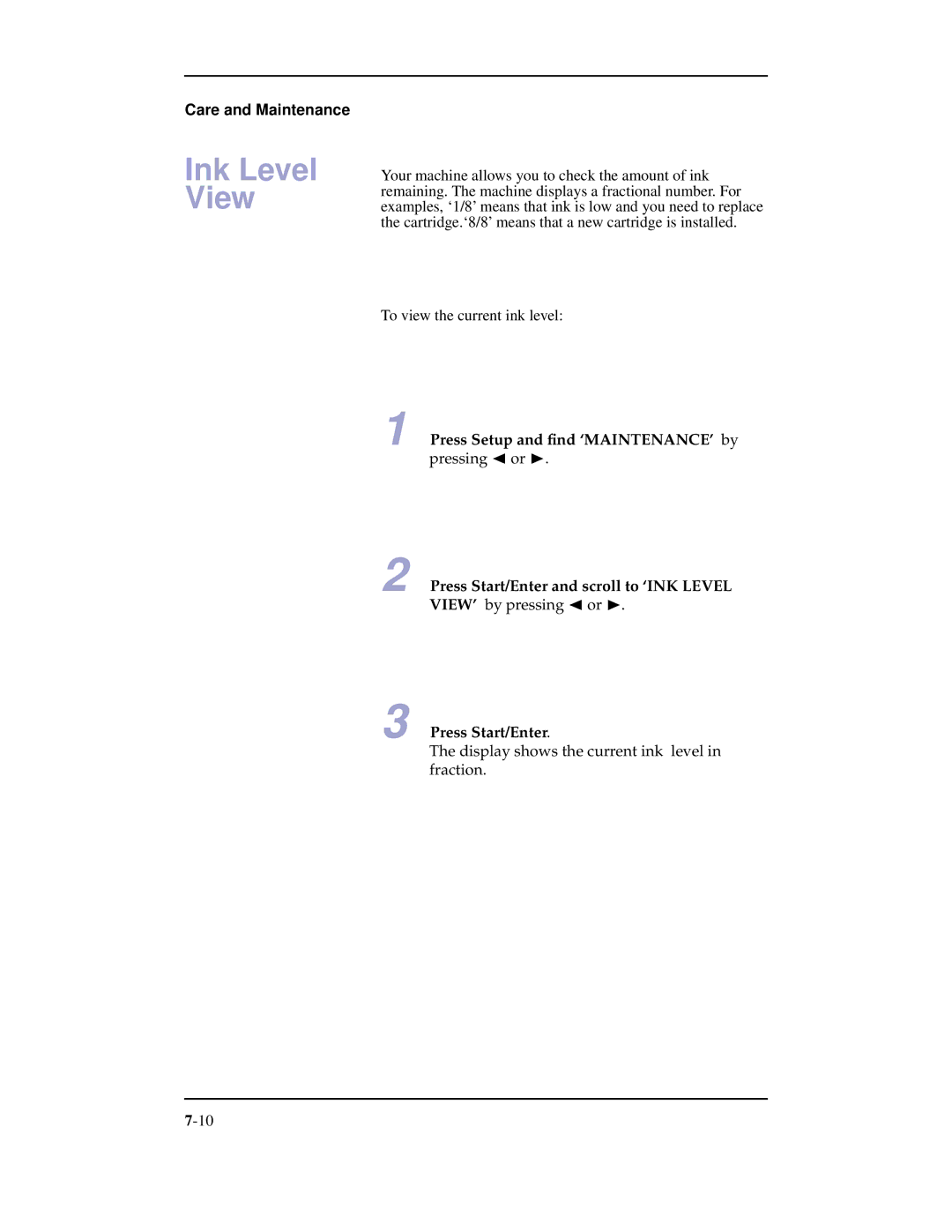Care and Maintenance
Ink Level View
Your machine allows you to check the amount of ink remaining. The machine displays a fractional number. For examples, ‘1/8’ means that ink is low and you need to replace the cartridge.‘8/8’ means that a new cartridge is installed.
To view the current ink level:
1
2
3
Press Setup and find ‘MAINTENANCE’ by pressing ➛ or ❿.
Press Start/Enter and scroll to ‘INK LEVEL VIEW’ by pressing ➛ or ❿.
Press Start/Enter.
The display shows the current ink level in fraction.