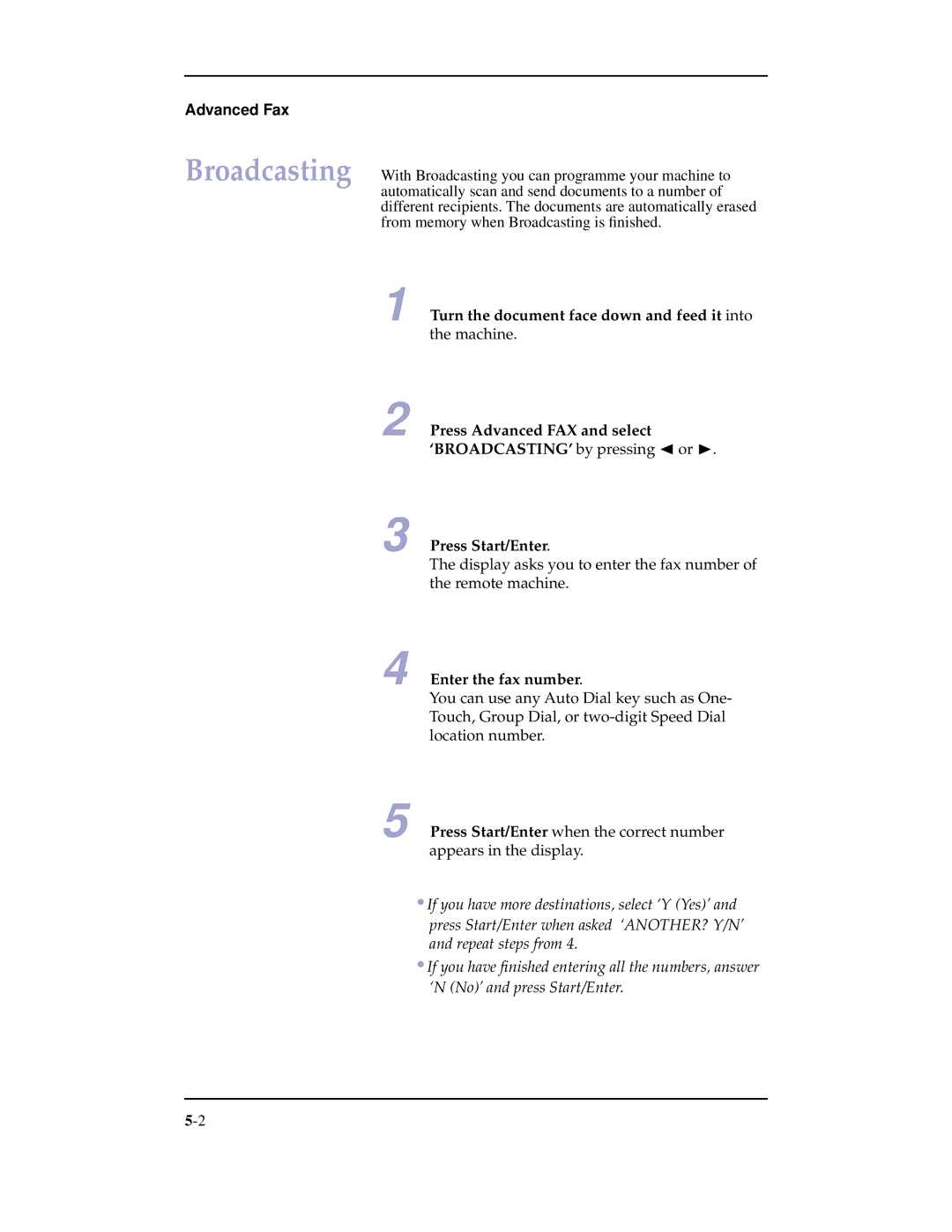Advanced Fax
Broadcasting With Broadcasting you can programme your machine to automatically scan and send documents to a number of different recipients. The documents are automatically erased from memory when Broadcasting is finished.
1
2
3
4
5
Turn the document face down and feed it into the machine.
Press Advanced FAX and select ‘BROADCASTING’ by pressing ➛ or ❿.
Press Start/Enter.
The display asks you to enter the fax number of the remote machine.
Enter the fax number.
You can use any Auto Dial key such as One- Touch, Group Dial, or
Press Start/Enter when the correct number appears in the display.
•If you have more destinations, select ‘Y (Yes)’ and press Start/Enter when asked ‘ANOTHER? Y/N’ and repeat steps from 4.
•If you have finished entering all the numbers, answer ‘N (No)’ and press Start/Enter.