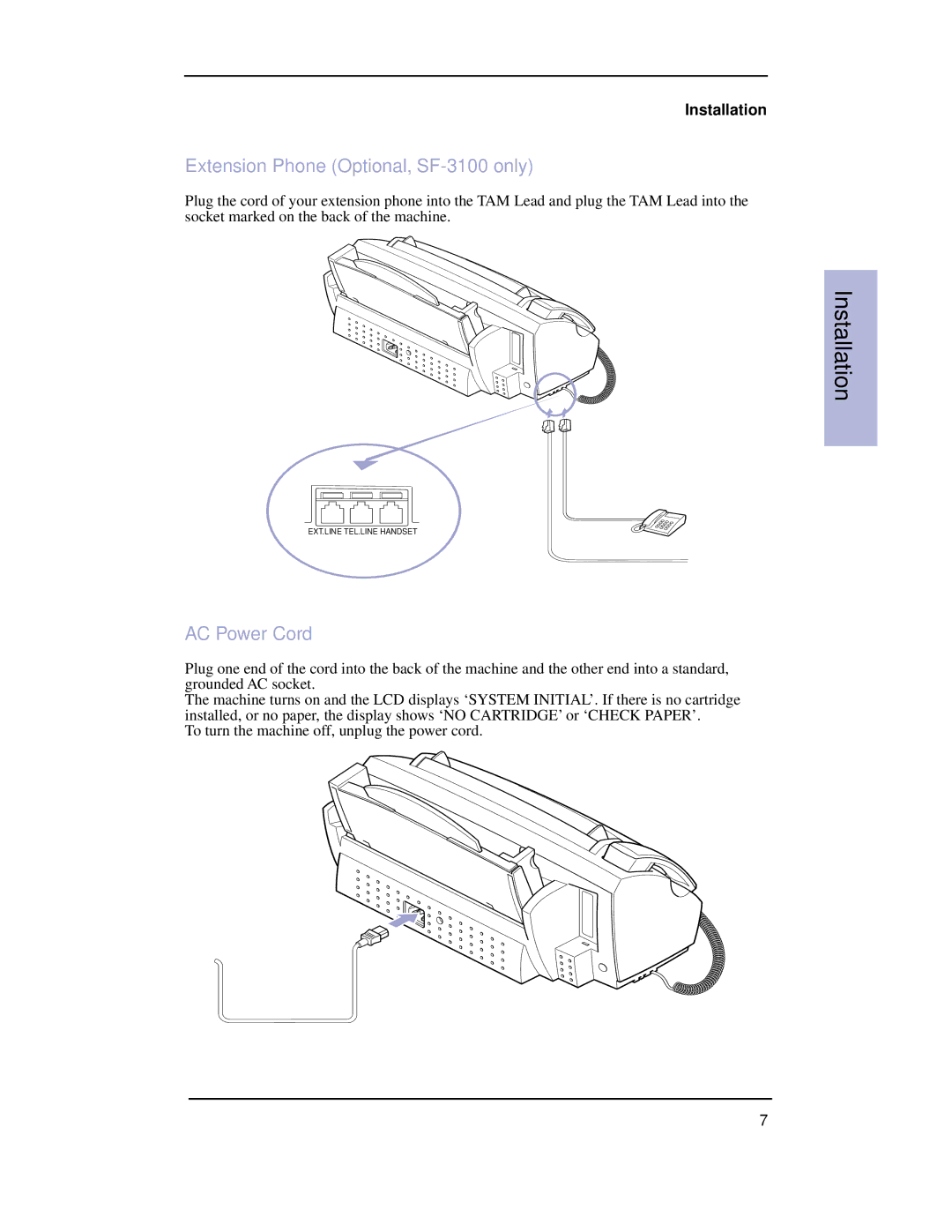Installation
Extension Phone (Optional, SF-3100 only)
Plug the cord of your extension phone into the TAM Lead and plug the TAM Lead into the socket marked on the back of the machine.
0 | 0 |
|
EXT.LINE TEL.LINE HANDSET
AC Power Cord
Plug one end of the cord into the back of the machine and the other end into a standard, grounded AC socket.
The machine turns on and the LCD displays ‘SYSTEM INITIAL’. If there is no cartridge installed, or no paper, the display shows ‘NO CARTRIDGE’ or ‘CHECK PAPER’.
To turn the machine off, unplug the power cord.
Installation
![]() 0
0
00
7