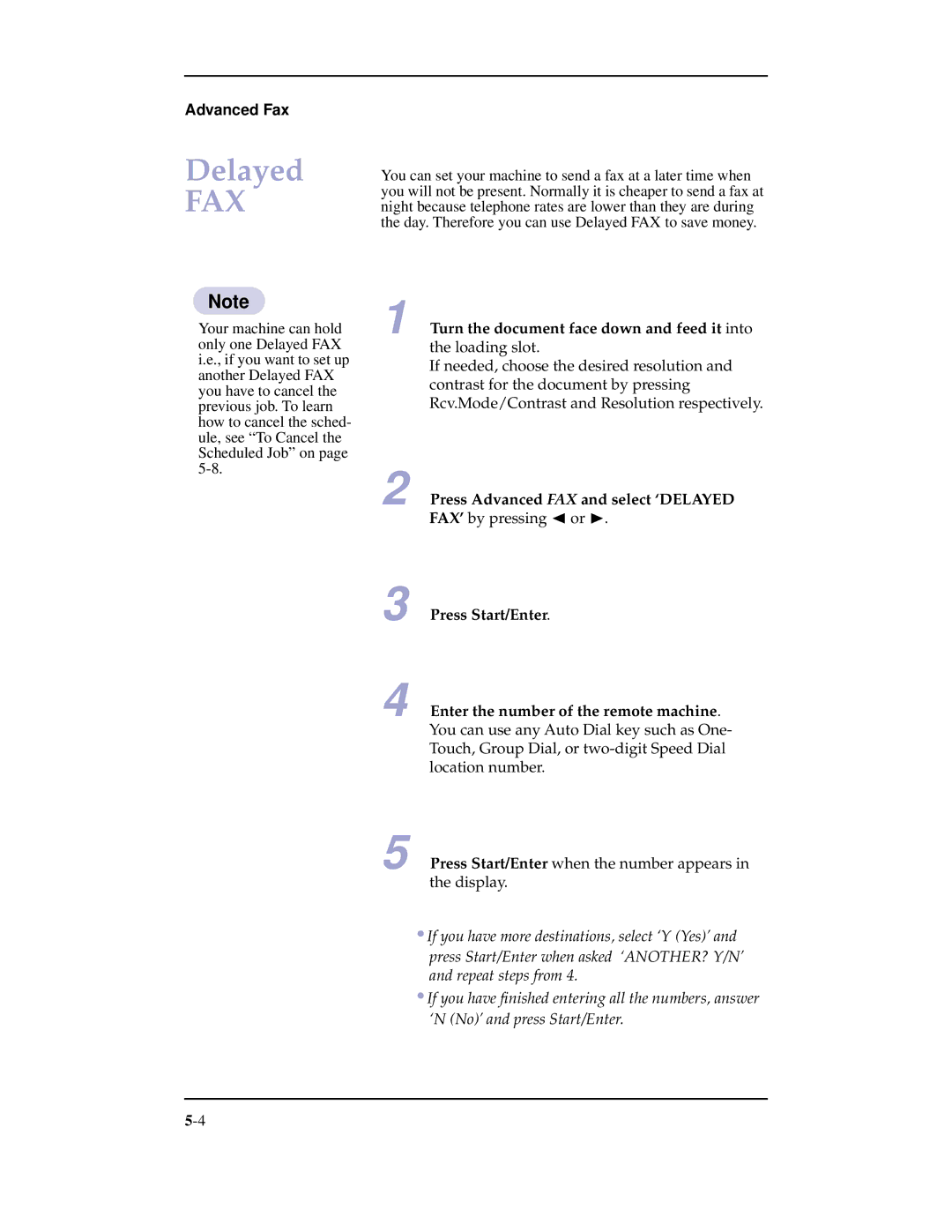Advanced Fax
Delayed
FAX
You can set your machine to send a fax at a later time when you will not be present. Normally it is cheaper to send a fax at night because telephone rates are lower than they are during the day. Therefore you can use Delayed FAX to save money.
Note
Your machine can hold only one Delayed FAX i.e., if you want to set up another Delayed FAX you have to cancel the previous job. To learn how to cancel the sched- ule, see “To Cancel the Scheduled Job” on page
1 Turn the document face down and feed it into
the loading slot.
If needed, choose the desired resolution and contrast for the document by pressing Rcv.Mode/Contrast and Resolution respectively.
2 Press Advanced FAX and select ‘DELAYED FAX’ by pressing ➛ or ❿.
3 Press Start/Enter.
4 Enter the number of the remote machine. You can use any Auto Dial key such as One- Touch, Group Dial, or
5 Press Start/Enter when the number appears in the display.
•If you have more destinations, select ‘Y (Yes)’ and press Start/Enter when asked ‘ANOTHER? Y/N’ and repeat steps from 4.
•If you have finished entering all the numbers, answer ‘N (No)’ and press Start/Enter.