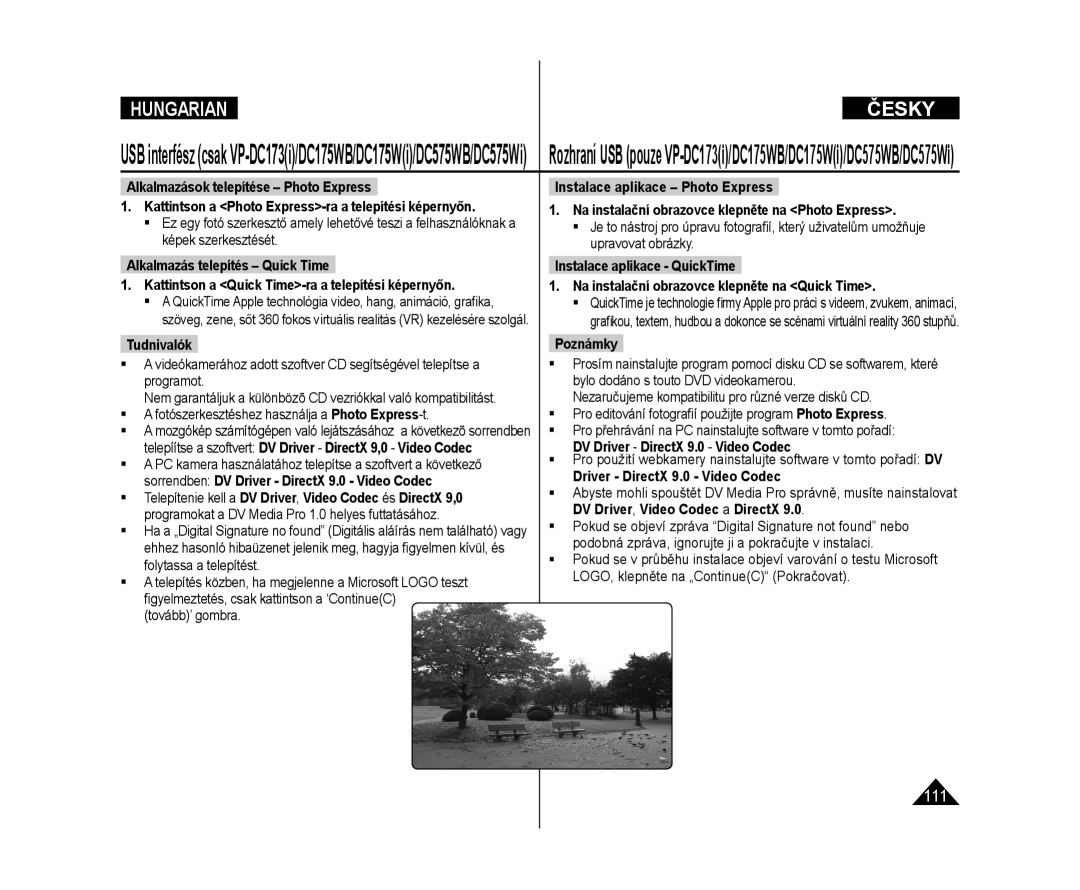Használati útmutató
Uživatelská příručka
Csak a gyártó által jóváhagyott akkumulátort használjon
TartalomObsah
Použití Light Přisvícení LED
Tartalom Obsah
Vložení a vysunutí disku
Megvilágítás Light használata
Struktura složek a souborů na paměťové kartě
Měna pořadí scén přehrávaných v rámci přehrávacího seznamu
Tv műsor vagy videoszalag felvétele lemezre
Kopírování disku na videokazetu
103
100
101
102
Poznámky o LCD monitoru, hledáčku a objektivu
Az LCD kijelző forgatása
Poznámky k otáčení LCD monitoru
LCD kijelző, kereső és az objektív
Puha ruhát használjon a lemez tisztításához
Povrch disků očistěte měkkým suchým hadříkem
Jinými komerčními produkty, určenými k likvidaci
Poznámky týkající se DVD videokamery
Videókamerára vonatkozó megjegyzések
Videókamera ismertetése
Tulajdonságok
Funkce
Floppy Disk, MO, MD, iD, LD
Megfelelő lemezek és azok tulajdonságai
Seznámení s použitelnými disky a jejich funkcemi
Ne használjon 12 cm-es CD/DVD lemezt
Případě režimu VR
Videó mód esetében
VR mód esetében
Případě režimu Video
Csak DVD-RW lemezt szerkeszthet VR mód. 68. oldal
Jak používat DVD videokameru snadno
Hogyan használjuk a DVD videókamerát egyszerűen
Kívánt lemez kiválasztása és a lemez
Külön beszerezhető tartozékok
Kellékek
Základní příslušenství
Volitelné příslušenství
Bal-elölnézet
Pohled zepředu a zleva
Bal-oldalnézet Pohled zleva
Jobb-felülnézet
Pohled zprava a shora
Hátul-alulnézet Pohled zezadu a zespodu
Elem Release gomb
Přepínač BATT. Release
Dálkový ovladač pouze VP-DC172W/DC173i
DC175Wi/DC575WB/DC575Wi DC175WB/DC175Wi/DC575WB/DC575Wi
Távvezérlő csak VP-DC172W/DC173i/DC175WB
Jak používat řemínek na ruku a kryt objektivu
ElőkészületekPříprava
Lítium elem behelyezése
Instalace lithiové baterie
DC173i/DC175WB/DC175Wi/DC575WB/DC575Wi
OFF
Lítium-ion akku használata
Použití lithium-ionové baterie
Lítium-ion akku töltése Nabíjení lithium-ionové baterie
Celková doba dostupného nepřetržitého záznamu závisí na
Töltési, felvételi idő az elem típuson alapul
Doby nabíjení a záznamu v závislosti na typu baterie
Folyamatos felvételi idő mennyisége függ
Jak zacházet s baterií
Előkészületek Příprava
Akkuszint kijelző Zobrazení úrovně vybití baterie
Akkukezelő
Az akkumulátor karbantartása
Údržba bateriového modulu
Ne ejtse le az akkut. a leejtés károsítja az akkut
Hálózati kábel csatlakoztatása Připojení ke zdroji napájení
Háztartási áramforrás használata
Použití domácího zdroje napájení
Botkormány használata
Camera Mode Player Mode Cam Mode
Üzemmódok
Provozních režimech
Funkce dostupné pro Rychlou nabídku
Gyorsmenü használata Použití Rychlé nabídky
Gyorsmenüvel az alábbi módok érhetők el
Például Fehéregyensúly beállítása
OSD képernyő kijelzés Kamera Mód/Lejátszás Mód
Zapnutí a vypnutí funkce OSD obrazovková nabídka
Az OSD képernyő kijelzés Ki/Be kapcsolása
Órabeállítás Órabeállítás Nastavení hodin Clock Set
Beep Sound Language English
Állítsa be a Power kapcsolót
Nastavení příjmu bezdrátového dálkového ovladače Remote
Camera
Joystick
Hangjelzés beállítása Hangjelzés
Nastavení pípání Beep Sound
Camera nebo Player
Shutter Sound, poté stiskněte Joystick
Camera
Poznámka
Válassza ki a kívánt nyelvet. Language
Výběr jazyka OSD Language
Vagy Player
Zobrazení ukázky Demonstration
Demonstráció megjelenítése Bemutató
Joystick gombot Tudnivalók
LCD Bright LCD Colour
LCD kijelző beállítása LCD fényerõ/LCD szín
Nastavení LCD monitoru LCD Bright/LCD Colour
LCD fényerõ LCD szín
Dátum/Idő megjelenítése Dátum/Idõ
Zobrazení data/času Date/Time
TV kijelző beállítása TV kijelző
Nastavení televizního zobrazení TV Display
Joystick stiskněte
Az LCD Bővítés használata
DVD videókamera Felvétel elõtt
Kereső használata
Použití hledáčku
Různé metody záznamu
Különböző felvételi technikák
Vložení a vysunutí disku
Lemez behelyezése és kivétele
Lemez eltávolítása
Új lemez használata esetén Új lemez megformázása
DVD+RW eseténFigyelmeztetésként megjelenik a
Lemezformázás? Minden fájlt töröl! üzenet
Player Vagy Player-re
Camera-ra
Tip
Az első felvétel elkészítése Váš první záznam
Menu gomb Nite gomb
Snadný záznam pro začátečníky EASY.Q Mode
DVD videokamera Základní záznam
Egyszerű felvétel kezdők számára EASY. Q mód
Spotřebě baterie
26. oldal strana
Přiblížení Zoom lze provádět různou rychlostí
Csökkentheti az akkumulátoros üzemidőt
Képerősítés és képhalványítás használata Fade
Použití funkce Fade In a Out Fade
Zataženo
Cam Mode. strana
Osvětlené pozadí
Rozeznat detaily
Použití funkce Colour Nite
Éjszakai színek használata
Color N.1/13
Nebezpečí
Szélzaj csökkentése Szélzaj-csökk
Protihlukový filtr Wind Cut
Zársebesség és Expozíció beállítása Zár/Expozíció
Joystick gombot
Az expozíció állítása felvétel közben
Ruční ostření
Autofókusz
Automatické ostření
Kézi élességállítás
Naprogramované režimy s automatickou expozicí Program AE
Programozott automata expozíciós mód Program AE
Állítsa a Power kapcsolót
Nastavení možností automatické expozice
Program AE, potom stiskněte Joystick
Nastavení vyvážení bílé White Balance
Fehéregyensúly beállítása Fehér-egy
Nastavení uživatelského vyvážení bílé
Bude blikat Set White Balance
Meg a Joystick-t
Použití digitálních efektů Digital Effect
Digitális képhatások alkalmazása Digit. effekt
Digitális képhatások kiválasztása
Módot, állítsa a 169 Wide 169 méret menüt
Állítsa a Mode kapcsolót DISC-re DC575Wi
Megtekinteni Televizoru s formátem
Off Ki állásba
Dig. Képstab. menüt Off Ki állapotba
Při aktivaci stabilizátoru DIS bude Digital Zoom ukončeno
Közelítés és távolítás a Digitális Zoomal Digitális zoom
Digitális zoom kiválasztása
Nastavení Digitálního přiblížení
Mi a miniatűr indexkép?
Co je seznam náhledů?
Po odstranění nemůžete už titul obnovit. DVD-RW režim VR
Player módba
DVD videókamera DVD videokamera
Playback/Still Přehrávání/Pauza
Különböző beállítások Lejátszási módban DVD-RW/+RW/-R/+R DL
Lejátszás/Képmerevítés
Ugrás előre/hátra Lejátszás módban
Vyhledávání vpřed/vzad
DVD videókamera
Képkeresés előre/visszafelé
Lassú lejátszás előre
Select All
DVD videókamera Címlista DVD videokamera Seznam titulů
Cím törlése Törlés DVD-RW/+RW
Odstranění titulu Delete DVD-RW/+RW
Odstranění části titulu Partial Delete DVD-RW Režim VR
Cím részének törlése Részl. törlés DVD-RWVR mód
Új lejátszási lista készítése Új Lej. Lista DVD-RWVR mód
DVD videokamera Playlist
Přehrávání přehrávacího seznamu DVD-RW Režim VR
Lejátszási lista lejátszása DVD-RWVR mód
Joystick po zvolení Select All
Lejátszási lista törlése Törlés DVD-RWVR mód
Jelenetek hozzáadása a Lejátszási listához
Scéna-AddDVD-RW Režim VR
Player módra
Player módba
Listában Jelenet-Mozgat DVD-RWVR mode
DVD videókamera Lejátszási lista DVD videokamera Playlist
Jelenetek sorrendjének megváltoztatása a Lejátszási
Odstranění scén z přehrávacího seznamu
DVD videókamera Lejátszási lista
Jelenet-Törlés DVD-RWVR mód
Jelenetek törlése a Lejátszási listából
Odstranit, potom stiskněte Joystick
Részlet törlése a Lejátszási listáról
Odstranění části přehrávacího seznamu
Delete, potom stiskněte Joystick
Partial Delete?
Partial Delete? Részleges törlés? kijelző tűnik fel
DVD videókamera Lemezkezelö DVD videokamera Disc Manager
Informace o disku Disc Info DVD-RW/+RW/-R/+R DL
Lemezinformáció Lemez info DVD-RW/+RW/-R/+R DL
Player-re
Format? All files will be deleted
Video Mode
VR VR Mode
Video
Varování
Dokončení disku Disc Finalise DVD-RW/-R/+R DL
Lemez lezárása Lemez Lezárása DVD-RW/-R/+R DL
Figyelmeztetés
Přehrávání na PC s jednotkou DVD
Lejátszás DVD meghajtóval rendelkező számítógépen
Egy finalizált lemez lejátszása DVD Lejátszóval/felvevővel
Lemez lezárásnak törlése Lemez Nyitva DVD-RW
Zrušení dokončení disku Disc Unfinalise DVD-RW
Complete Poznámky
Out
Player Mode
DVD videókamera Kapcsolat DVD videokamera Připojení
Csak VP-DC173i/DC175WB/DC175Wi/DC575WB/ DC575Wi
Přehrávání na televizním přijímači
Felvételek megtekintése TV-n
Sledování záznamů na televizoru
Lejátszás tv-képernyőn
Készülékhez
Playermódba
Disc
Až kopírování skončí
Másolás lemezről kazettára
Kopírování disku na videokazetu
Amennyiben a Másolás készen van
Hang + használata Použití funkce Voice Plus
Felvétel TV-ből
Záznam Kopírování na disk
Lemezre való rögzítés másolás
Felvétel VCR-ről
Funkce paměťové karty
Memóriakártya módok
Memóriakártya behelyezése
Memóriakártya kivétele
Struktura složek a souborů na paměťové kartě
Képminõség kiválasztása
Výběr kvality fotografie
Počet obrázků, které lze uložit na paměťové kartě
Informace o kapacitě pro obrazy naleznete na straně
a kiválasztott opció ikonja látható
Ismétlődése
Series Sorozat vagy Reset Visszaállítás
Memory, poté stiskněte Joystick
Kijelölt opció alkalmazásra került
Nastavte přepínač Power na
Állókép készítése Jpeg a memóriakártyán
Fotografování Jpeg na paměťovou kartu
Állóképek megtekintése Jpeg a memóriakártyán
Prohlížení snímků Jpeg
No file! Nincs fájl! felirat látható
Player. módra
Protect Print Mark Format Move OK Select Menu Exit Photo
Megjelenik a Delete all? Mindet törli?
Üzenet Fordítsa a Joystick balra vagy jobbra a
Yes Igen vagy No Nincs, majd nyomja meg a Joystick gombot
V průběhu formátování nevypínejte napájení
a Formázás csak M. Lej. mód működik. 26. oldal
Funkce Format obnoví výchozí stav karty
Po dokončení formátování se zobrazí zpráva Complete
Mozgóképek mentése a Memóriakártyára
Dob záznamu, která je k dispozici na paměťové kartě
Felvételi idõ elérhetõ a Memóriakártyán
Mozgókép Mpeg lejátszása a memóriakártyán
Přehrávání filmů Mpeg na paměťové kartě
Joystick-t
Tudnivalók Poznámky
Během přehrávání DVD DVD-RW/+RW/-R/+R DL
Print Mark, poté stiskněte Joystick
Képek kijelölése nyomtatásra Nyomtatási jel
Označování snímků pro tisk Print Mark
Player sorra
Jak odstranit označení pro tisk
Print Mark Nyomtatási jel eltávolítása
Pict Bridge
Képek nyomtatása a PictBridge segítségével
Tisk vašich fotografií pomocí technologie PictBridge
Printer, poté stiskněte Joystick
Nastavení volby vložení Data/času
Példányszám beállítása
Dátum rányomtatás beállítása
Nastavení počtu výtisků
Požadavky na systém
USB interfész használata
Používání rozhraní USB
Rendszerkövetelmények
USB interfész csak VP-DC173i/DC175WB/DC175Wi/DC575WB/DC575Wi
a Windows a Microsoft Corporation bejegyzett védjegye
Válassza a Computer Számítógép
Volba zařízení USB USB Connect
Az USB eszköz kiválasztása USB csatl
Számítógép vagy Printer Nyomtató Joystick
Dříve než začnete
Mielőtt elindítja
Driver telepítése- DV Driver és DirectX
Kattintson a DV Driver-re a telepítési képernyőn
a fotószerkesztéshez használja a Photo Express-t
Tovább’ gombra
Driver DirectX 9.0 Video Codec
Odpojení USB kabelu
Csatlakoztatás számítógéphez Připojení k PC
Csatlakoztassa az USB kábelt a PC-hez
USB kábel eltávolítása
Použití funkce PC Camera webkamera
Video Codec a rozšíření DirectX
Camera módba
Eltávolítható lemez beállítás használata Removable Disc
Az USB adatletöltési mód használata
Použití funkce USB Streaming
Použití funkce Removable Disk výměnný disk
Použití DVD videokamery v zahraničí
KarbantartásÚdržba
Videókamera használata külföldön
Hálózati feszültség
Önteszt megjelenítése Kam. mód/Lejátszás
Autodiagnostický displej v režimech Camera/Player
Hibaelhárítás
Odstraňování problémů
Hibaelhárítás
Příznak Vysvětlení / Řešení
Probléma Magyarázat és megoldás
Joystick nespustí
Hibaelhárítás Odstraňování problémů
Ha a Start/Stop
Příznak
Nem lehet lejátszani Rögzített DVD-RW
Nem lehet lejátszani a Ezzel a videókamerával
Lemezt
Hogy ellenőrizze a kompatibilitást
Menü beállítása
Položky nabídky Settings Nastavení
a miniSD az SD card Association bejegyzett védjegye
Márkanév elismerések
Použité ochranné známky
Csak VP-DC173i/DC175WB/DC175Wi/DC575WB/DC575Wi modelleknél
Lemeztípus leírás Popis typů disku
Az új lemezt használat elõtt formáznia kell
Opětovné použití disku
Rendszer
Minőségtanúsítás műszaki adatok Technické údaje
TárgymutatóRejstřík
Page
Country Customer Care Centre Web Site
Vyhovuje směrnici o omezení použití nebezpečných látek
„RoHS kompatibilis