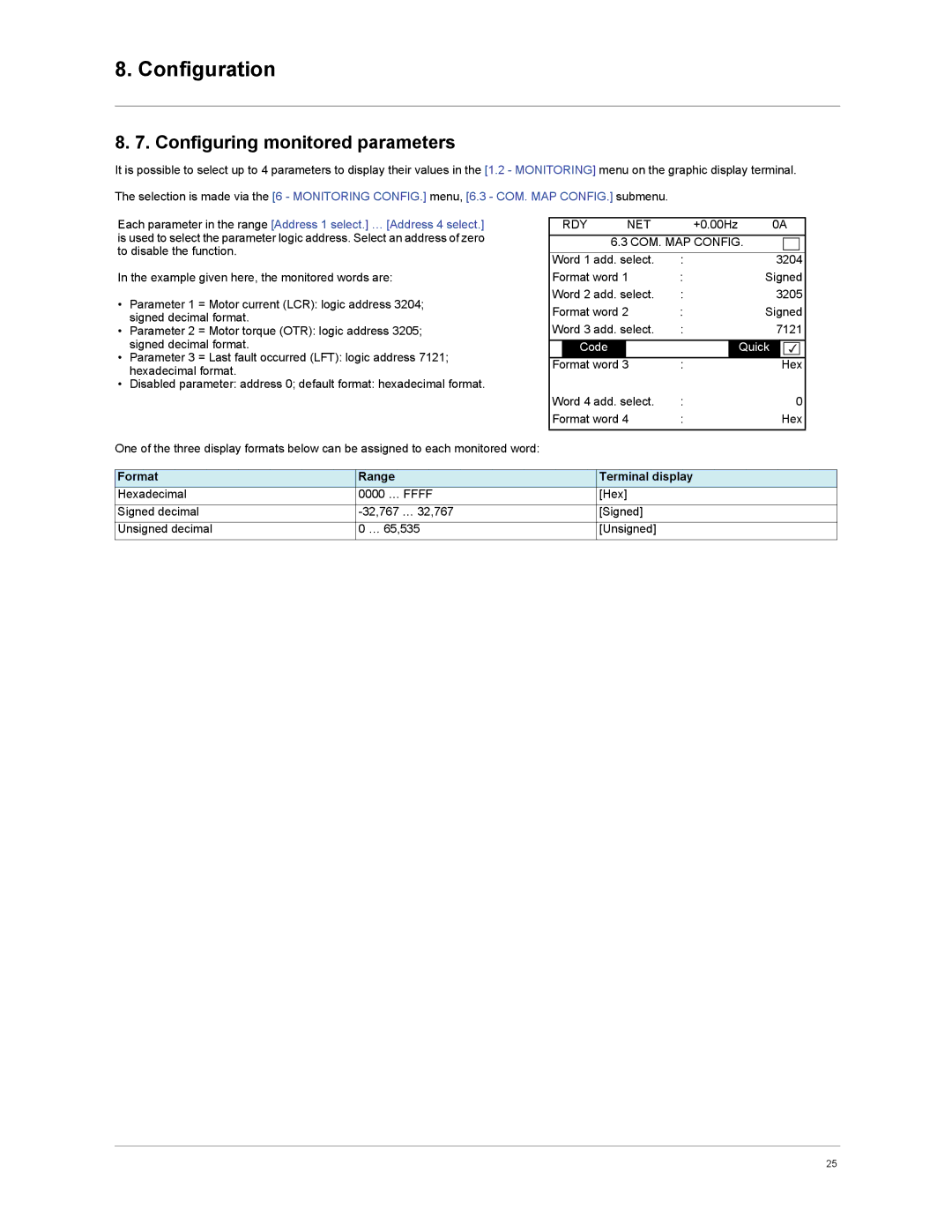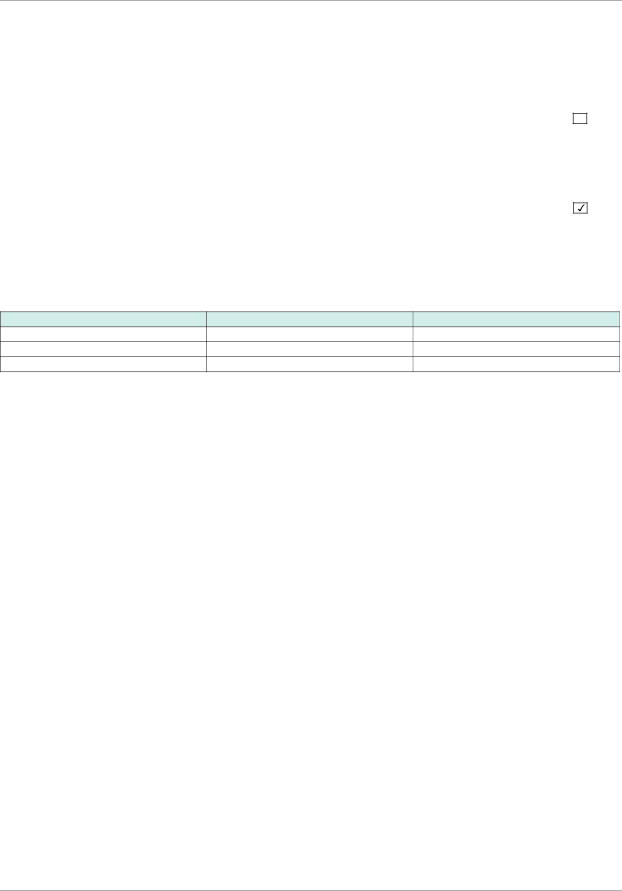
8. Configuration
8. 7. Configuring monitored parameters
It is possible to select up to 4 parameters to display their values in the [1.2 - MONITORING] menu on the graphic display terminal.
The selection is made via the [6 - MONITORING CONFIG.] menu, [6.3 - COM. MAP CONFIG.] submenu.
Each parameter in the range [Address 1 select.] … [Address 4 select.] is used to select the parameter logic address. Select an address of zero to disable the function.
In the example given here, the monitored words are:
•Parameter 1 = Motor current (LCR): logic address 3204; signed decimal format.
•Parameter 2 = Motor torque (OTR): logic address 3205; signed decimal format.
•Parameter 3 = Last fault occurred (LFT): logic address 7121; hexadecimal format.
•Disabled parameter: address 0; default format: hexadecimal format.
One of the three display formats below can be assigned to each monitored word:
| RDY |
| NET |
| +0.00Hz | 0A | ||
|
| 6.3 COM. MAP CONFIG. | ||||||
Word 1 add. select. | : |
|
| 3204 | ||||
Format word 1 | : |
|
| Signed | ||||
Word 2 add. select. | : |
|
| 3205 | ||||
Format word 2 | : |
|
| Signed | ||||
Word 3 add. select. | : |
|
| 7121 | ||||
|
|
|
|
|
|
|
|
|
| Code |
|
|
|
|
| Quick |
|
|
|
|
|
|
|
|
| |
Format word 3 | : |
|
|
| Hex | |||
Word 4 add. select. | : |
|
| 0 | ||||
Format word 4 | : |
|
|
| Hex | |||
|
|
|
|
|
|
|
|
|
Format | Range | Terminal display |
Hexadecimal | 0000 … FFFF | [Hex] |
Signed decimal | [Signed] | |
Unsigned decimal | 0 … 65,535 | [Unsigned] |
25