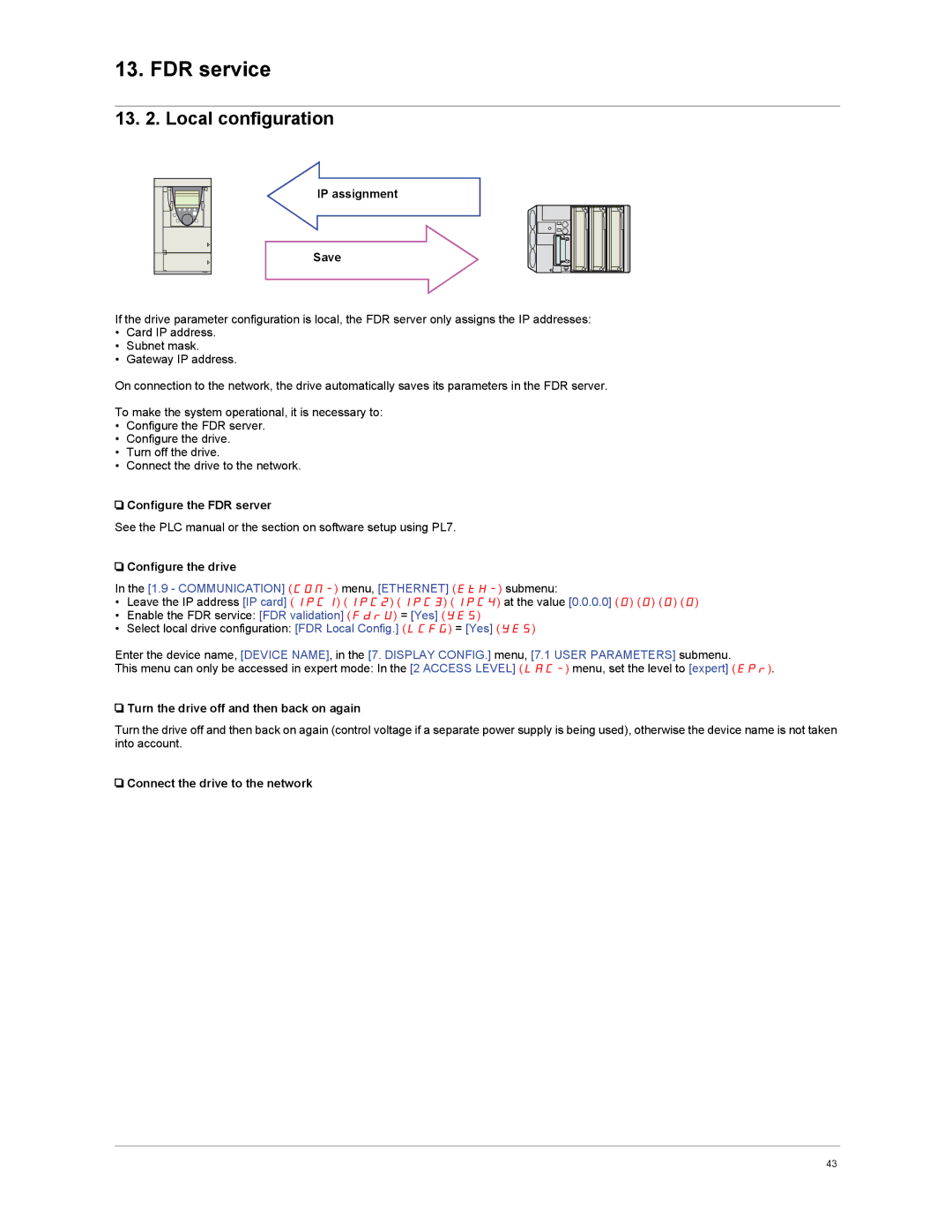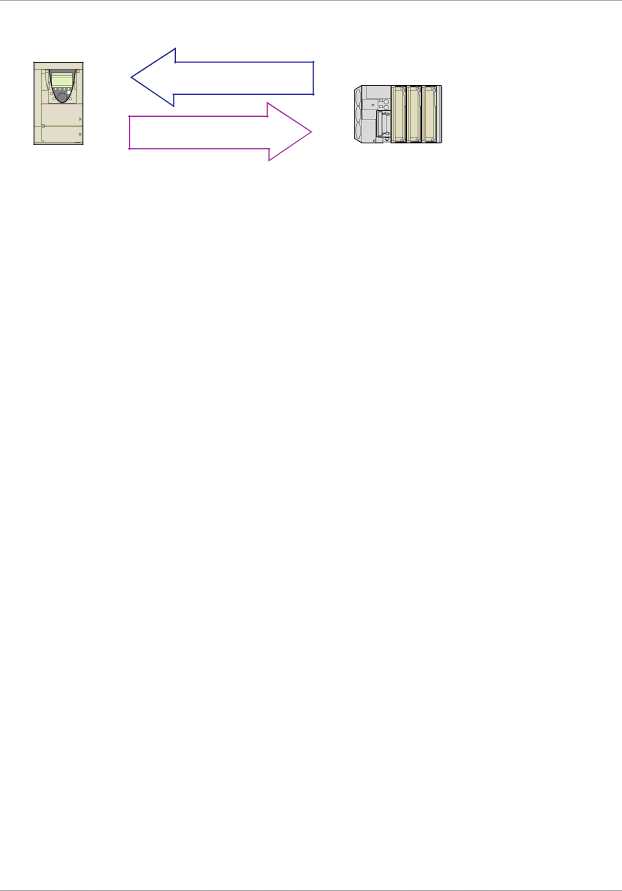
13. FDR service
13. 2. Local configuration
IP assignment
Save
If the drive parameter configuration is local, the FDR server only assigns the IP addresses:
•Card IP address.
•Subnet mask.
•Gateway IP address.
On connection to the network, the drive automatically saves its parameters in the FDR server.
To make the system operational, it is necessary to:
•Configure the FDR server.
•Configure the drive.
•Turn off the drive.
•Connect the drive to the network.
M Configure the FDR server
See the PLC manual or the section on software setup using PL7.
M Configure the drive
In the [1.9 - COMMUNICATION] (COM-) menu, [ETHERNET] (EtH-) submenu:
•Leave the IP address [IP card] (IPC1) (IPC2) (IPC3) (IPC4) at the value [0.0.0.0] (0) (0) (0) (0)
•Enable the FDR service: [FDR validation] (FdrU) = [Yes] (YES)
•Select local drive configuration: [FDR Local Config.] (LCFG) = [Yes] (YES)
Enter the device name, [DEVICE NAME], in the [7. DISPLAY CONFIG.] menu, [7.1 USER PARAMETERS] submenu.
This menu can only be accessed in expert mode: In the [2 ACCESS LEVEL]
M Turn the drive off and then back on again
Turn the drive off and then back on again (control voltage if a separate power supply is being used), otherwise the device name is not taken into account.
M Connect the drive to the network
43