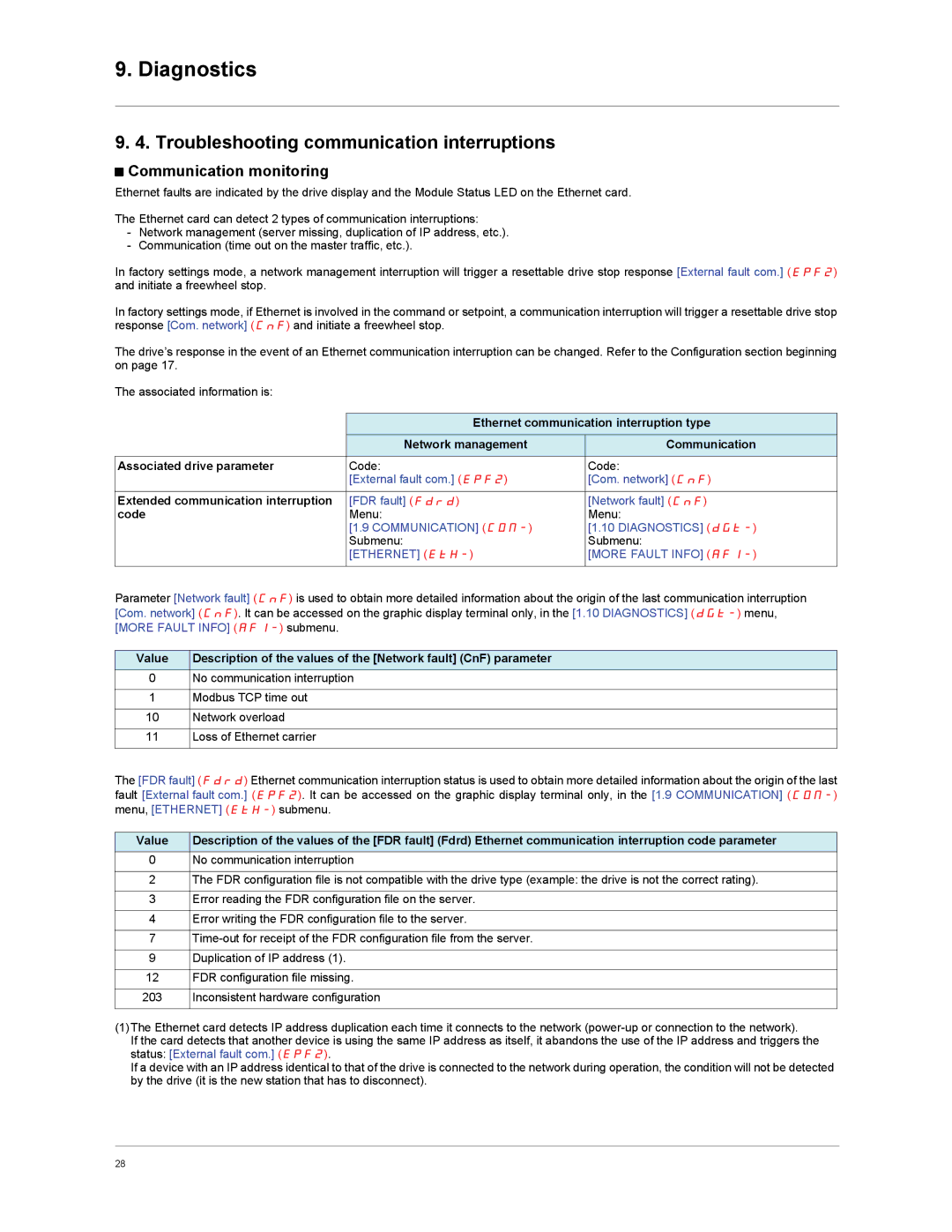9. Diagnostics
9. 4. Troubleshooting communication interruptions
b Communication monitoring
Ethernet faults are indicated by the drive display and the Module Status LED on the Ethernet card.
The Ethernet card can detect 2 types of communication interruptions:
-Network management (server missing, duplication of IP address, etc.).
-Communication (time out on the master traffic, etc.).
In factory settings mode, a network management interruption will trigger a resettable drive stop response [External fault com.] (EPF2) and initiate a freewheel stop.
In factory settings mode, if Ethernet is involved in the command or setpoint, a communication interruption will trigger a resettable drive stop response [Com. network] (CnF) and initiate a freewheel stop.
The drive’s response in the event of an Ethernet communication interruption can be changed. Refer to the Configuration section beginning on page 17.
The associated information is: |
|
|
|
|
|
| Ethernet communication interruption type | |
| Network management | Communication |
Associated drive parameter | Code: | Code: |
| [External fault com.] (EPF2) | [Com. network] (CnF) |
|
|
|
Extended communication interruption | [FDR fault] (Fdrd) | [Network fault] (CnF) |
code | Menu: | Menu: |
| [1.9 COMMUNICATION] | [1.10 DIAGNOSTICS] |
| Submenu: | Submenu: |
| [ETHERNET] | [MORE FAULT INFO] |
|
|
|
Parameter [Network fault] (CnF) is used to obtain more detailed information about the origin of the last communication interruption [Com. network] (CnF). It can be accessed on the graphic display terminal only, in the [1.10 DIAGNOSTICS]
Value | Description of the values of the [Network fault] (CnF) parameter |
0 | No communication interruption |
|
|
1 | Modbus TCP time out |
|
|
10 | Network overload |
|
|
11 | Loss of Ethernet carrier |
|
|
The [FDR fault] (Fdrd) Ethernet communication interruption status is used to obtain more detailed information about the origin of the last fault [External fault com.] (EPF2). It can be accessed on the graphic display terminal only, in the [1.9 COMMUNICATION]
Value | Description of the values of the [FDR fault] (Fdrd) Ethernet communication interruption code parameter |
0 | No communication interruption |
|
|
2 | The FDR configuration file is not compatible with the drive type (example: the drive is not the correct rating). |
|
|
3 | Error reading the FDR configuration file on the server. |
|
|
4 | Error writing the FDR configuration file to the server. |
|
|
7 | |
|
|
9 | Duplication of IP address (1). |
|
|
12 | FDR configuration file missing. |
|
|
203 | Inconsistent hardware configuration |
|
|
(1)The Ethernet card detects IP address duplication each time it connects to the network
If the card detects that another device is using the same IP address as itself, it abandons the use of the IP address and triggers the status: [External fault com.] (EPF2).
If a device with an IP address identical to that of the drive is connected to the network during operation, the condition will not be detected by the drive (it is the new station that has to disconnect).
28