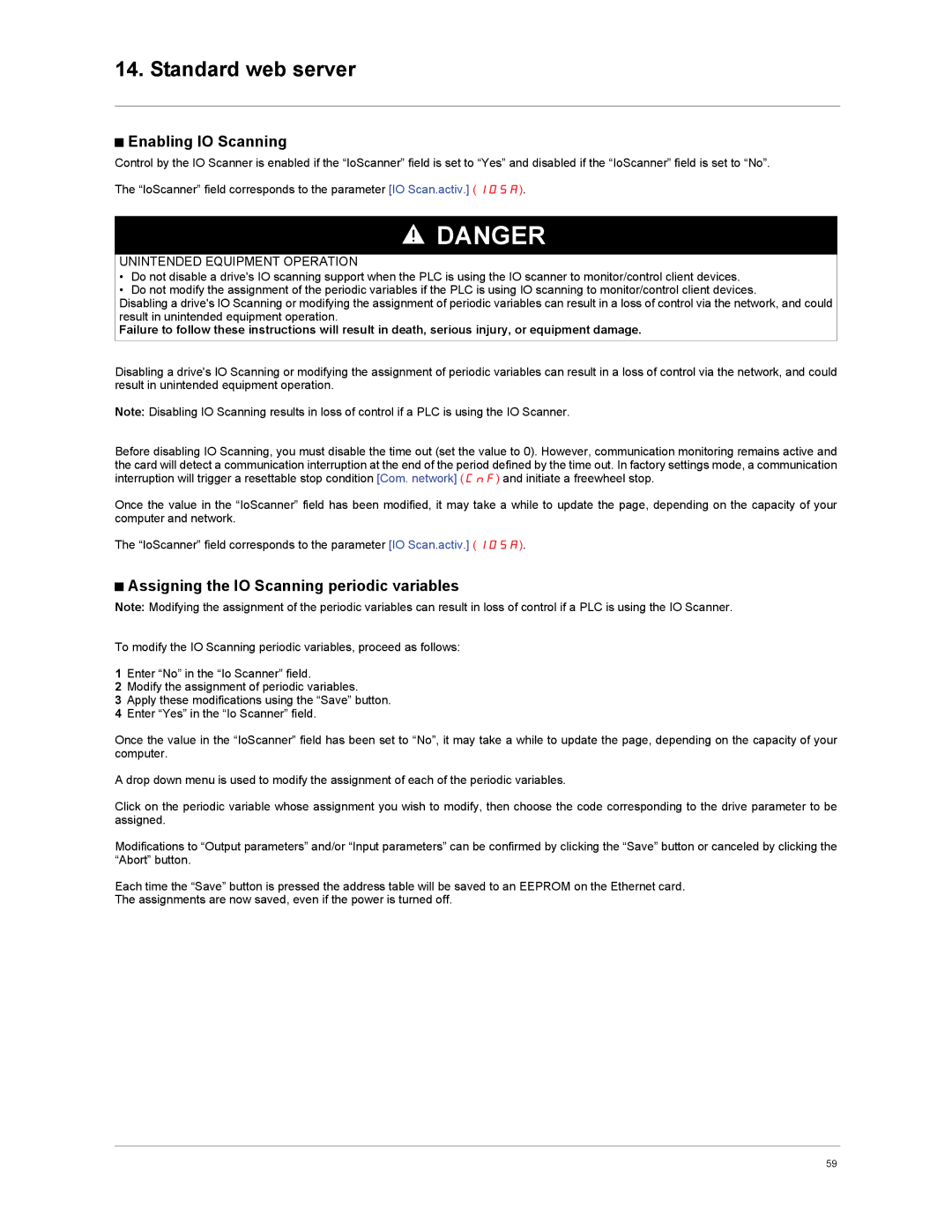14. Standard web server
b Enabling IO Scanning
Control by the IO Scanner is enabled if the “IoScanner” field is set to “Yes” and disabled if the “IoScanner” field is set to “No”.
The “IoScanner” field corresponds to the parameter [IO Scan.activ.] (IOSA).
UNINTENDED EQUIPMENT OPERATION
![]()
![]() DANGER
DANGER
•Do not disable a drive's IO scanning support when the PLC is using the IO scanner to monitor/control client devices.
•Do not modify the assignment of the periodic variables if the PLC is using IO scanning to monitor/control client devices.
Disabling a drive's IO Scanning or modifying the assignment of periodic variables can result in a loss of control via the network, and could result in unintended equipment operation.
Failure to follow these instructions will result in death, serious injury, or equipment damage.
Disabling a drive's IO Scanning or modifying the assignment of periodic variables can result in a loss of control via the network, and could result in unintended equipment operation.
Note: Disabling IO Scanning results in loss of control if a PLC is using the IO Scanner.
Before disabling IO Scanning, you must disable the time out (set the value to 0). However, communication monitoring remains active and the card will detect a communication interruption at the end of the period defined by the time out. In factory settings mode, a communication interruption will trigger a resettable stop condition [Com. network] (CnF) and initiate a freewheel stop.
Once the value in the “IoScanner” field has been modified, it may take a while to update the page, depending on the capacity of your computer and network.
The “IoScanner” field corresponds to the parameter [IO Scan.activ.] (IOSA).
b Assigning the IO Scanning periodic variables
Note: Modifying the assignment of the periodic variables can result in loss of control if a PLC is using the IO Scanner.
To modify the IO Scanning periodic variables, proceed as follows:
1Enter “No” in the “Io Scanner” field.
2Modify the assignment of periodic variables.
3Apply these modifications using the “Save” button.
4Enter “Yes” in the “Io Scanner” field.
Once the value in the “IoScanner” field has been set to “No”, it may take a while to update the page, depending on the capacity of your computer.
A drop down menu is used to modify the assignment of each of the periodic variables.
Click on the periodic variable whose assignment you wish to modify, then choose the code corresponding to the drive parameter to be assigned.
Modifications to “Output parameters” and/or “Input parameters” can be confirmed by clicking the “Save” button or canceled by clicking the “Abort” button.
Each time the “Save” button is pressed the address table will be saved to an EEPROM on the Ethernet card. The assignments are now saved, even if the power is turned off.
59