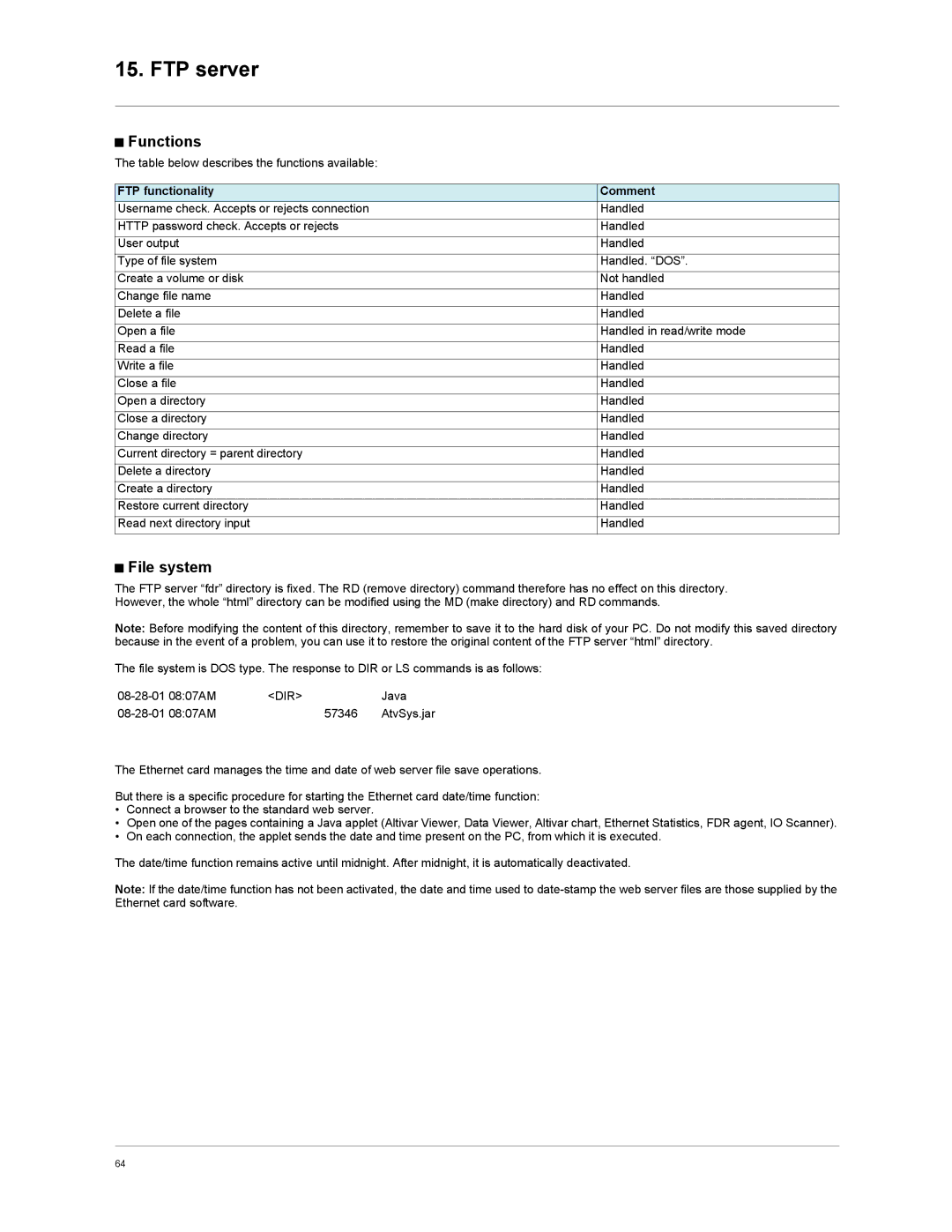15. FTP server
bFunctions
The table below describes the functions available:
FTP functionality | Comment |
Username check. Accepts or rejects connection | Handled |
HTTP password check. Accepts or rejects | Handled |
User output | Handled |
Type of file system | Handled. “DOS”. |
Create a volume or disk | Not handled |
Change file name | Handled |
Delete a file | Handled |
Open a file | Handled in read/write mode |
Read a file | Handled |
Write a file | Handled |
Close a file | Handled |
Open a directory | Handled |
Close a directory | Handled |
Change directory | Handled |
Current directory = parent directory | Handled |
Delete a directory | Handled |
Create a directory | Handled |
Restore current directory | Handled |
Read next directory input | Handled |
b File system
The FTP server “fdr” directory is fixed. The RD (remove directory) command therefore has no effect on this directory. However, the whole “html” directory can be modified using the MD (make directory) and RD commands.
Note: Before modifying the content of this directory, remember to save it to the hard disk of your PC. Do not modify this saved directory because in the event of a problem, you can use it to restore the original content of the FTP server “html” directory.
The file system is DOS type. The response to DIR or LS commands is as follows:
<DIR> |
| Java | |
| 57346 | AtvSys.jar |
The Ethernet card manages the time and date of web server file save operations.
But there is a specific procedure for starting the Ethernet card date/time function:
•Connect a browser to the standard web server.
•Open one of the pages containing a Java applet (Altivar Viewer, Data Viewer, Altivar chart, Ethernet Statistics, FDR agent, IO Scanner).
•On each connection, the applet sends the date and time present on the PC, from which it is executed.
The date/time function remains active until midnight. After midnight, it is automatically deactivated.
Note: If the date/time function has not been activated, the date and time used to
64