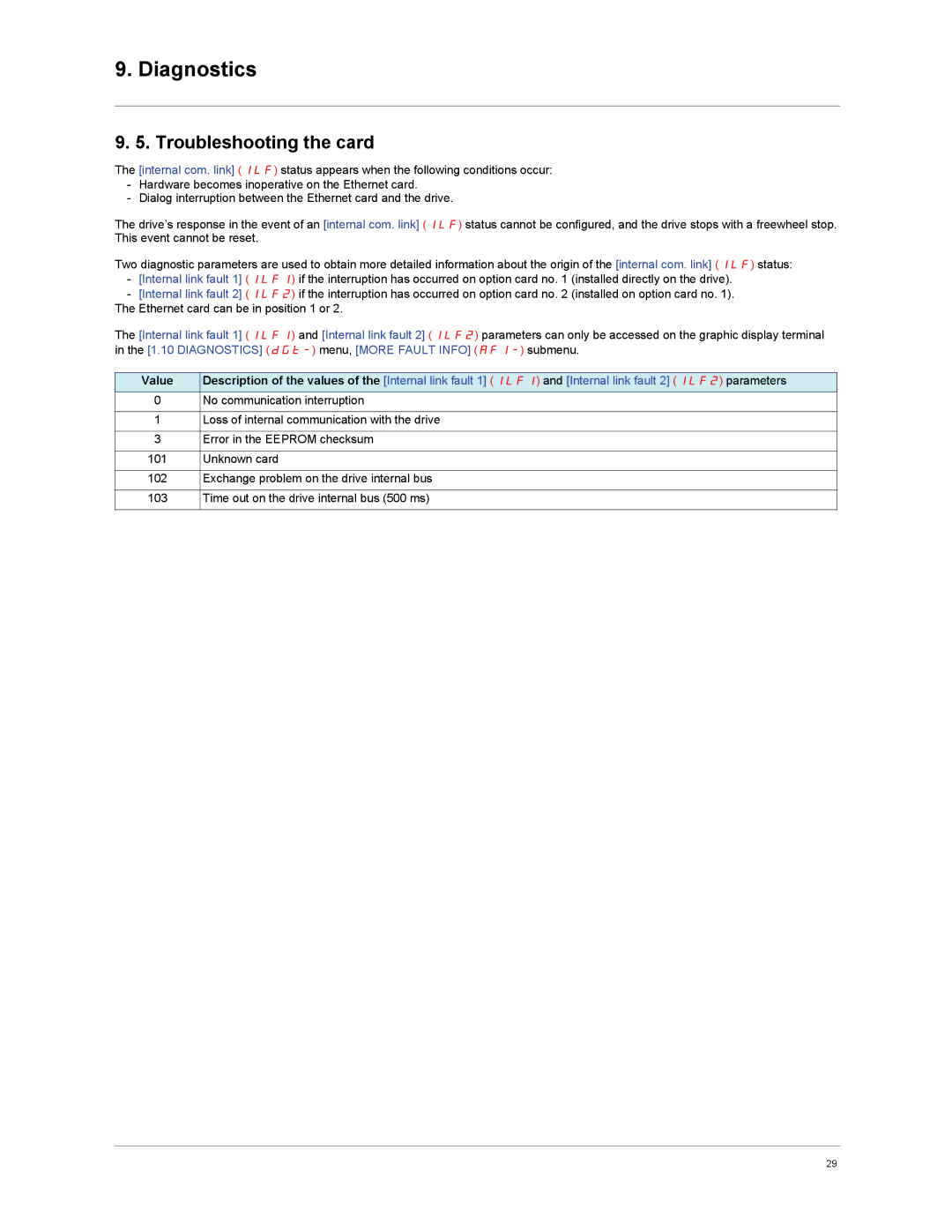9. Diagnostics
9. 5. Troubleshooting the card
The [internal com. link] (ILF) status appears when the following conditions occur:
-Hardware becomes inoperative on the Ethernet card.
-Dialog interruption between the Ethernet card and the drive.
The drive’s response in the event of an [internal com. link] (ILF) status cannot be configured, and the drive stops with a freewheel stop. This event cannot be reset.
Two diagnostic parameters are used to obtain more detailed information about the origin of the [internal com. link] (ILF) status:
-[Internal link fault 1] (ILF1) if the interruption has occurred on option card no. 1 (installed directly on the drive).
-[Internal link fault 2] (ILF2) if the interruption has occurred on option card no. 2 (installed on option card no. 1). The Ethernet card can be in position 1 or 2.
The [Internal link fault 1] (ILF1) and [Internal link fault 2] (ILF2) parameters can only be accessed on the graphic display terminal in the [1.10 DIAGNOSTICS]
Value | Description of the values of the [Internal link fault 1] (ILF1) and [Internal link fault 2] (ILF2) parameters |
0 | No communication interruption |
|
|
1 | Loss of internal communication with the drive |
|
|
3 | Error in the EEPROM checksum |
|
|
101 | Unknown card |
|
|
102 | Exchange problem on the drive internal bus |
|
|
103 | Time out on the drive internal bus (500 ms) |
|
|
29