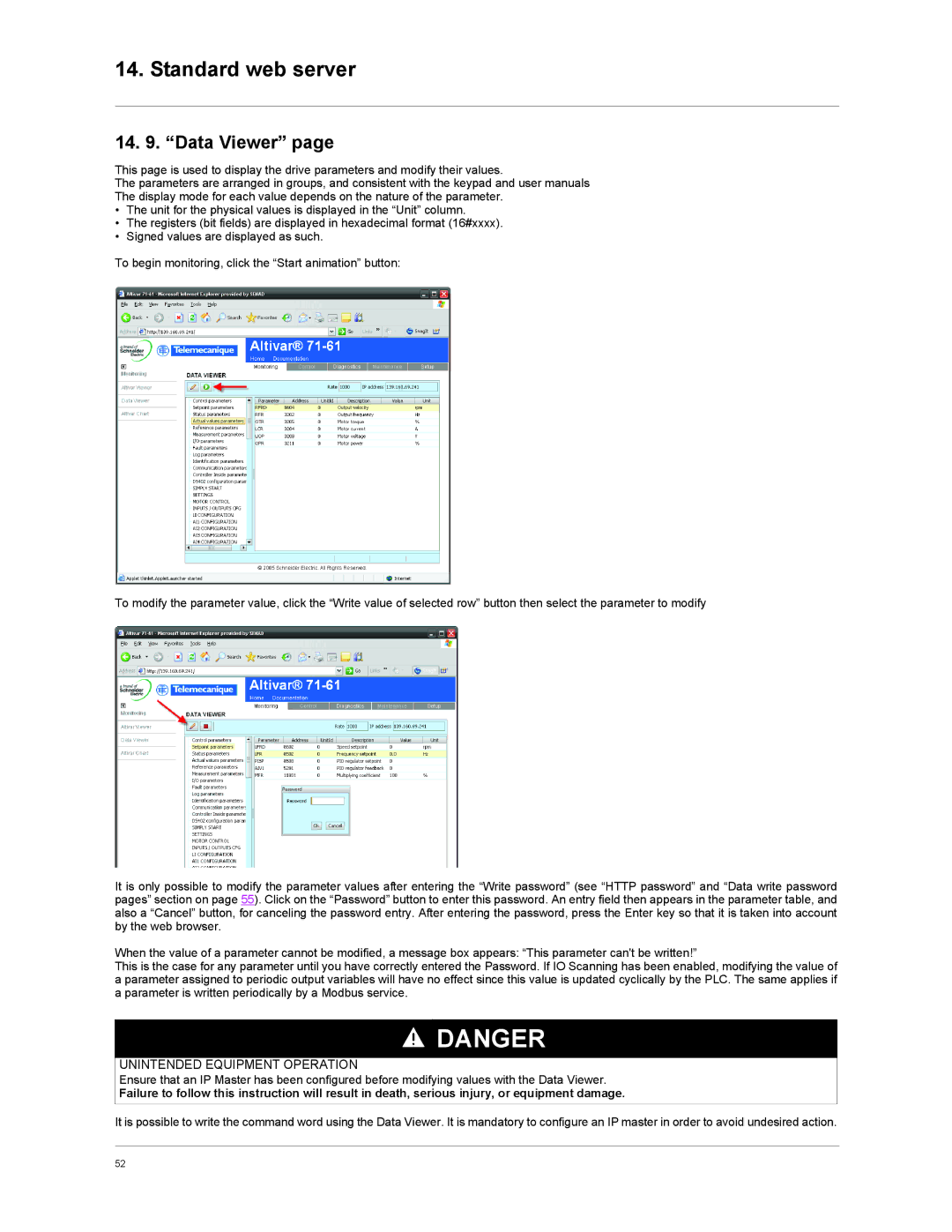14. Standard web server
14. 9. “Data Viewer” page
This page is used to display the drive parameters and modify their values.
The parameters are arranged in groups, and consistent with the keypad and user manuals
The display mode for each value depends on the nature of the parameter.
•The unit for the physical values is displayed in the “Unit” column.
•The registers (bit fields) are displayed in hexadecimal format (16#xxxx).
•Signed values are displayed as such.
To begin monitoring, click the “Start animation” button:
To modify the parameter value, click the “Write value of selected row” button then select the parameter to modify
It is only possible to modify the parameter values after entering the “Write password” (see “HTTP password” and “Data write password pages” section on page 55). Click on the “Password” button to enter this password. An entry field then appears in the parameter table, and also a “Cancel” button, for canceling the password entry. After entering the password, press the Enter key so that it is taken into account by the web browser.
When the value of a parameter cannot be modified, a message box appears: “This parameter can't be written!”
This is the case for any parameter until you have correctly entered the Password. If IO Scanning has been enabled, modifying the value of a parameter assigned to periodic output variables will have no effect since this value is updated cyclically by the PLC. The same applies if a parameter is written periodically by a Modbus service.
UNINTENDED EQUIPMENT OPERATION
![]()
![]() DANGER
DANGER
Ensure that an IP Master has been configured before modifying values with the Data Viewer.
Failure to follow this instruction will result in death, serious injury, or equipment damage.
It is possible to write the command word using the Data Viewer. It is mandatory to configure an IP master in order to avoid undesired action.
52