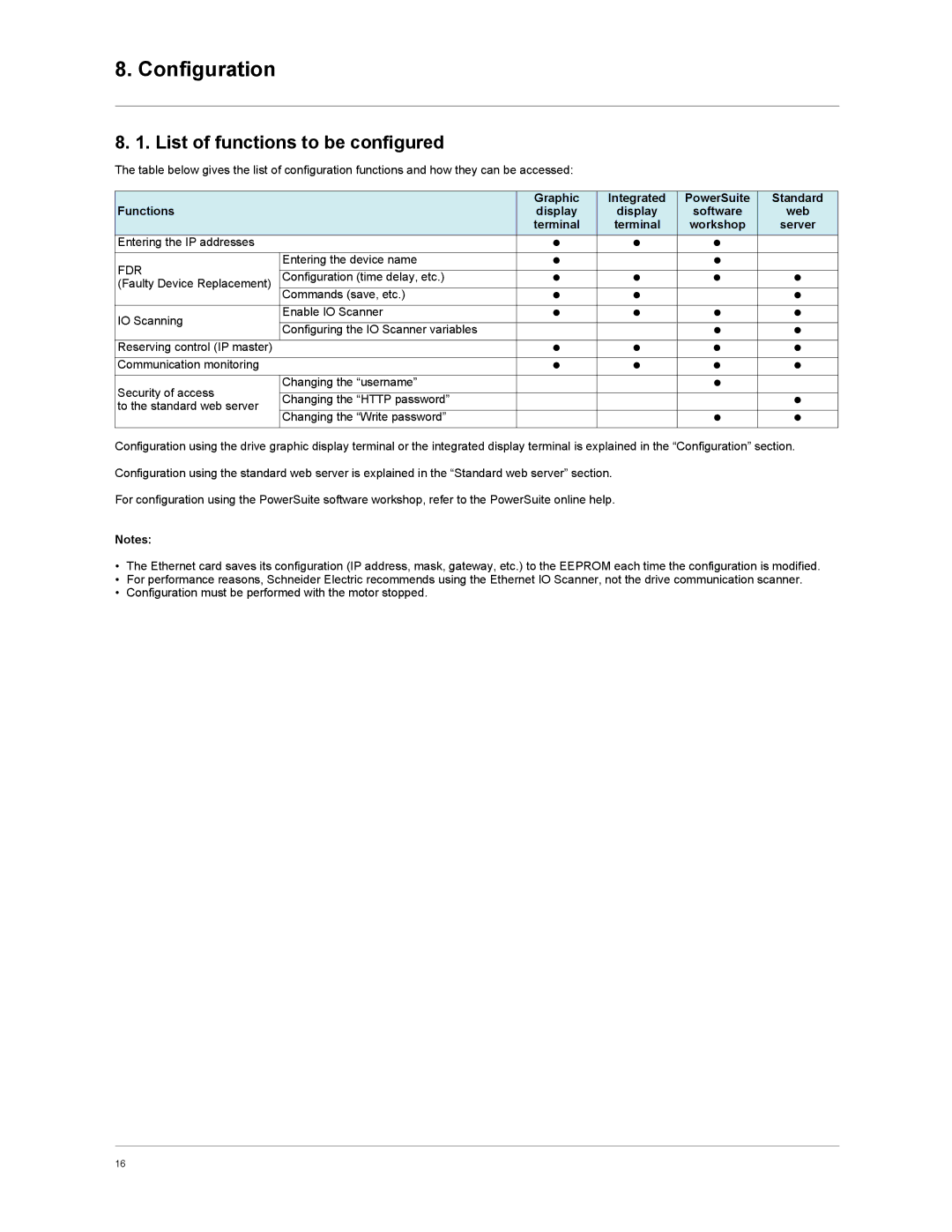8. Configuration
8. 1. List of functions to be configured
The table below gives the list of configuration functions and how they can be accessed:
Functions |
| Graphic | Integrated | PowerSuite | Standard | |
| display | display | software | web | ||
|
| terminal | terminal | workshop | server | |
Entering the IP addresses |
| p | p | p |
| |
FDR | Entering the device name | p |
| p |
| |
Configuration (time delay, etc.) | p | p | p | p | ||
(Faulty Device Replacement) | ||||||
| Commands (save, etc.) | p | p |
| p | |
IO Scanning | Enable IO Scanner | p | p | p | p | |
Configuring the IO Scanner variables |
|
| p | p | ||
|
|
| ||||
Reserving control (IP master) |
| p | p | p | p | |
Communication monitoring |
| p | p | p | p | |
Security of access | Changing the “username” |
|
| p |
| |
Changing the “HTTP password” |
|
|
| p | ||
to the standard web server |
|
|
| |||
| Changing the “Write password” |
|
| p | p |
Configuration using the drive graphic display terminal or the integrated display terminal is explained in the “Configuration” section.
Configuration using the standard web server is explained in the “Standard web server” section.
For configuration using the PowerSuite software workshop, refer to the PowerSuite online help.
Notes:
•The Ethernet card saves its configuration (IP address, mask, gateway, etc.) to the EEPROM each time the configuration is modified.
•For performance reasons, Schneider Electric recommends using the Ethernet IO Scanner, not the drive communication scanner.
•Configuration must be performed with the motor stopped.
16