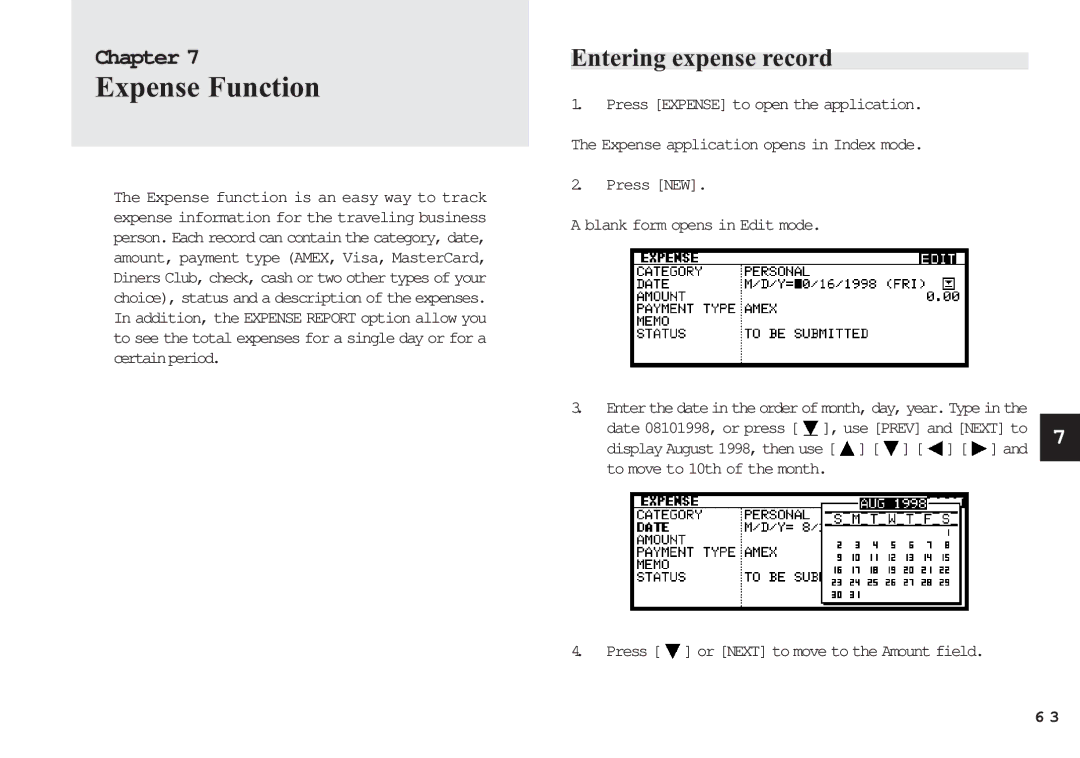Chapter 7
Expense Function
The Expense function is an easy way to track expense information for the traveling business person. Each record can contain the category, date, amount, payment type (AMEX, Visa, MasterCard, Diners Club, check, cash or two other types of your choice), status and a description of the expenses. In addition, the EXPENSE REPORT option allow you to see the total expenses for a single day or for a certainperiod.
Entering expense record
1.Press [EXPENSE] to open the application.
The Expense application opens in Index mode.
2.Press [NEW].
A blank form opens in Edit mode.
3.Enter the date in the order of month, day, year. Type in the
date 08101998, or press [ ], use [PREV] and [NEXT] to | 7 |
display August 1998, then use [ ] [ ] [ ] [ ] and |
|
to move to 10th of the month.
4.Press [ ![]() ] or [NEXT] to move to the Amount field.
] or [NEXT] to move to the Amount field.
6 3