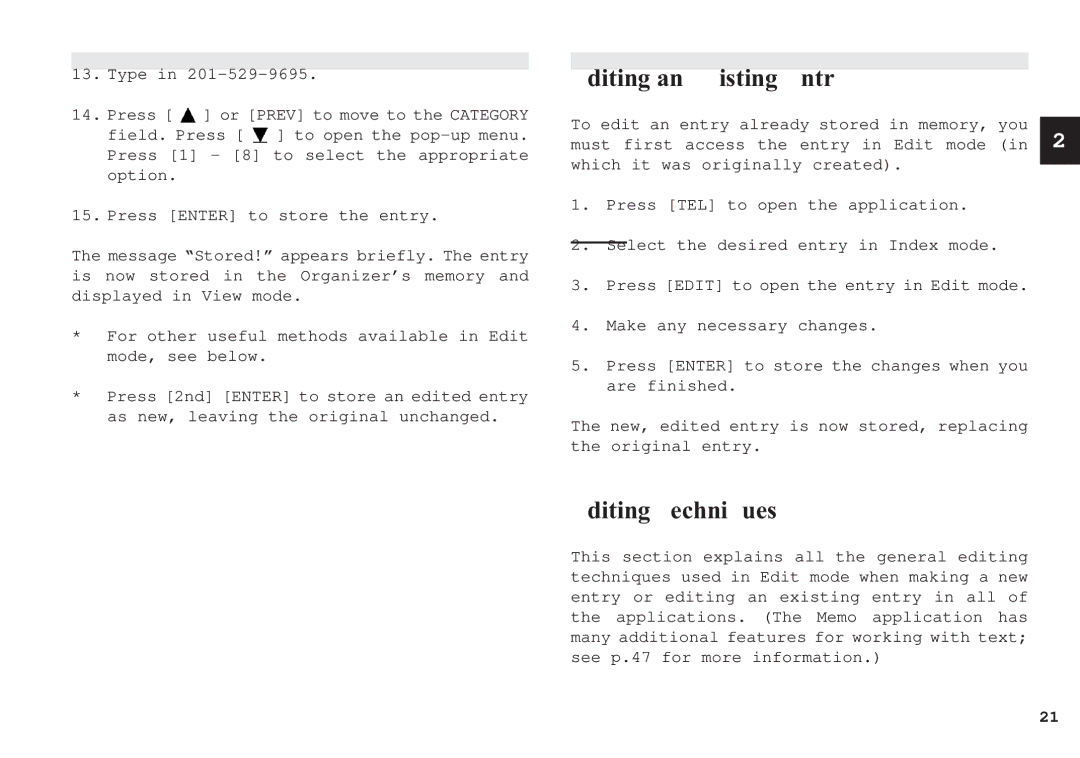13.Type in 201-529-9695.
14.Press [ ![]() ] or [PREV] to move to the CATEGORY field. Press [
] or [PREV] to move to the CATEGORY field. Press [ ![]() ] to open the
] to open the
option.
15.Press [ENTER] to store the entry.
The message “Stored!” appears briefly. The entry is now stored in the Organizer’s memory and displayed in View mode.
*For other useful methods available in Edit mode, see below.
*Press [2nd] [ENTER] to store an edited entry as new, leaving the original unchanged.
Editing an Existing Entry
To edit an entry already stored in memory, you must first access the entry in Edit mode (in 2 which it was originally created).
1.Press [TEL] to open the application.
2.Select the desired entry in Index mode.
3.Press [EDIT] to open the entry in Edit mode.
4.Make any necessary changes.
5.Press [ENTER] to store the changes when you are finished.
The new, edited entry is now stored, replacing the original entry.
Editing Techniques
This section explains all the general editing techniques used in Edit mode when making a new entry or editing an existing entry in all of the applications. (The Memo application has many additional features for working with text; see p.47 for more information.)
21