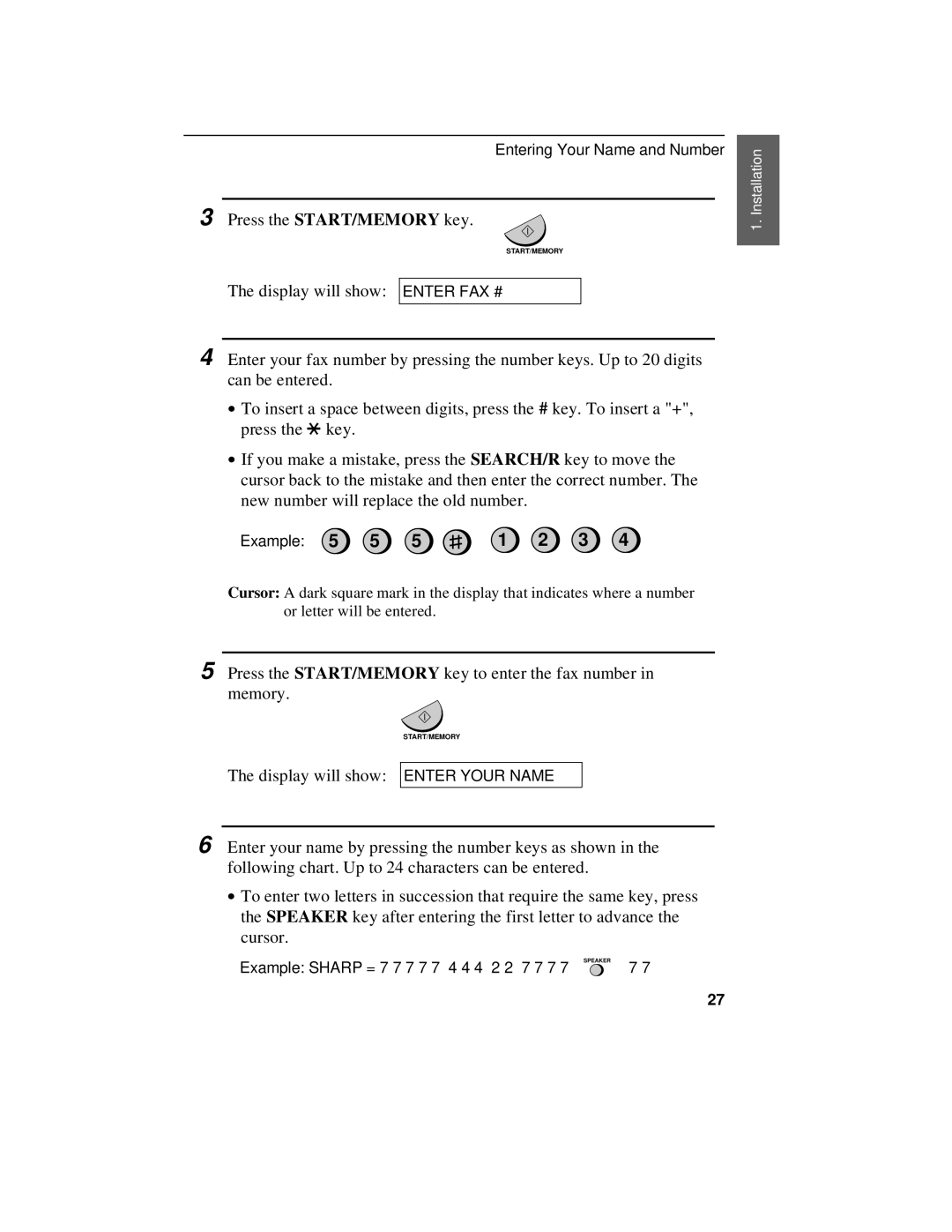Entering Your Name and Number
3 Press the START/MEMORY key.
START/MEMORY
The display will show: ENTER FAX #
4 Enter your fax number by pressing the number keys. Up to 20 digits can be entered.
∙To insert a space between digits, press the # key. To insert a "+", press the *key.
∙If you make a mistake, press the SEARCH/R key to move the cursor back to the mistake and then enter the correct number. The new number will replace the old number.
Example: | 5 | 5 | 5 | 1 | 2 | 3 | 4 |
Cursor: A dark square mark in the display that indicates where a number or letter will be entered.
5 Press the START/MEMORY key to enter the fax number in memory.
START/MEMORY
The display will show: ENTER YOUR NAME
1. Installation
6 Enter your name by pressing the number keys as shown in the following chart. Up to 24 characters can be entered.
∙To enter two letters in succession that require the same key, press the SPEAKER key after entering the first letter to advance the cursor.
Example: SHARP = 7 7 7 7 7 4 4 4 2 2 7 7 7 7 SPEAKER 7 7
27