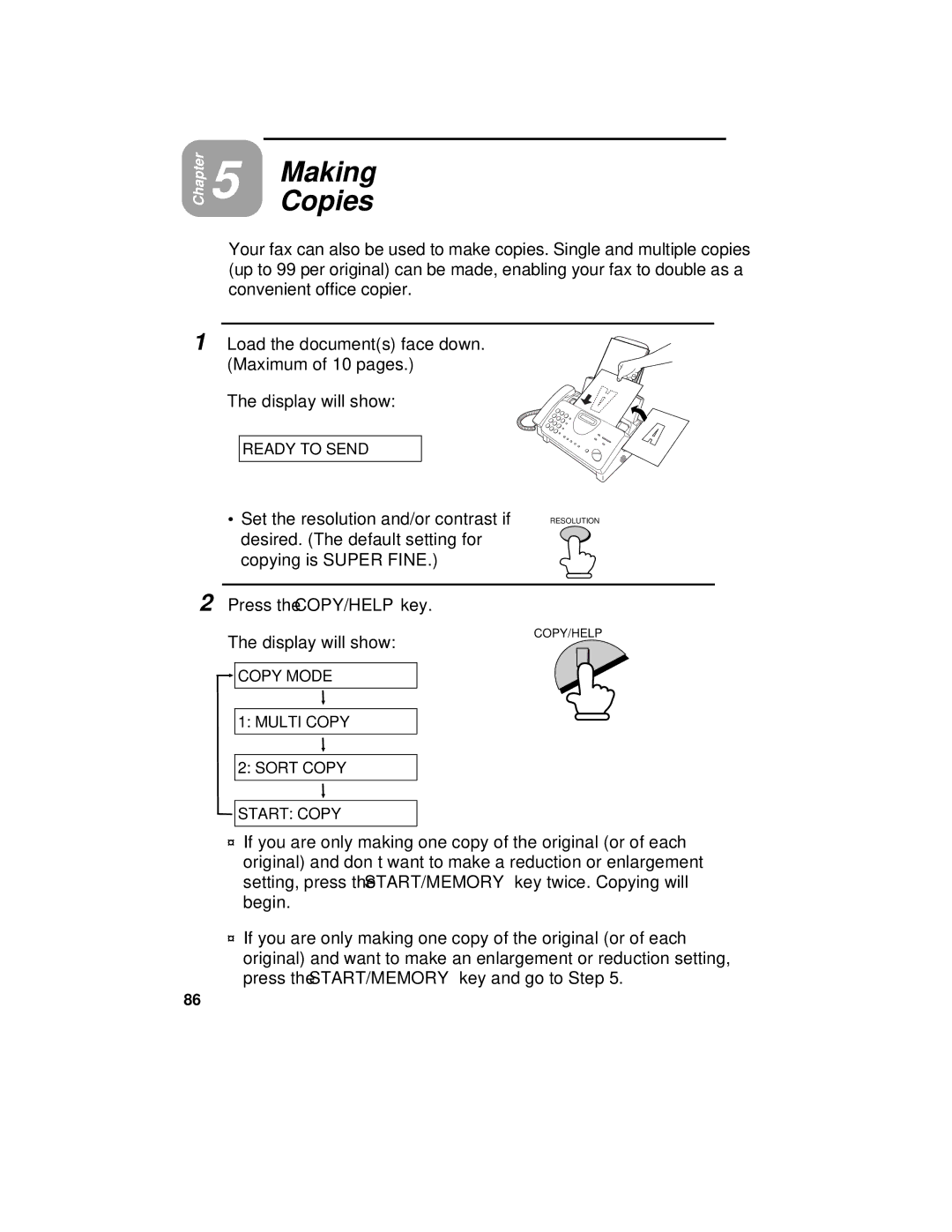Chapter
5
Making Copies
Your fax can also be used to make copies. Single and multiple copies (up to 99 per original) can be made, enabling your fax to double as a convenient office copier.
1 Load the document(s) face down. (Maximum of 10 pages.)
The display will show:
READY TO SEND
∙ Set the resolution and/or contrast if | RESOLUTION |
desired. (The default setting for |
|
copying is SUPER FINE.) |
|
2 Press the COPY/HELP key.
The display will show:
![]()
![]() COPY MODE
COPY MODE
1: MULTI COPY
2: SORT COPY
![]()
![]() START: COPY
START: COPY
COPY/HELP
♦If you are only making one copy of the original (or of each original) and don’t want to make a reduction or enlargement setting, press the START/MEMORY key twice. Copying will begin.
♦If you are only making one copy of the original (or of each original) and want to make an enlargement or reduction setting, press the START/MEMORY key and go to Step 5.
86