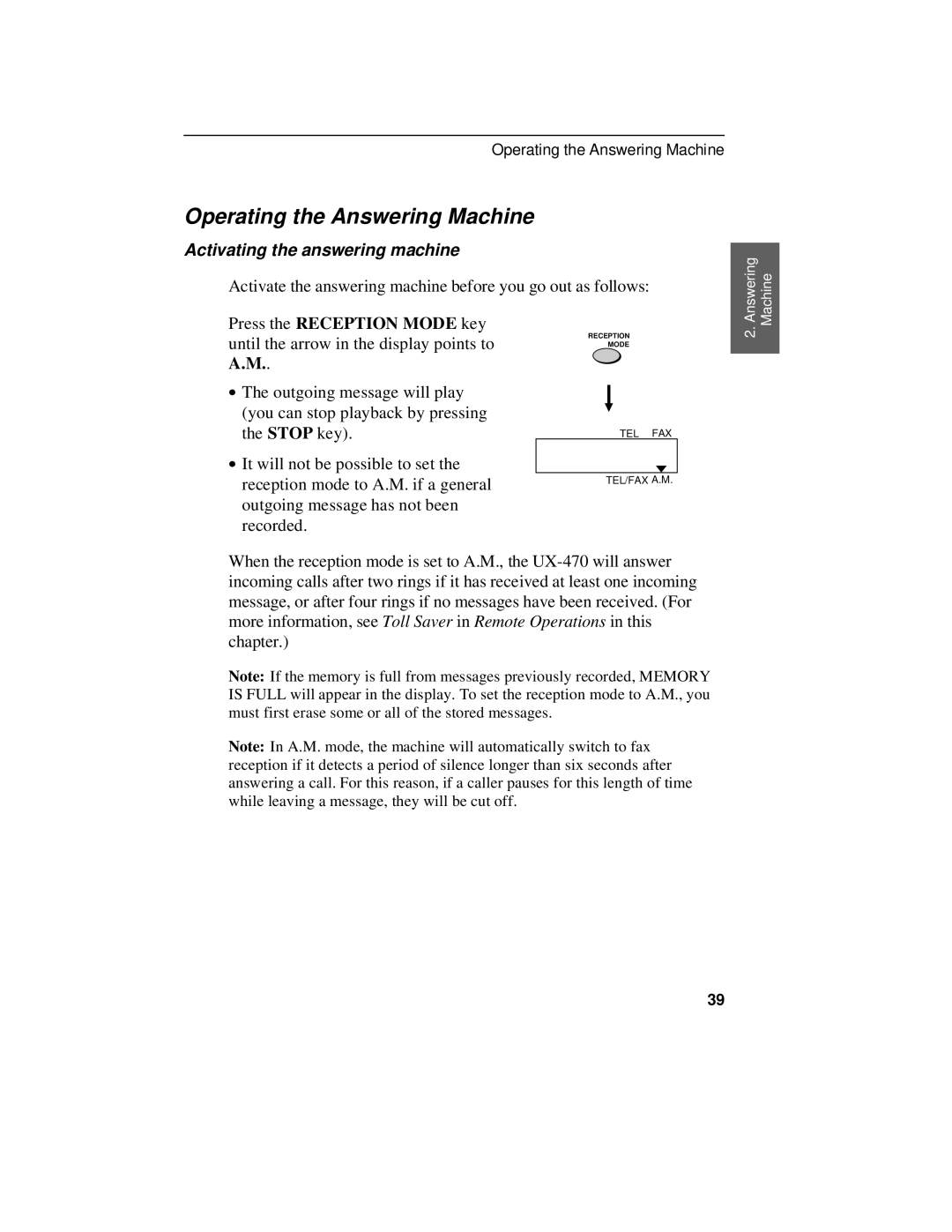Operating the Answering Machine
Operating the Answering Machine
Activating the answering machine
Activate the answering machine before you go out as follows:
Answering | Machine |
Press the RECEPTION MODE key until the arrow in the display points to A.M..
∙The outgoing message will play (you can stop playback by pressing the STOP key).
∙It will not be possible to set the reception mode to A.M. if a general outgoing message has not been recorded.
RECEPTION
MODE
TEL FAX
TEL/FAX A.M.
2. |
When the reception mode is set to A.M., the
Note: If the memory is full from messages previously recorded, MEMORY IS FULL will appear in the display. To set the reception mode to A.M., you must first erase some or all of the stored messages.
Note: In A.M. mode, the machine will automatically switch to fax reception if it detects a period of silence longer than six seconds after answering a call. For this reason, if a caller pauses for this length of time while leaving a message, they will be cut off.
39